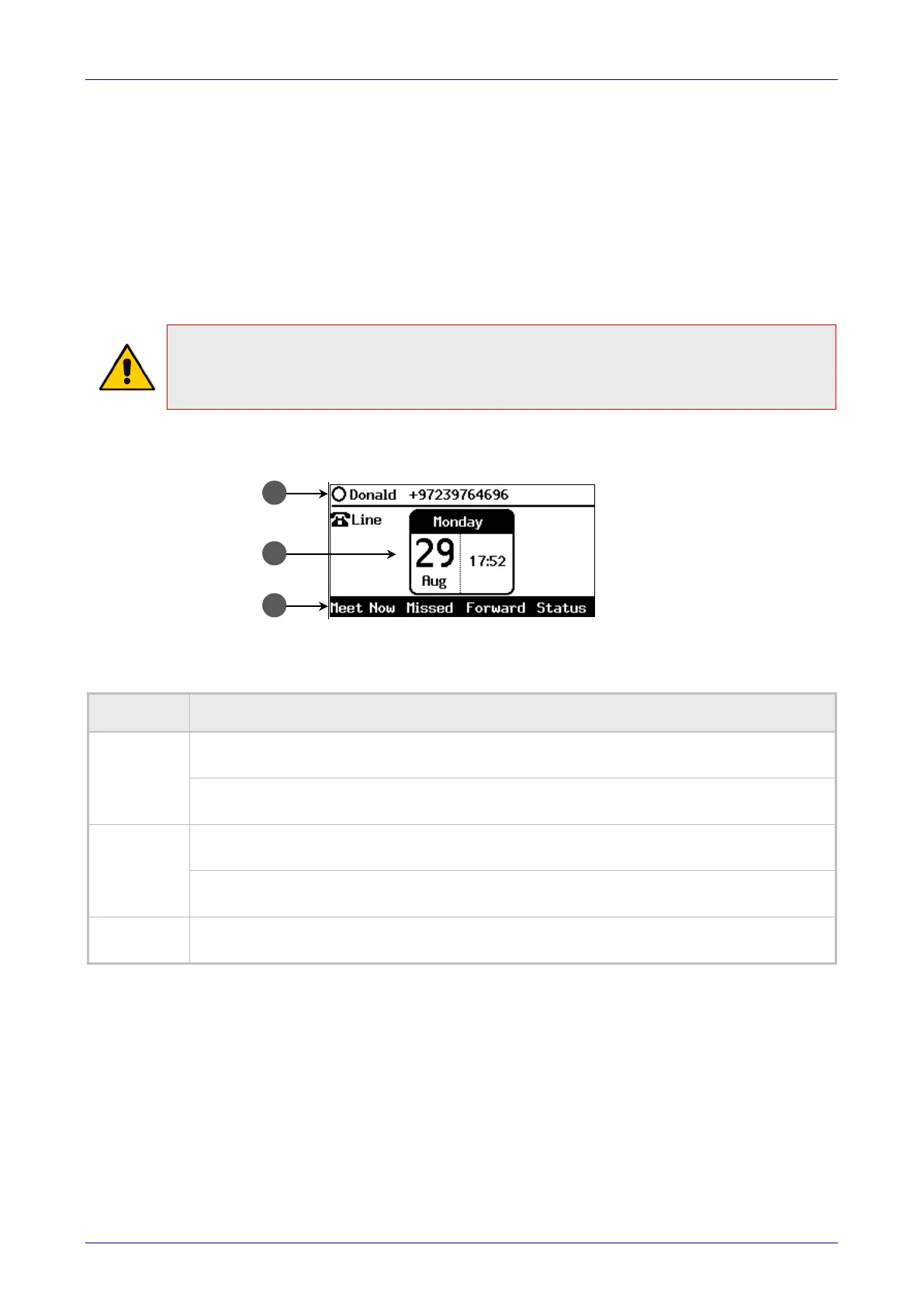User's Manual Contents
Version 3.0 19 430HD and 440HD IP Phone
3 Getting Started
This section gets you started with the phone. The phone features an LCD, providing an intuitive,
menu-driven user interface for configuring the device and viewing call information.
This section shows how to use the phone’s LCD but before using the LCD, you must sign in.
3.1 Getting Acquainted with the LCD
This section gets you acquainted with the LCD.
Note:
• Screenshots of the 440HD LCD are shown in this manual.
• 430HD LCD screens are identical unless indicated otherwise.
The figure below shows the phone’s LCD in idle state.
Figure 3-1: LCD in Idle State
Reference:
Table 3-1: LCD in Idle State
Reference Description
1
Presence status (Available, Busy, Do not disturb, Away, or Be right back).
See Section 5.21 on page 66 for details.
User name and phone number configured by your network administrator using the Web
interface.
2
Day, Date and Month, automatically retrieved from the Network Time Protocol (NTP)
server, enabled by your network administrator.
Time, automatically retrieved from the Network Time Protocol (NTP) server, enabled by
your network administrator.
3
Softkeys; to activate a softkey, press the hard key on the device, located below the LCD,
corresponding to the softkey. See Table 3-2 for softkey descriptions.
