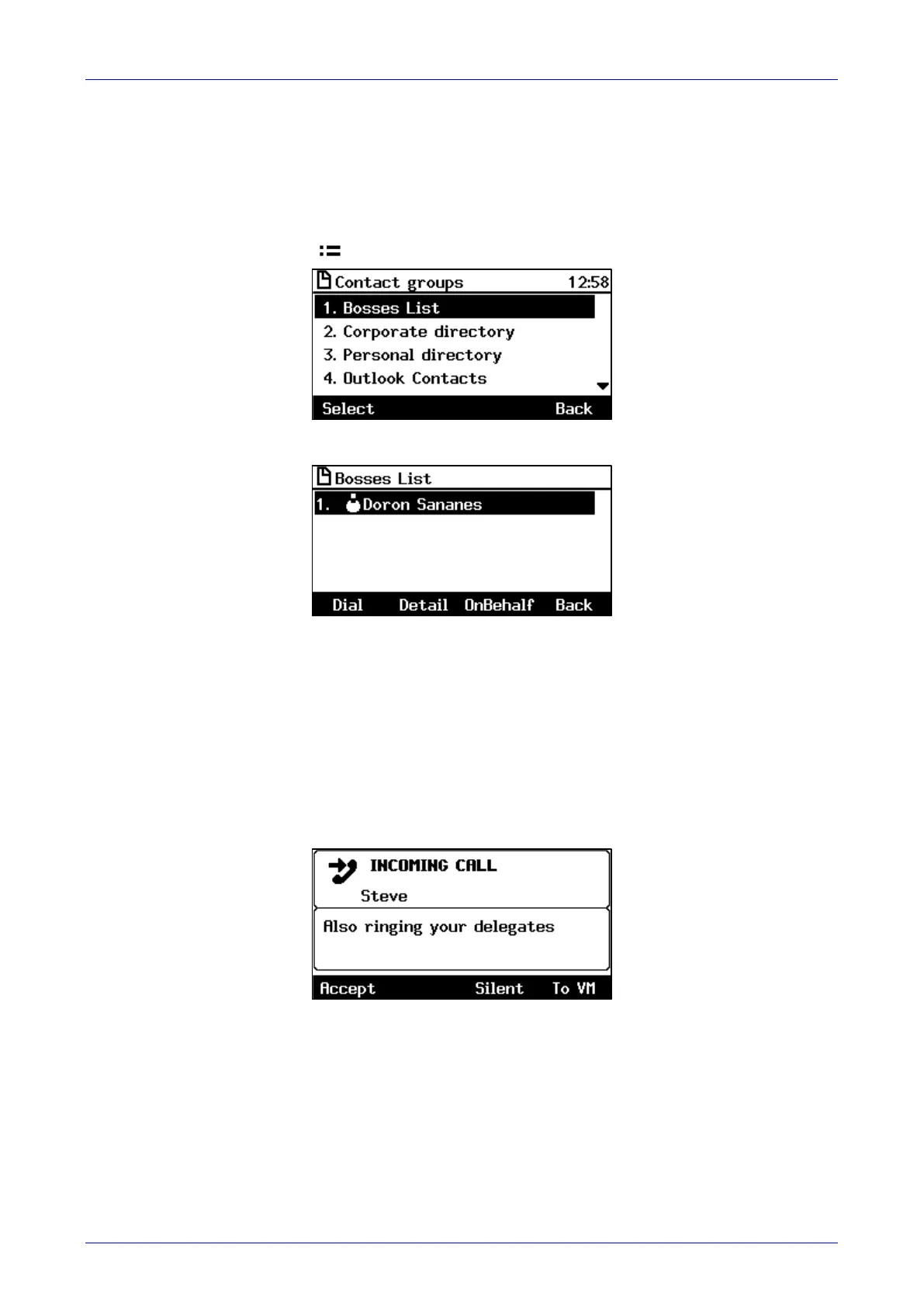User's Manual Contents
Version 3.0 121 430HD and 440HD IP Phone
7.3.5.3 Pressing the CONTACTS Key
You can make a call on behalf of Boss by pressing the CONTACTS key on the phone.
To call on behalf of Boss by pressing the CONTACTS key:
1. Press the CONTACTS hard key on the phone and and then in the Favorities screen that
opens, press the softkey; the Contact groups are displayed:
2. Select the Bosses List option.
3. Select the Boss on whose behalf you want to make the call.
4. Press the OnBehalf softkey and then dial the required number.
7.3.6 Answering a Call on Boss' Phone
When a call comes in for Boss, Boss' phone and Admin's phone ring simultaneously. Boss can
answer the call independently of Admin.
To answer a call on Boss' phone:
1. When Boss' phone rings, Boss views INCOMING CALL (from Steve, in the example below).
Also indicated is that the phones of Boss' Admins (delegates) are also ringing.
2. If Boss answers the call, a notification is displayed on Admin's phone indicating the call was
answered by Boss.
