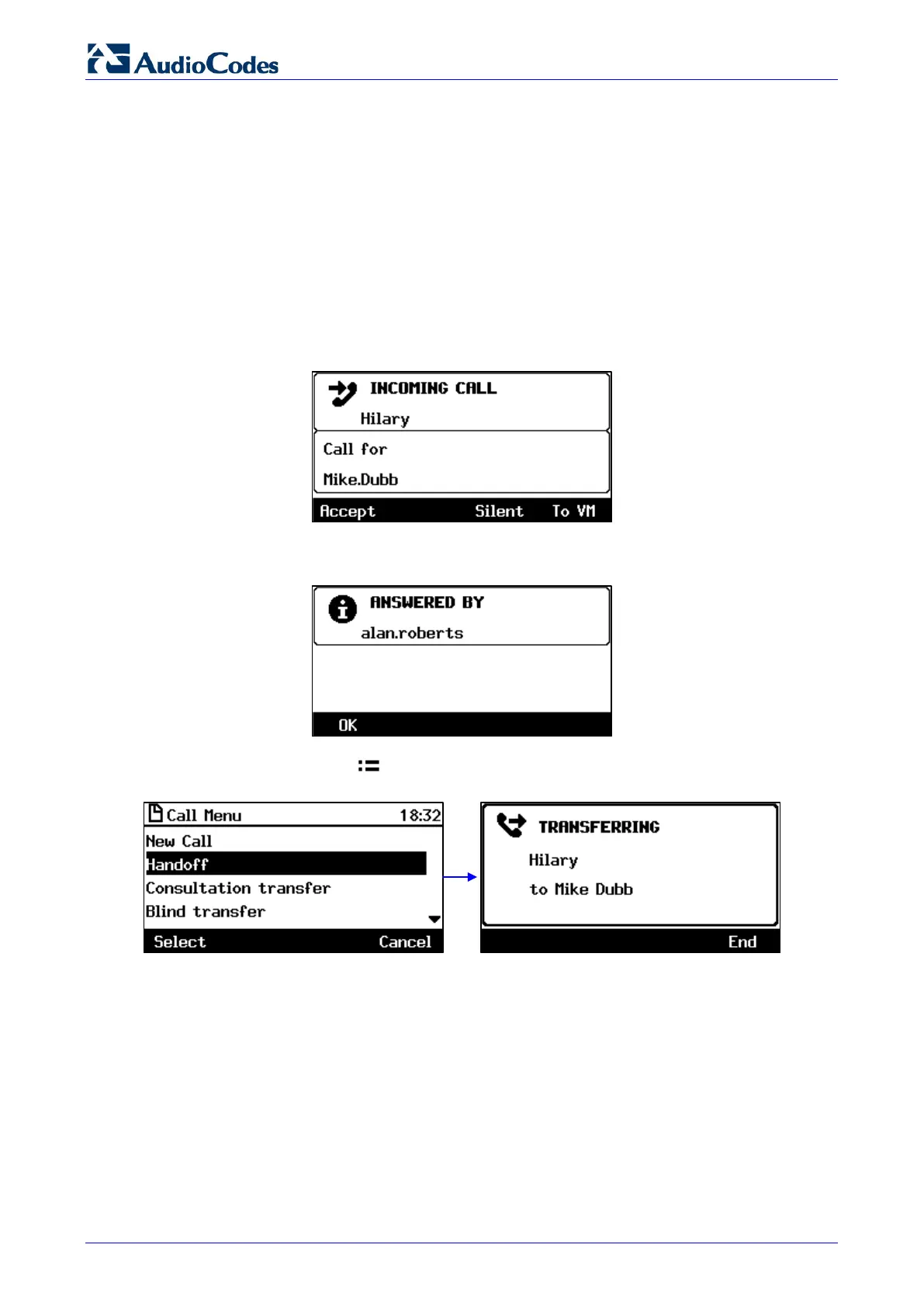430HD and 440HD IP Phone
User's Manual 118 Document #: LTRT-11938
7.3.3 Viewing Bosses and Admins
You can be a Boss and you can have a Boss. You can be an Admin in charge of the other
Admins in the office, i.e., you can be their Boss, but you can also report to a Boss above you. You
can, therefore, have two lists displayed in your IP phone: Bosses and Admins. To view them,
access the 'Contacts groups' screen as shown in the previous section.
7.3.4 Handling an Incoming Call for the Boss
Admin can handle an incoming call for the Boss.
To handle an incoming call for the Boss:
1. If a call (from Hilary for example) comes in on the phone of the Boss (Mike Dubb), the
phone of the Admin (Alan Roberts, shown below) rings simultaneously:
2. Admin can press the Accept softkey or lift the handset to take the call. On the Boss' phone,
a notification is displayed indicating the call was answered by Admin.
3. Admin can press the softkey and from the Call Menu screen that opens, select the
Handoff option; the call is transferred to the Boss.
4. When the Boss answers, a notification is displayed on Admin's phone indicating the the call
was answered by Boss (similar to the notification displayed on Boss' phone when a call is
answered by Admin).
7.3.5 Calling on Behalf of the Boss
Admin can make a call on behalf of Boss by
pressing Boss' line key (see Section 7.3.5.1)
keying the digits of the destination number (see Section 7.3.5.2)
pressing the CONTACTS key on the phone (see Section 7.3.5.3)
