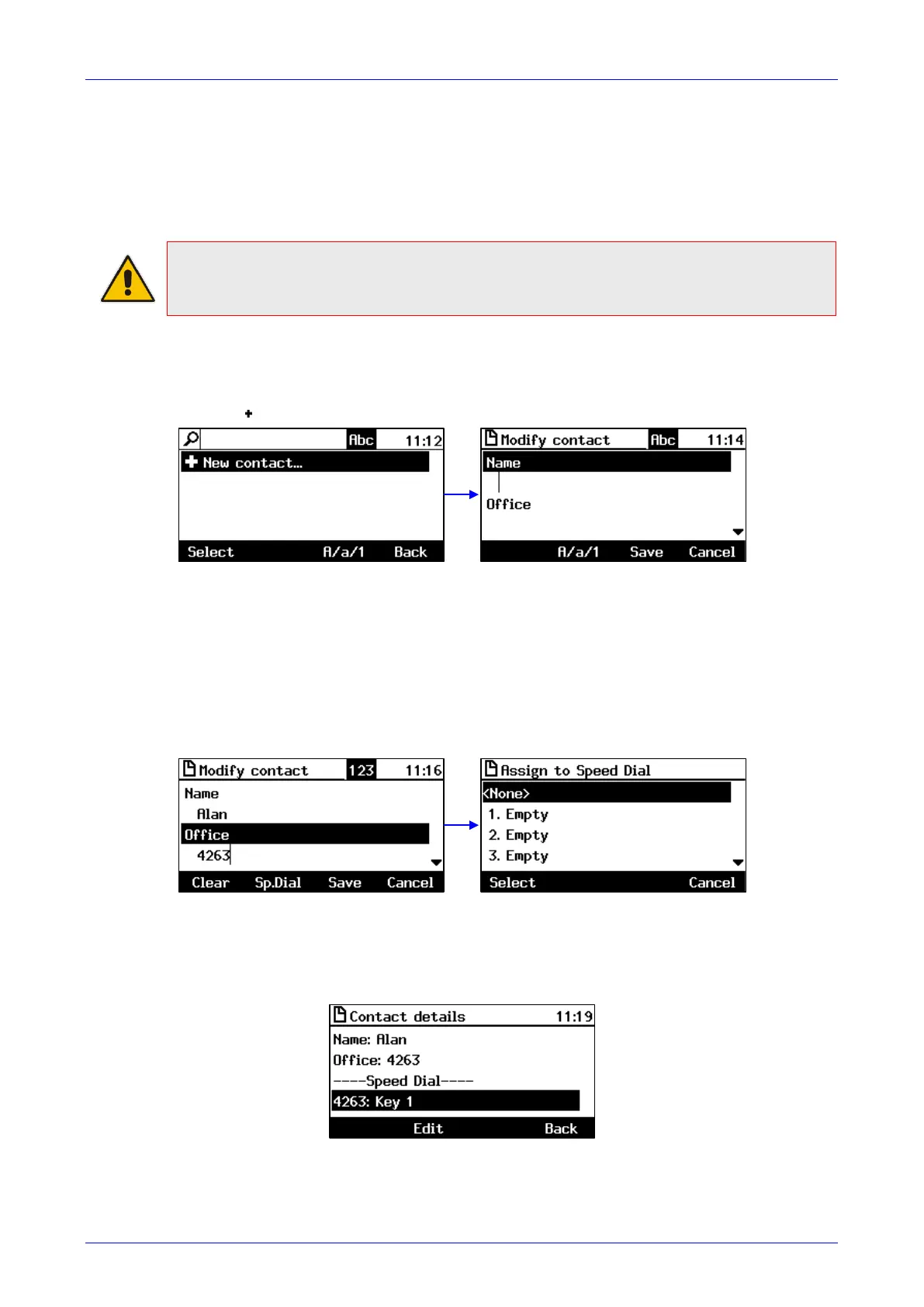User's Manual Contents
Version 3.0 49 430HD and 440HD IP Phone
5.14.2 Adding a Contact to the Personal Directory
This section shows how to add a contact to the Personal directory. You can enter the contact's
home number, office number, mobile number, and/or SIP URI. You can also define a Speed Dial
to place calls quickly to the contact (see Section 5.16 on page 54). After adding a contact you
search and find them in the group, dial them, edit their contact information or delete them.
Note: You can add a maximum of 1,000 contacts to your Personal directory. After adding a
contact, you can call the contact directly from the directory. If you receive an incoming call
from a contact listed in the directory, the LCD displays the name listed.
To add a contact to the Personal directory:
1. Access the Personal directory.
2. Select New contact (press the Select softkey):
3. In the 'Modify contact' screen, key in the ‘Name’ of the new contact (see Section 3.4 on page
22 for detailed instructions).
4. Navigate down and key in the new contact's office phone number (see Section 3.4 on page
22 for detailed instructions).
5. Optionally, navigate down and key in the new contact's home and mobile numbers as well.
6. Optionally, navigate down and enter the contact's SIP URI, e.g.,
mike.dubb@audiocodes.com.
You may find this option useful if you don't know their phone number.
7. Press the Sp. Dial softkey to assign a speed dial key if required:
8. Navigate to the first Empty speed dial and press the Select softkey, a speed dial key is
assigned to the contact.
9. Press the Save softkey; 'Contact Saved' is displayed.
10. To view the assigned speed dial, navigate down to the contact's name and press 'Detail'.