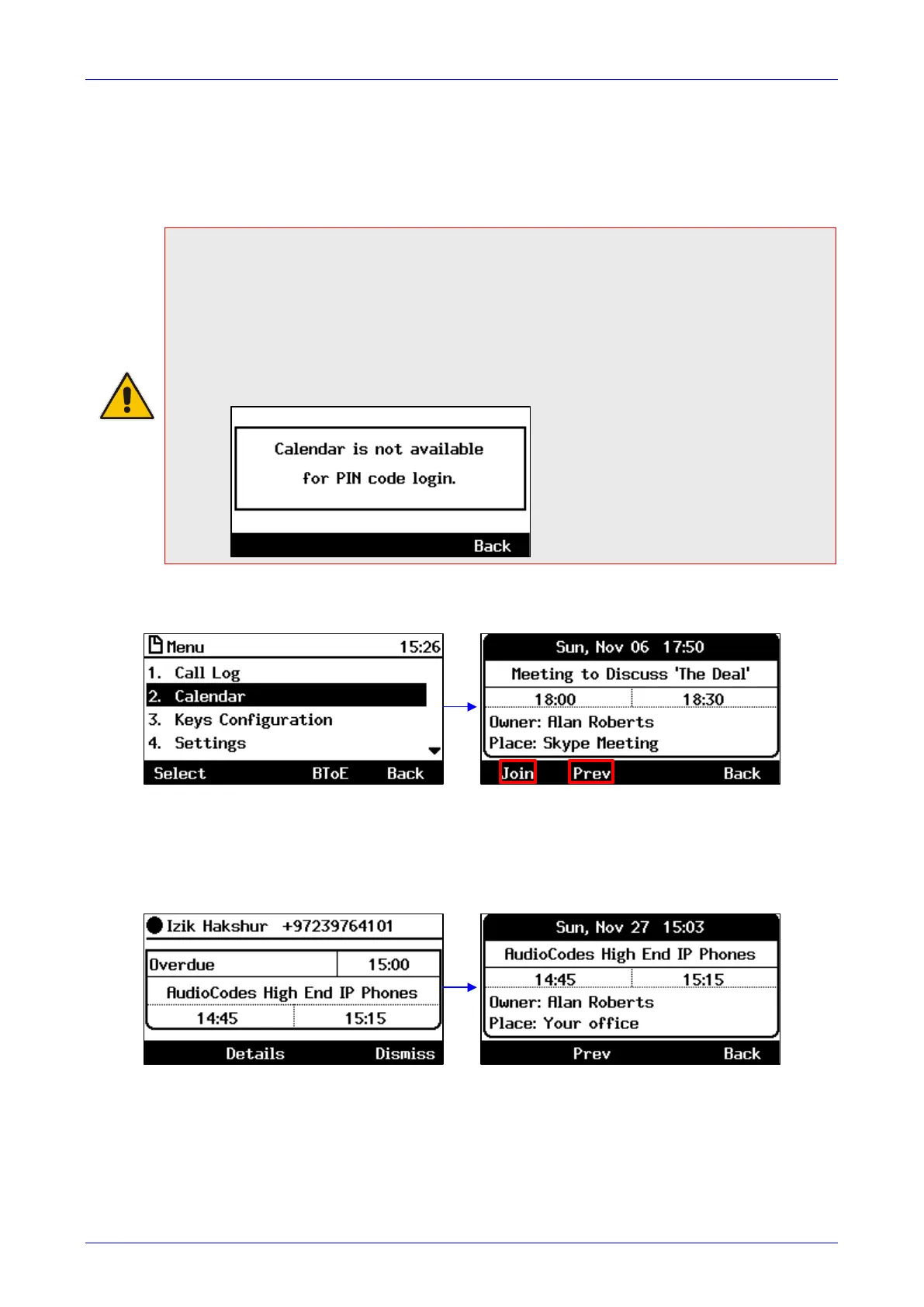User's Manual Contents
Version 3.0 67 430HD and 440HD IP Phone
5.22 Viewing Microsoft Exchange Calendar in the Phone LCD
You can view Microsoft Exchange Calendar items displayed in the phone's LCD. Only items
whose start date / time falls on the same day are displayed.
Note:
• For this feature to function:
√ The feature must be enabled by your network administrator if it isn't enabled already
(the default is enabled). For more information, see the Administrator's Manual.
√ You need to sign in to the phone with your username and password. If you signed in
with your PIN code, the feature will not be available and you'll receive the message
below. Features such as this one which are activated from Microsoft's Exchange
Server are only available after signing in to the phone with username and password.
To your Microsoft Exchange calendar items:
1. Press the MENU hard key on the phone and in the Menu screen, select the Calendar option.
2. You can view other meetings scheduled for that day by scrolling down or pressing Prev.
3. You can join in an online Skype for Business meeting such as the one shown in the example
above, by pressing the Join softkey.
4. In an offline, non Skype for Business meeting such as the one shown below, you can press
the Details softkey: