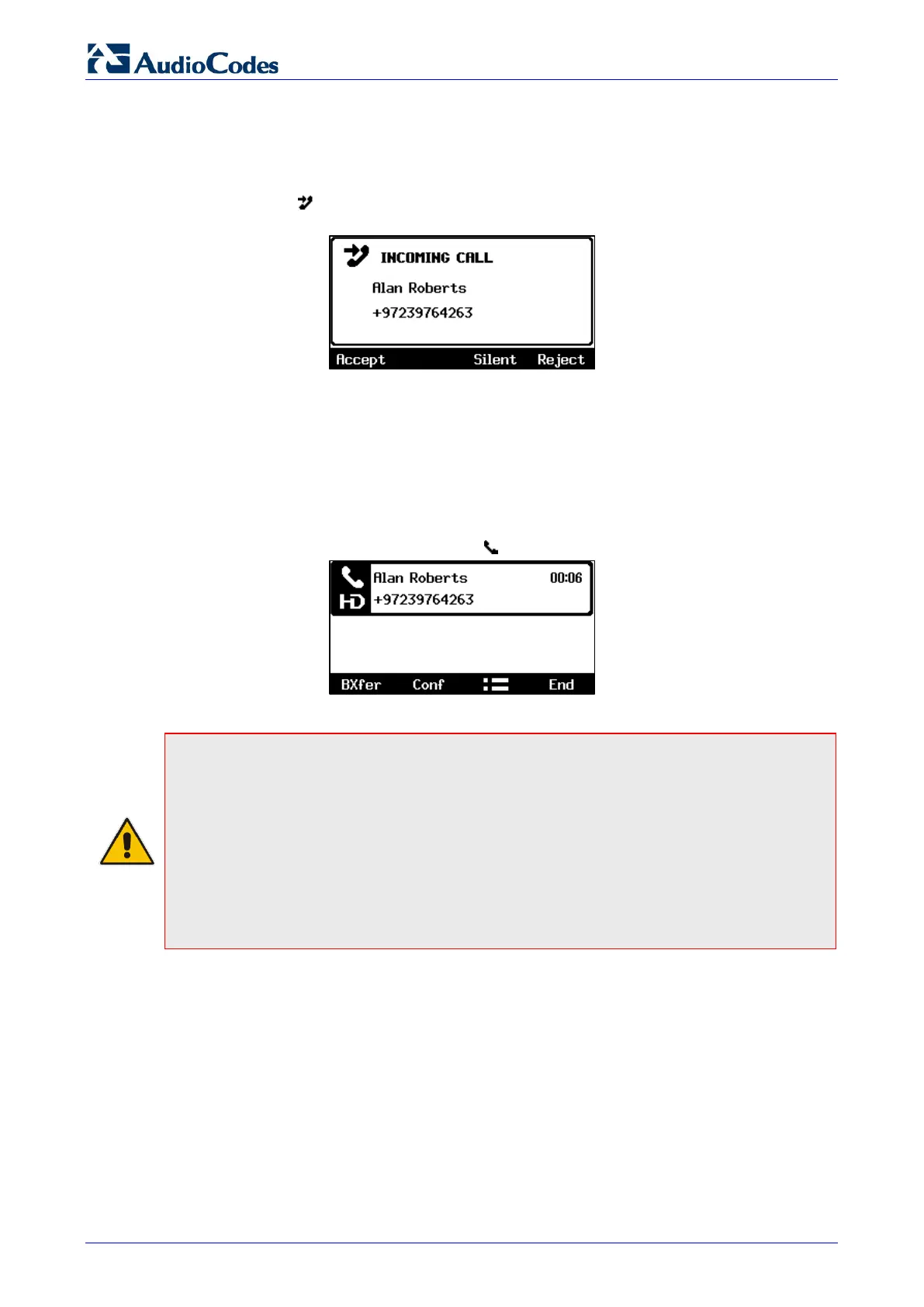430HD and 440HD IP Phone
User's Manual 72 Document #: LTRT-11938
6.3 Answering Calls
The phone indicates an incoming call as follows:
LCD displays
together with the caller’s phone number (or contact name if listed in the
phone directory):
Phone rings.
Ring LED flashes blue.
To answer:
Pick up the handset-OR- press the headset key (ensure that the headset is connected to the
phone) -OR- press the speaker key -OR- press the Accept softkey (the speaker is
automatically activated)
When you answer, the LCD displays the icon and the caller’s details and call duration:
Note:
• HD in the LCD indicates a high-definition call (using a wideband voice coder).
• If a contact is in a call and they're listed in your phone's BLF list, the red BLF LED flashes
on and off to indicate that the contact is in a call. If that contact is in a call with another
contact listed in your phone's BLF list, the red BLF LEDs of both the calling contact and
the called contact flash on and off on your phone.
• When two incoming calls occur simultaneously, the names of the calling parties appear on
the LCD and the adjacent incoming call icons flash. If a user is in a call and a third party
calls, the name of the calling party appears on the LCD and the adjacent incoming call
icon flashes.