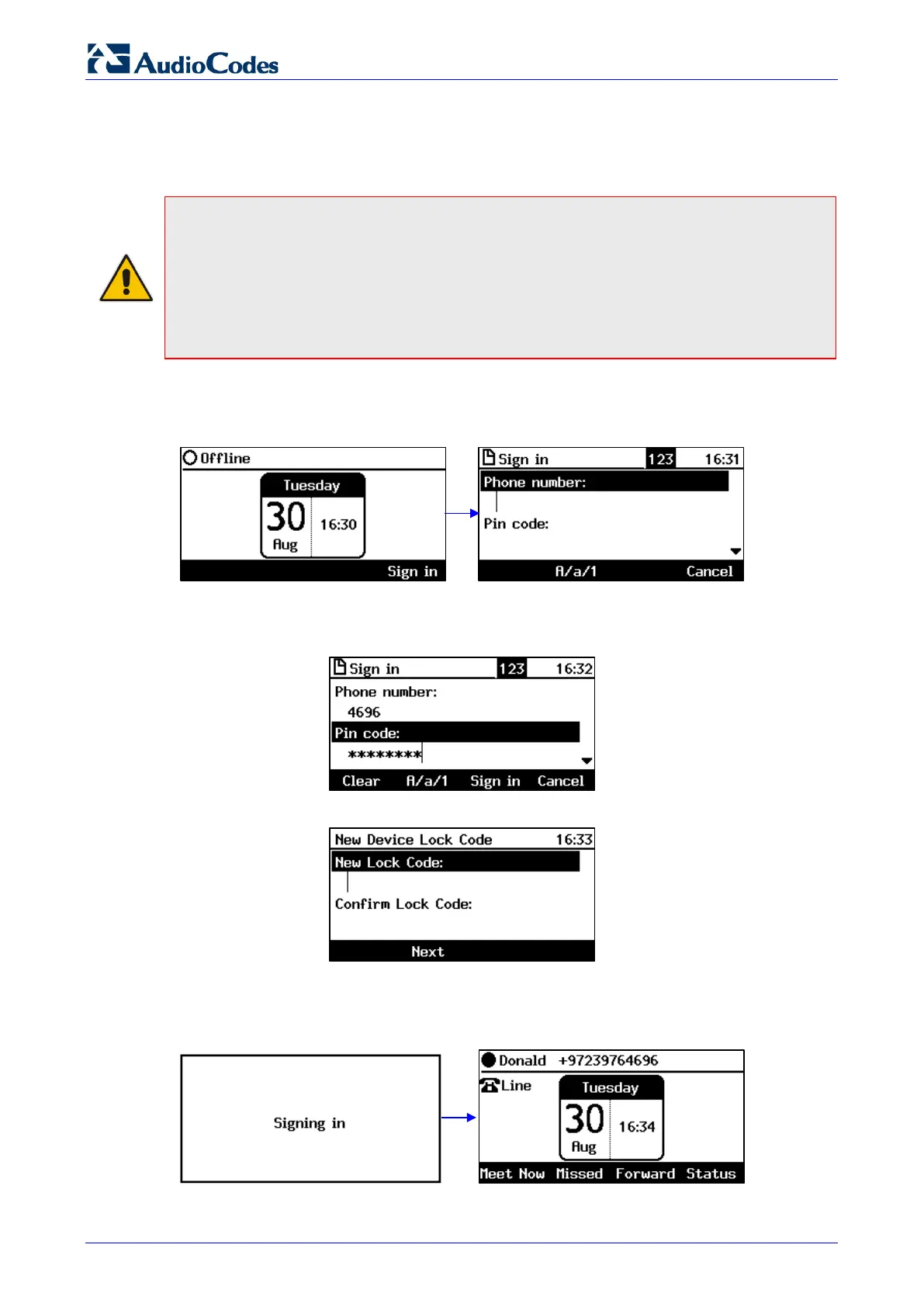430HD and 440HD IP Phone
User's Manual 24 Document #: LTRT-11938
3.5 Signing In
This section shows how to sign in with the default sign-in method.
Note:
• The default sign-in method, presented in the phone's LCD, is with the phone number and
the PIN code, provided by your network administrator.
• You can switch from this default sign-in method and sign in instead with address, user
name and user password.
• If you switch to the latter method and then sign out, this method will be presented the next
time you sign in.
To sign in with the default sign-in method:
1. In the idle LCD, press the Sign in softkey on the device; the LCD displays the Sign in
screen:
2. Enter your phone number and then navigate down with the lower rim of the navigation
control button to enter your PIN code. You can get it from your network administrator. To
switch from numbers to alphabetical letters and symbols, see Section 3.4.
3. Press the Sign in softkey; the Lock Code screen opens (see Section 4 for more information).
4. Enter a lock code and then press the Next softkey or navigate down.
5. Enter the lock code again to confirm, and then press the OK softkey; the phone is signed in
and the idle screen is displayed.