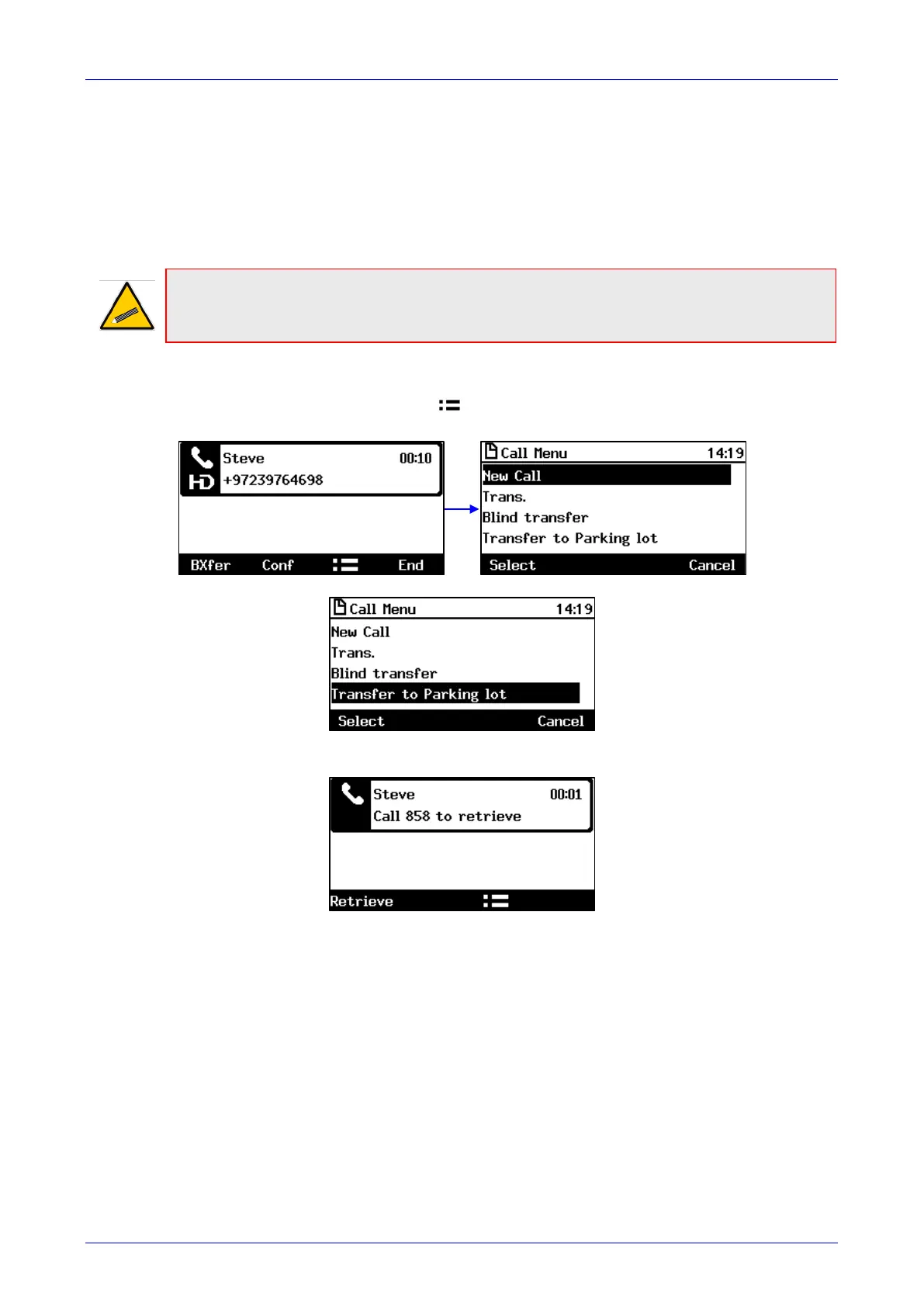User's Manual Contents
Version 3.0 87 430HD and 440HD IP Phone
7.7 Parking a Call
You can park a call, i.e., you can transfer a call to a "parking lot" for it to be picked up on any
other phone in the enterprise by a party who must dial a retrieval number in order to retrieve it on
that phone. The retrieval number is configured in the Skype for Business server's parking lot
parameter. Your network administrator can change the retrieval number if required.
Tip: Don't park a call unless you know precisely who you want to answer it. If you park a call,
it can be answered by anyone in the enterprise listed in the Skype for Business server's
parking lot parameter.
To park a call:
1. When you're in the call, press the softkey and then navigate to and select the Transfer
to Parking Lot option:
The LCD notifies you of the retrieval number to dial to retrieve the call on another phone:
2. On another phone, dial the retrieval number (858 in the example above); the call is pulled to
that phone.
3. You can pull the call back to the phone which it originally was on by pressing the Retrieve
softkey.
7.8 Configuring Group Call Pickup (GCP)
GCP capability lets an employee take a call coming in on a colleague's phone, on their phone. If
an employee in an open space hears a colleague's phone ringing and knows that colleague is
unavailable, instead of having the call go unanswered and routed to voicemail, the call can be
redirected and answered by the available employee. Only employees configured in the Skype for
Business server's GCP parameter can pick up the call. Consult your network administrator if
required.