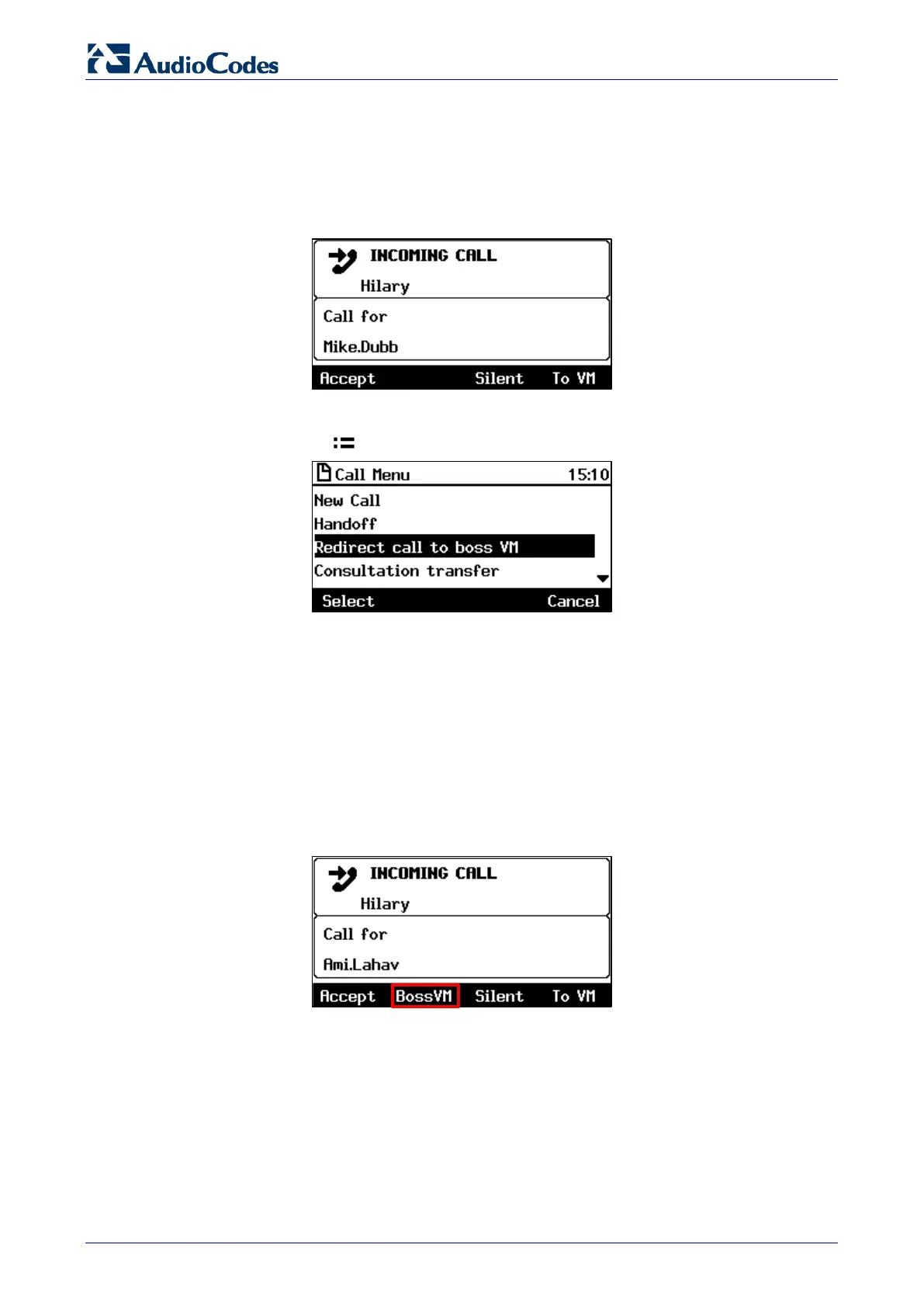430HD and 440HD IP Phone
User's Manual 122 Document #: LTRT-11938
7.3.7 Redirecting an Established Call to Boss' Voicemail
Admin can redirect an established call to Boss' voicemail.
To redirect an established call to Boss' voicemail:
1. Admin's phone rings at the same time as Boss' phone when a call for Boss comes in.
2. Admin presses the Accept softkey or lifts the receiver to establish the call.
3. Admin presses the softkey; the Call Menu is displayed:
4. Admin selects Redirect call to boss VM; the call is forwarded to Boss' voicemail.
7.3.8 Redirecting an Incoming Call to Boss' Voicemail
Admin can redirect an incoming call to Boss' voicemail without answering it. For this feature to be
supported, Microsoft Exchange Unified Messaging - including voicemail - must be activated on
Boss’ account.
To redirect an incoming call to Boss' voicemail:
1. When a call for Boss (Ami Lahav in the example below) comes in, Admin's phone rings at
the same time as Boss' phone. Admin's phone displays a BossVM softkey when the call
comes in.
2. Admin presses the BossVM softkey before accepting the call; the call is automatically
redirected to Boss’ voicemail.
