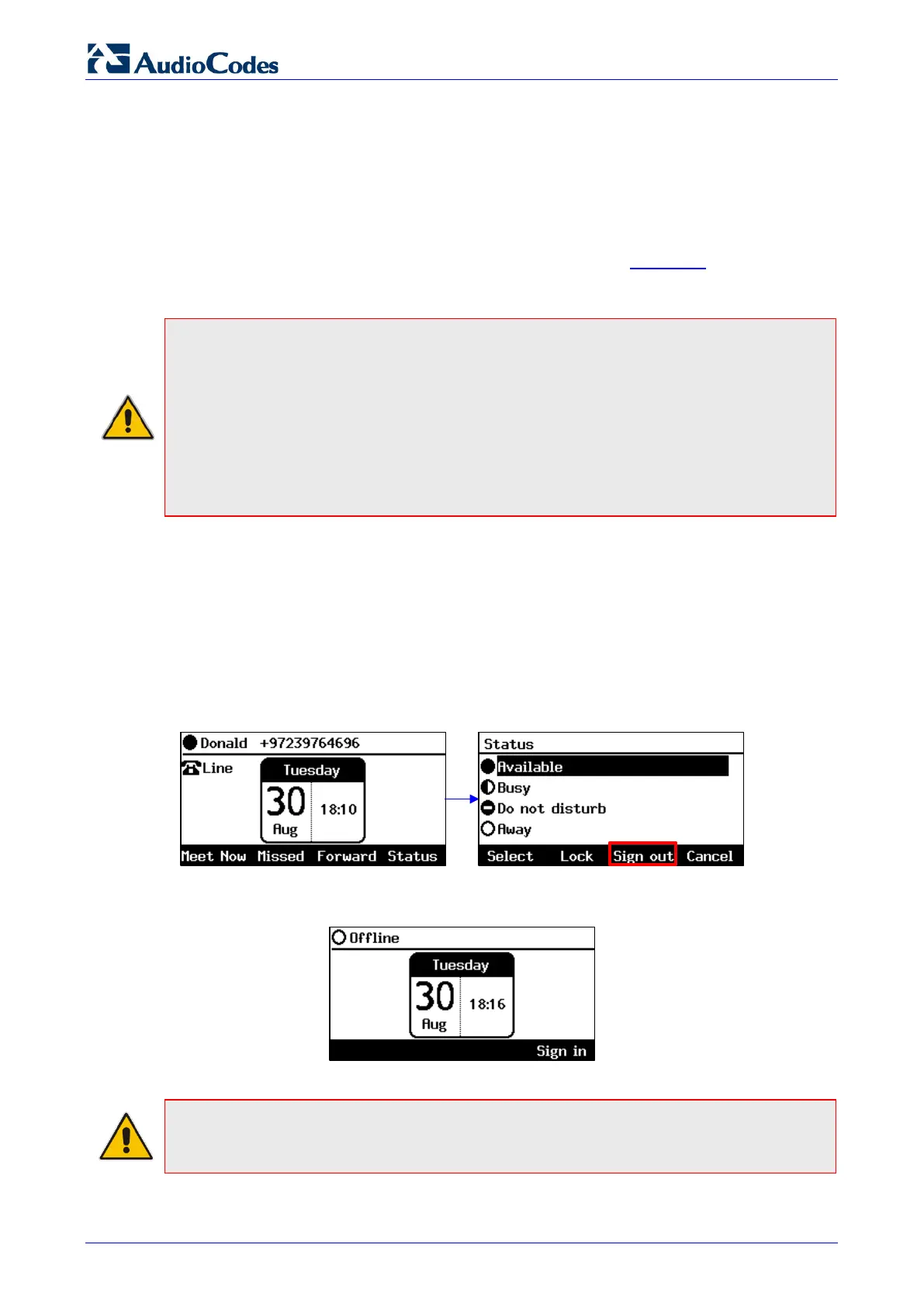430HD and 440HD IP Phone
User's Manual 26 Document #: LTRT-11938
3.6 Online Sign-in through Microsoft's Cloud PBX
The phone features online sign-in and connectivity to Office 365 server on Microsoft's cloud.
Users can sign in to/connect to and authenticate with Microsoft's Cloud PBX, Microsoft's cloud-
hosted version of enterprise voice. Two sign-in method options allow users to connect to
Microsoft's Cloud PBX:
ADAL (Azure AD Authentication Library), based on OAuth 2.0 (RFC 6749).
OrgID (Organizational ID) or LiveID, Microsoft's proprietary connectivity to Cloud services.
Note: Online sign-in to the phone must be in the following format:
• Sign-in address
• Username in UPN (User Principal Name) format. UPN format is the way the user's name
appears in their e-mail address listed in the Active Directory, i.e.,
username@domain.com
• User’s network IT password
Signing in with a username that is a NetBIOS Domain Name, i.e., domain\username, as well
as signing in with the phone Extension and PIN Code, are disallowed for Skype for Business
online sign-in. They are only allowed for on-premises sign-in.
3.7 Signing Out
This section shows how to sign out.
To sign out:
1. In the idle screen, press the Status softkey.
2. In the Status screen press the Sign out softkey.
You're now signed out. You're returned to the idle screen displaying the Sign in softkey.
Note: If a user signs out and another signs in, the phone presents empty Speed Dials and
empty Call Logs to the newly signed in user. The Speed Dials and Call Logs of the signed out
user are not saved on the phone.
