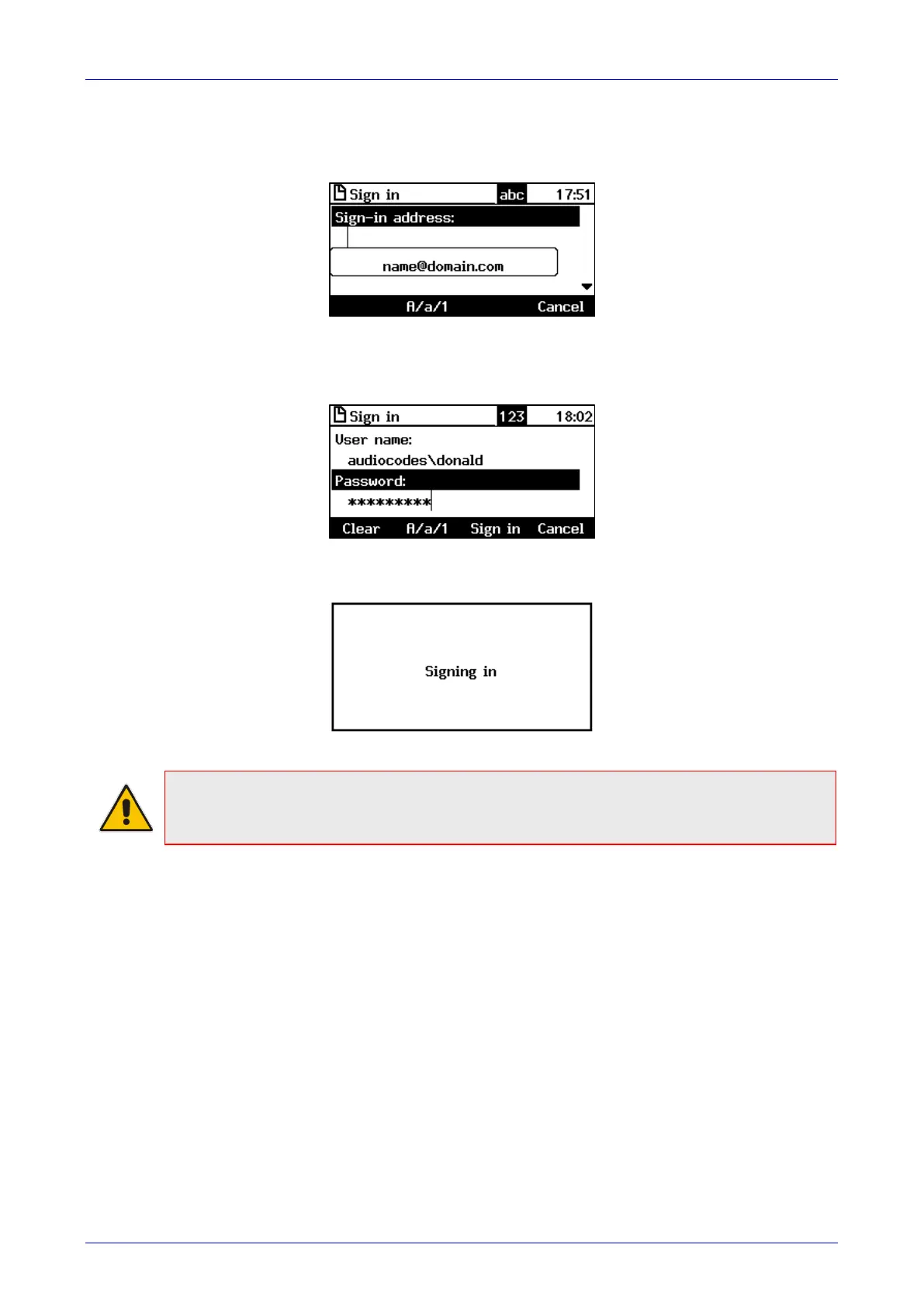User's Manual Contents
Version 3.0 25 430HD and 440HD IP Phone
To change the default sign-in method and sign in with User Name and Password:
1. In the Sign in screen, scroll down using the navigation control button and then select Switch
sign-in method; the address, User Name and User Password method is presented.
2. Enter your SIP URI. To switch from letters of the alphabet to symbols such as @, - and
period, see Section 3.4 below.
3. Navigate down to User Name and enter your domain name, backslash, and User Name:
4. Navigate down to Password and enter the same password you use to access your PC, and
then press the Sign in softkey that's displayed.
Note: If a user signs out and another signs in, the phone presents empty Speed Dials and
empty Call Logs to the newly signed in user. The Speed Dials and Call Logs of the signed out
user are not saved on the phone.