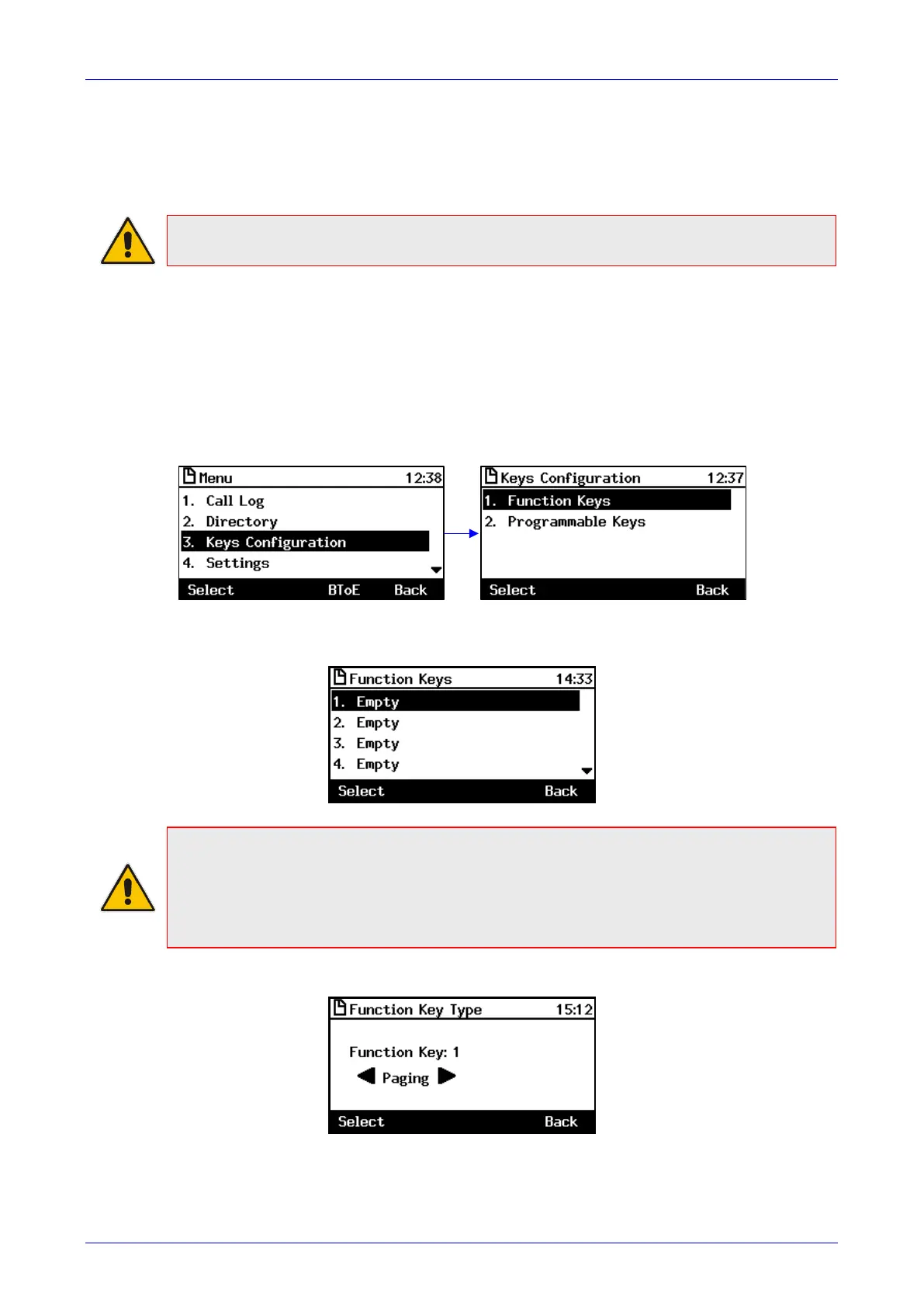User's Manual Contents
Version 3.0 57 430HD and 440HD IP Phone
5.17 Defining Function Keys as Paging Dials
This section shows how to define a Function Key as a paging dial to page a group.
Note: Make sure the group paging feature is enabled – consult your network administrator.
You can define each of the 12 Function Keys on the phone's BLF sidecar to page up to 12
different paging groups. The paging feature allows a live announcement to be made (paged) from
a phone to a group of phones, to notify a team (for example) that a meeting is about to
commence at a certain venue. The paged announcement is multicast via a designated group IP
address, in real time, on all idle phones in the group, without requiring listeners to pick up their
receivers. The name of the group is displayed on phone LCDs when the paging call comes in.
To define a Function Key as a paging dial:
1. Access the Function Keys screen (MENU key > Keys Configuration > Function Keys):
2. Navigate to and select an empty (undefined) Function Key; the selected Function Key is
displayed:
Note:
• Function Key #1 is the topmost of the 12. Function Key #2 is second from the top.
Function Key #12 is the lowermost.
• You can also access a Function Key # screen by long-pressing one of the twelve
Function Keys on the phone's BLF sidecar.
3. Navigate to Paging (press the right rim of the navigation control button):