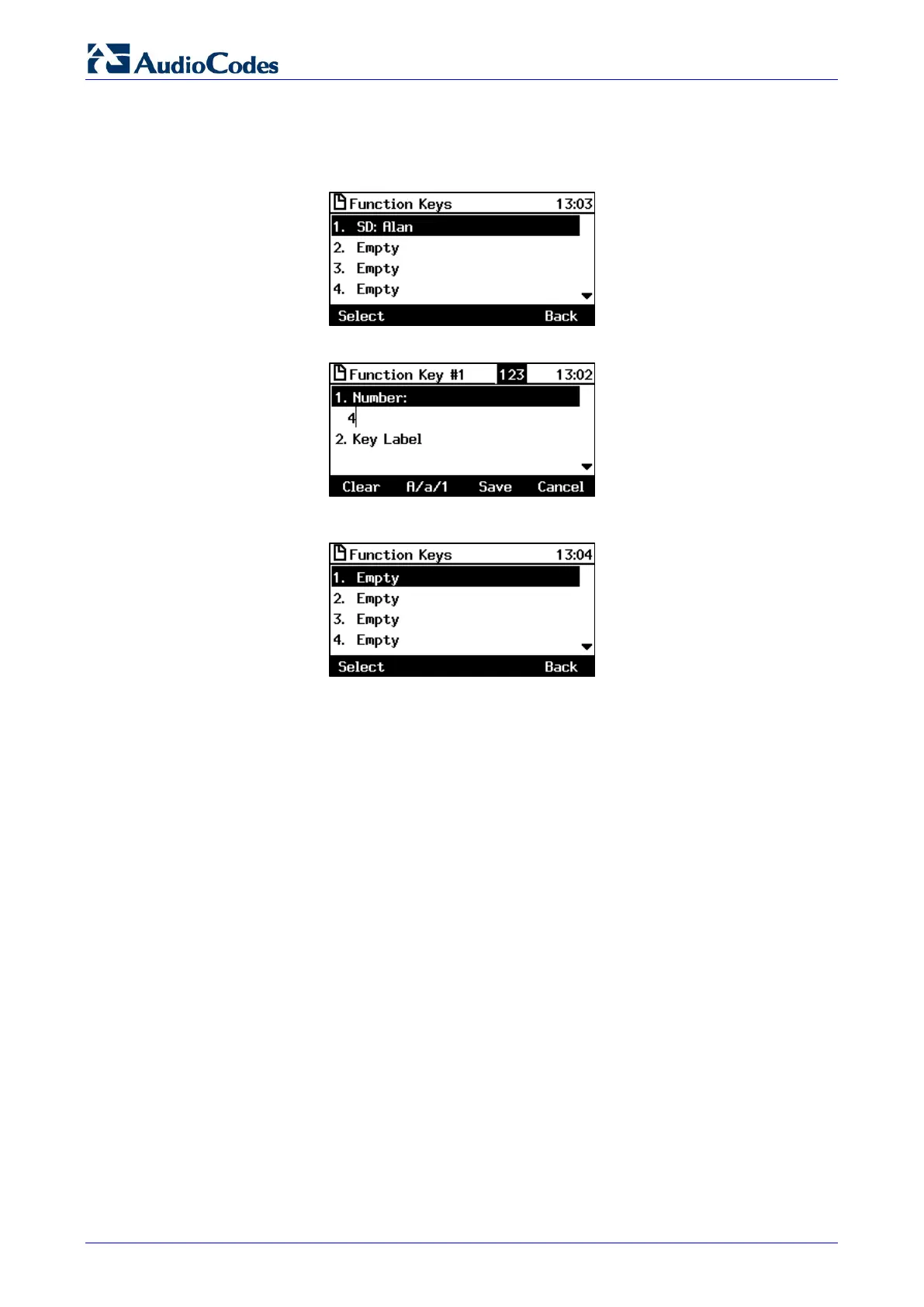430HD and 440HD IP Phone
User's Manual 56 Document #: LTRT-11938
To delete a Speed Dial:
1. Access the Function Key # screen (MENU key > Keys Configuration > Function Keys).
2. Navigate to and select the Speed Dial to delete (#1 in the example below).
3. In the ‘Number’ field, delete the entire number using the Clear softkey.
4. Press the Save softkey; the Speed Dial is now listed as 'Empty' in the Function Keys screen: