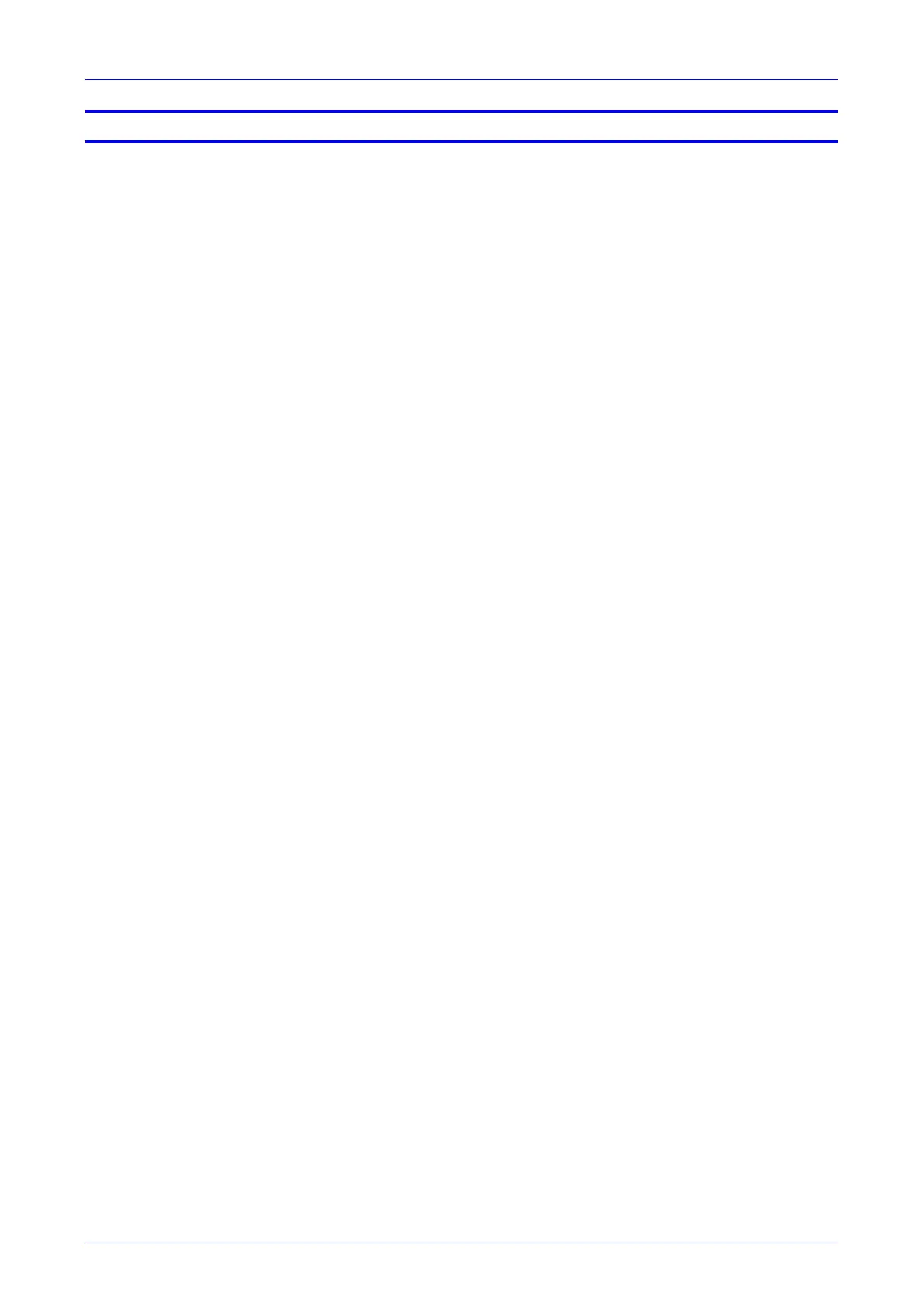User's Manual Contents
Version 3.0 7 430HD and 440HD IP Phone
List of Tables
Table 2-1: Font View Description ..................................................................................................................... 14
Table 2-2: Rear View Description ..................................................................................................................... 15
Table 3-1: LCD in Idle State ............................................................................................................................. 19
Table 3-2: Softkeys ........................................................................................................................................... 20
Table 3-3: Displayed Messages Indicating Processes In Progress ................................................................. 30
Table 5-1: Time Zones...................................................................................................................................... 38
Table 5-2: Presence Statuses .......................................................................................................................... 66
Table 8-1: Phone LCD in Idle Mode and Sidecar BLF Keys and Fields ........................................................ 129
Table 8-2: Phone A: Answered Incoming Call on Phone A ............................................................................ 130
Table 8-3: Phone B: Answered Incoming Call on Phone A ............................................................................ 130
Table 8-4: New Incoming Call ........................................................................................................................ 131
Table 8-5: Answered New Incoming Call ....................................................................................................... 131
Table 8-6: Phone B: Answered New Incoming Call ....................................................................................... 132
Table 8-7: Phone B: Two Red BLF Keys........................................................................................................ 132
Table 9-1: Troubleshooting ............................................................................................................................. 133