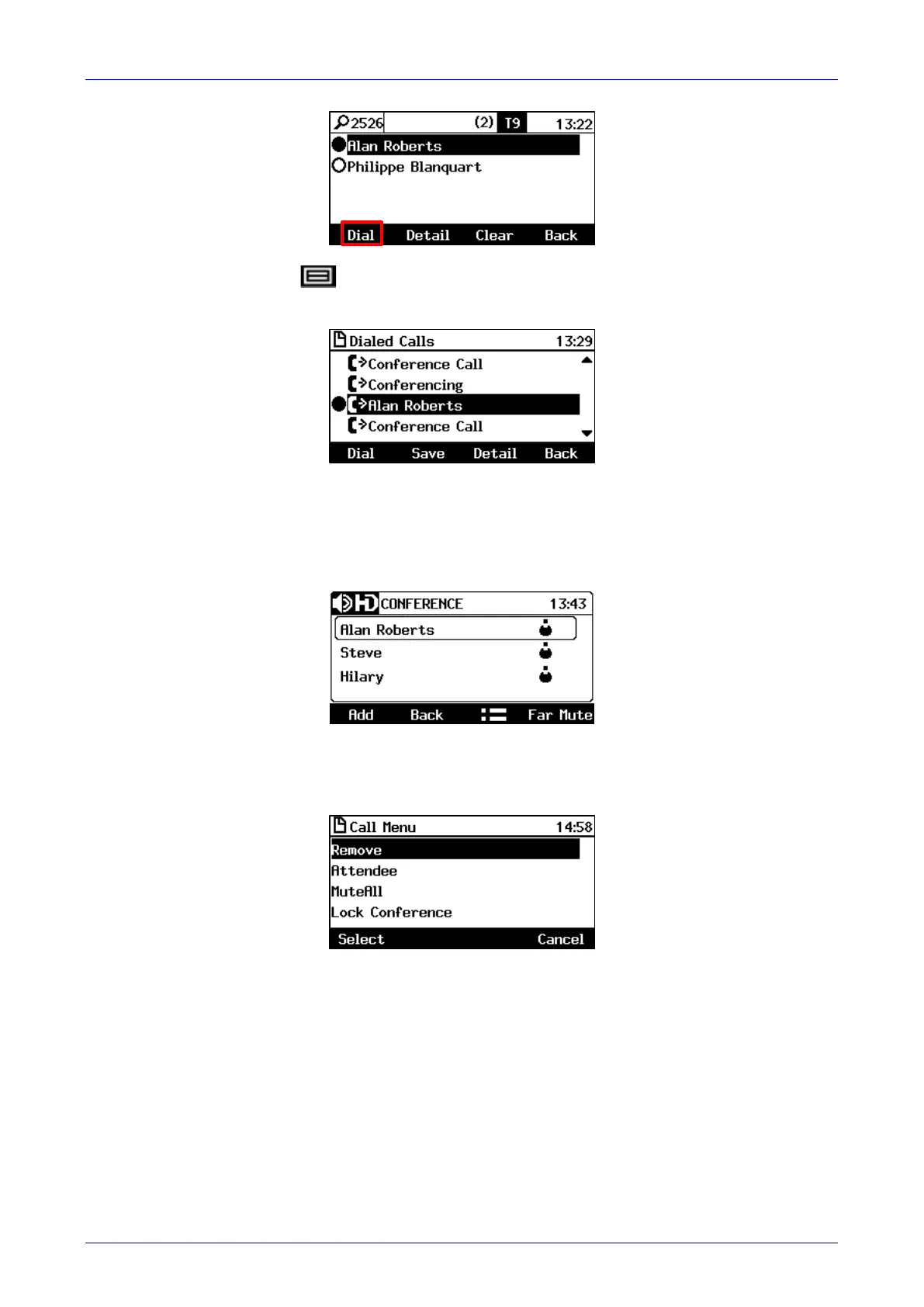User's Manual Contents
Version 3.0 89 430HD and 440HD IP Phone
• Press the softkey, choose a Call Log (e.g., Dialed Calls, shown below), navigate
to the participant and then press the Dial softkey (see Section 6.7 for more information
about the Call Logs).
5. After adding and dialing a participant, add and dial the other participants to include in the
conference.
To view conference participants:
In the phone's idle screen, press the Meet Now softkey to open the CONFERENCE screen.
To remove a conference participant:
In the CONFERENCE screen, navigate to the participant to remove, and then press the
softkey. In the Call Menu screen that opens, select the Remove option.