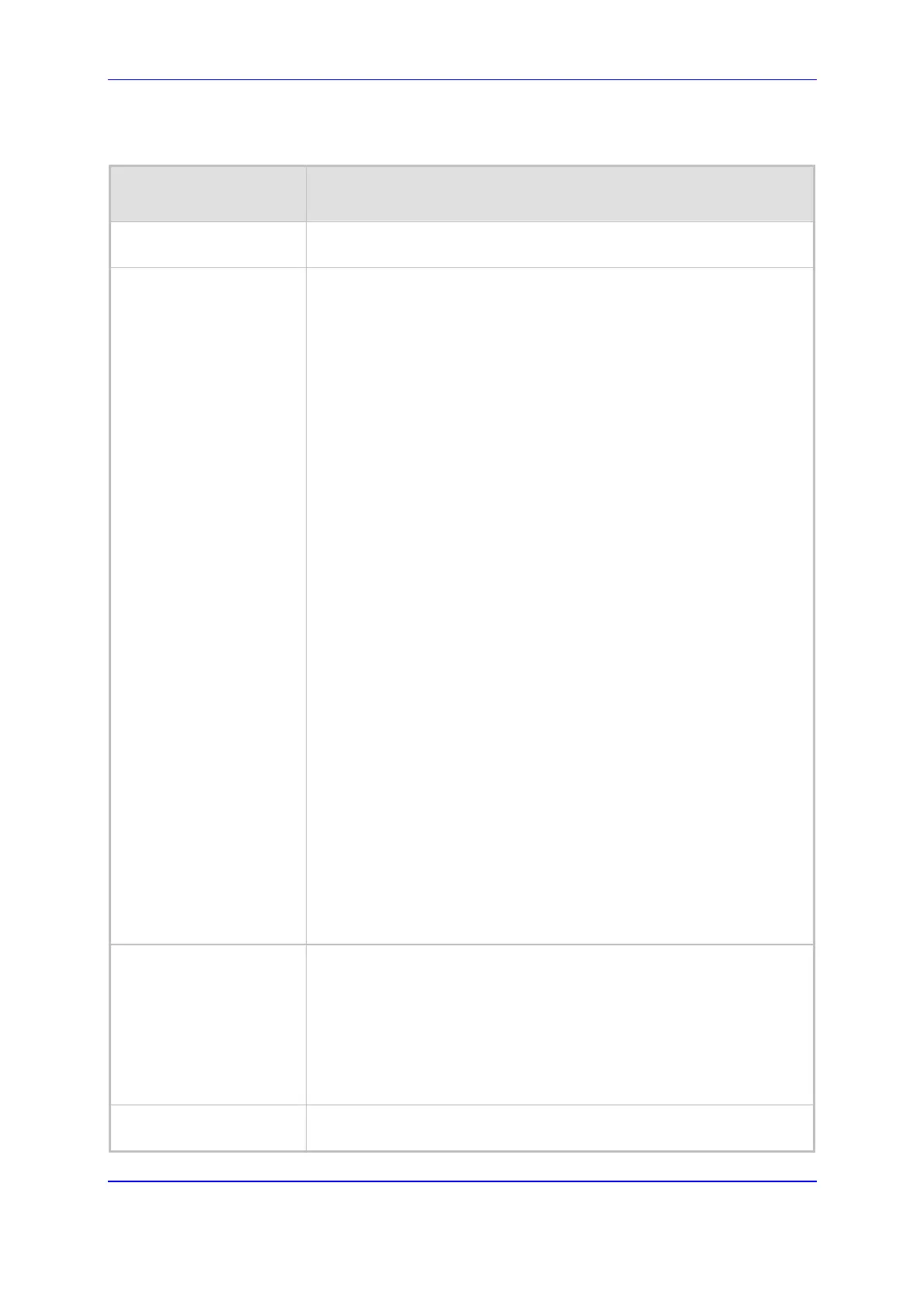Version 5.2 281 September 2007
SIP User's Manual 6. ini File Configuration
Table 6-2: System Parameters
ini File Field Name
Web Parameter Name
Valid Range and Description
GWAppDelayTime
For a description of this parameter, refer to 'General Parameters' on
page 103.
ActivityListToLog
The Activity Log mechanism enables the gateway to send log messages
(to a Syslog server) that report certain types of Web actions according to
a pre-defined filter.
The following filters are available:
[PVC] (Parameters Value Change) - Changes made on-the-fly to
parameters.
[AFL] (Auxiliary Files Loading) - Loading of auxiliary files (e.g., via
Certificate screen).
[DR] (Device Reset) - Device reset via the Maintenance screen.
[FB] (Flash Memory Burning) - Burning of files / parameters to flash
(e.g., Maintenance screen).
[SWU] (Device Software Update) - cmp loading via the Software
Upgrade Wizard.
[ARD] (Access to Restricted Domains) - Access to Restricted
Domains.
The following screens are restricted:
(1) ini parameters (AdminPage)
(2) General Security Settings
(3) Configuration File
(4) IPSec/IKE tables
(5) Software Upgrade Key
(6) Internal Firewall
(7) Web Access List.
(8) Web User Accounts
[NAA] (Non Authorized Access) - Attempt to access the Embedded
Web Server with a false / empty username or password.
[SPC] (Sensitive Parameters Value Change) - Changes made to
sensitive parameters:
(1) IP Address
(2) Subnet Mask
(3) Default Gateway IP Address
(4) ActivityListToLog
For example: ActivityListToLog = 'pvc', 'afl', 'dr', 'fb', 'swu', 'ard', 'naa',
'spc'
ECHybridLoss
Sets the four wire to two wire worst case Hybrid loss, the ratio between
the signal level sent to the hybrid and the echo level returning from the
hybrid.
[0] = 6 dB (default)
[1] = N/A
[2] = 0 dB
[3] = 3 dB
GwDebugLevel
For a description of this parameter, refer to 'General Parameters' on
page 103.