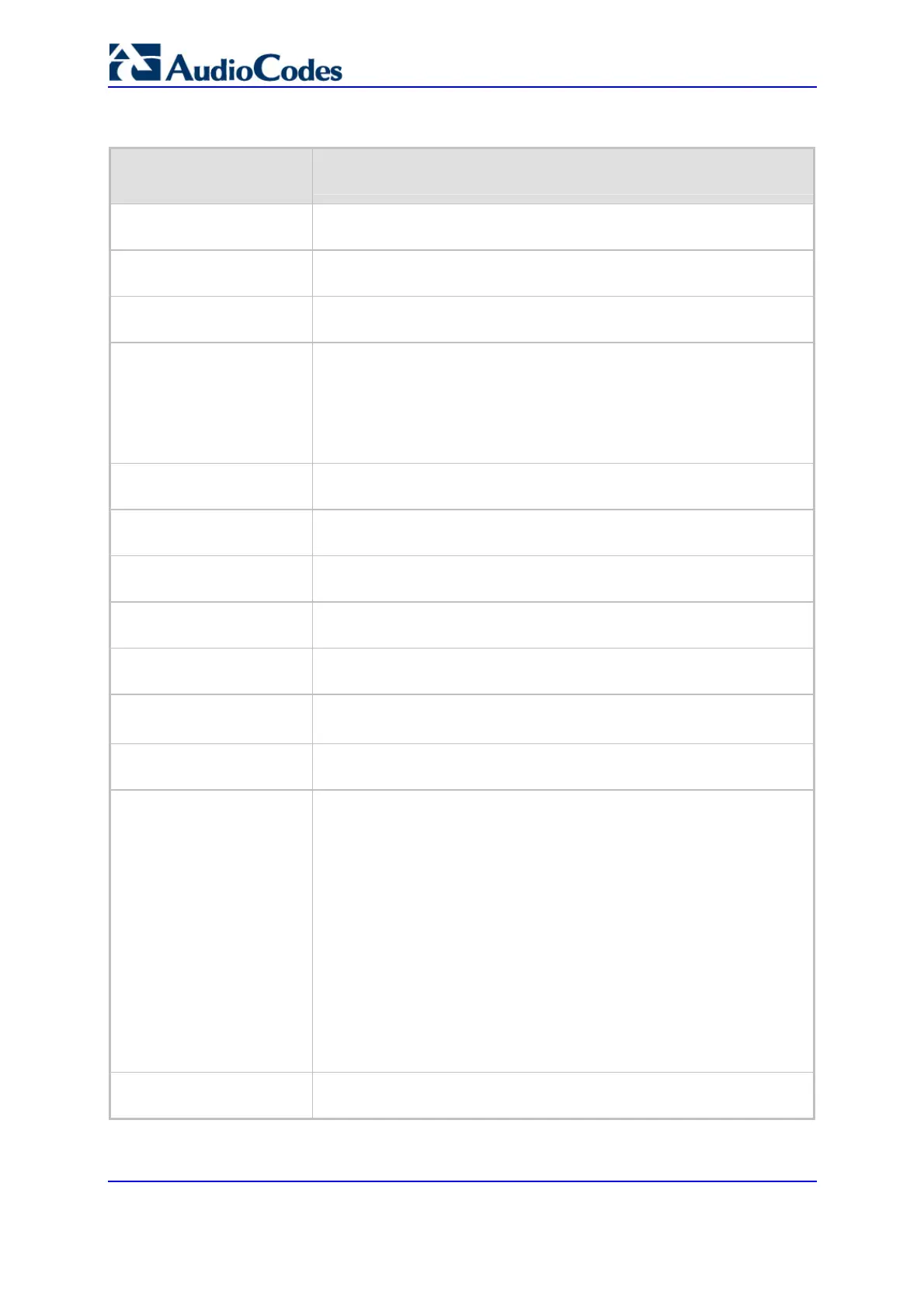SIP User's Manual 298 Document #: LTRT-68806
Mediant 2000 & TP-1610 & TP-260/UNI
Table 6-7: SIP Configuration Parameters
ini File Field Name
Web Parameter Name
Valid Range and Description
EnableRPIheader
For a description of this parameter, refer to 'General Parameters' on
page 72.
IsUserPhone
For a description of this parameter, refer to 'General Parameters' on
page 72.
IsUserPhoneInFrom
For a description of this parameter, refer to 'General Parameters' on
page 72.
IsUseToHeaderAsCalledN
umber
[0] = Sets the destination number to the user part of the Request-
URI for IP-to-Tel calls, and sets the 'Contact' header to the source
number for Tel-to-IP calls (default).
[1] = Sets the destination number to the user part of the 'To' header
for IP-to-Tel calls, and sets the 'Contact' header to the username
parameter for Tel-to-IP calls.
EnableHistoryInfo
For a description of this parameter, refer to 'General Parameters' on
page 72.
SIPSubject
For a description of this parameter, refer to 'General Parameters' on
page 72.
MultiPtimeFormat
For a description of this parameter, refer to 'General Parameters' on
page 72.
EnableReasonHeader
For a description of this parameter, refer to 'General Parameters' on
page 72.
EnableSemiAttendedTran
sfer
For a description of this parameter, refer to 'General Parameters' on
page 72.
EnablePtime
[0] = Remove the ptime header from SDP.
[1] = Include the ptime header in SDP (default).
EnableUserInfoUsage
For a description of this parameter, refer to 'General Parameters' on
page 103.
EnableRport
Enables / disables the usage of the 'rport' parameter in the Via header.
[0] = Enabled.
[1] = Disabled (default).
The gateway adds an 'rport' parameter to the Via header field of each
outgoing SIP message. The first Proxy that receives this message sets
the 'rport' value of the response to the actual port from which the
request was received. This method is used, for example, to enable the
gateway to identify its port mapping outside a NAT.
If the Via doesn't include 'rport' tag, the destination port of the response
is taken from the host part of the VIA.
If the Via includes 'rport' tag without port value, the destination port of
the response is the source port of the incoming request.
If the Via includes 'rport' tag with a port value (rport=1001), the
destination port of the response is the port indicated in the 'rport' tag.
DSPVersionTemplateNum
b
For a description of this parameter, refer to 'Configuring the General
Media Settings' on page 177.
