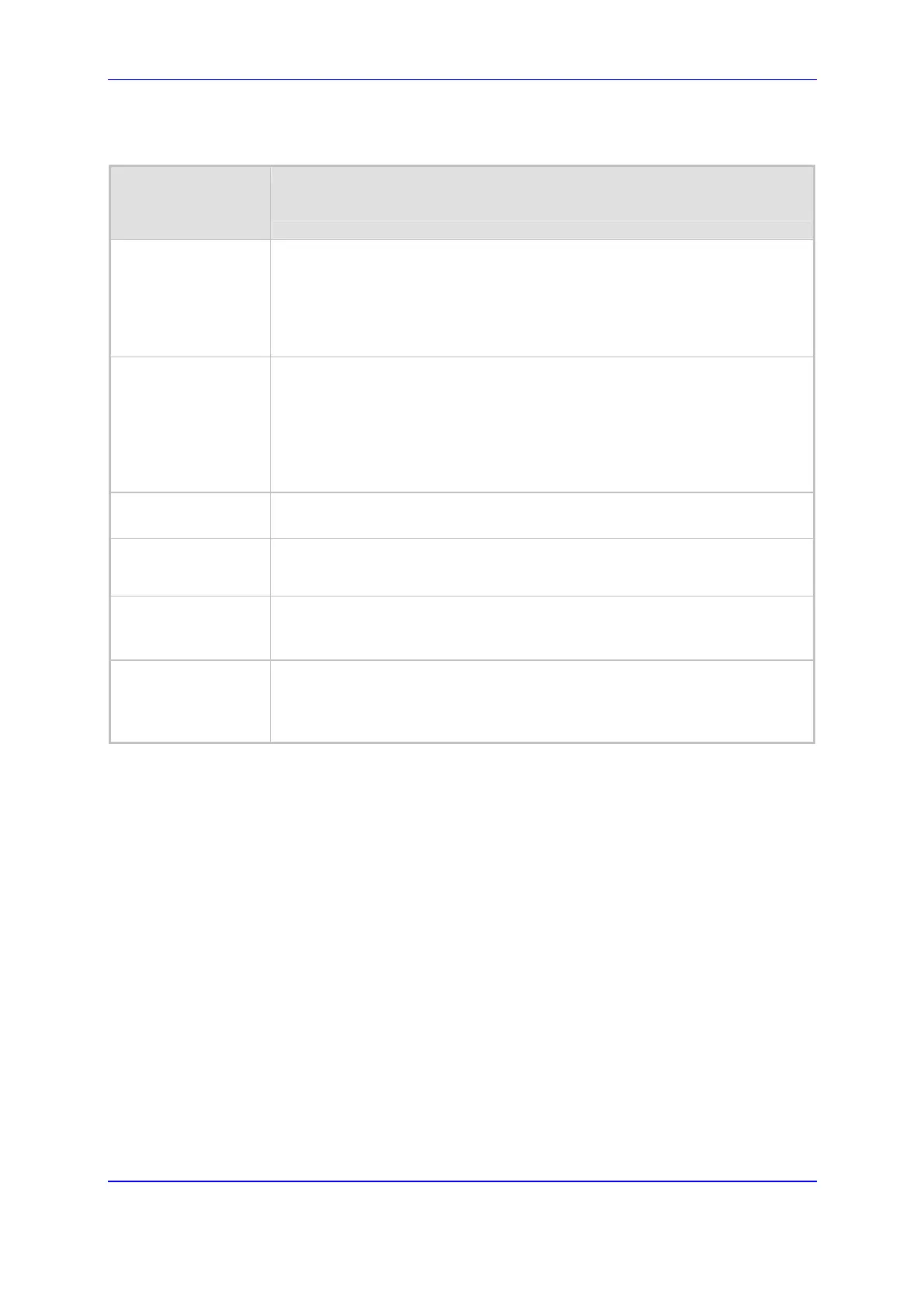Version 5.2 317 September 2007
SIP User's Manual 6. ini File Configuration
Table 6-11: ISDN and CAS Interworking-Related Parameters
ini File Field Name
Web Parameter
Name
Valid Range and Description
ISDNDMSTimerT310
Overrides the T310 timer for the DMS-100 ISDN variant.
T310 defines the timeout between the reception of Proceeding message and
the reception of Alert / Connect message.
The valid range is 10 to 30. The default value is 10 (seconds).
Note: Applicable only to Nortel DMS and Nortel MERIDIAN PRI variants
(ProtocolType = 14 and 35).
ISDNJapanNTTTime
rT3JA
T3_JA timer (in seconds). This parameter overrides the internal PSTN T301
timeout on the Users Side (TE side).
If an outgoing call from the gateway to ISDN is not answered during this
timeout, the call is released.
The valid range is 10 to 240. The default value is 50.
Applicable only to Japan NTT PRI variant (ProtocolType = 16).
Note: This timer is also affected by the parameter PSTNAlertTimeout.
EnablePatternDetect
or
For a description of this parameter, refer to 'Configuring the Digital Gateway
Parameters' on page 142.
PDPattern
Defines the patterns that can be detected by the Pattern Detector.
The valid range is 0 to 0xFF.
PDThreshold
Defines the number of consecutive patterns to trigger the pattern detection
event.
The valid range is 0 to 31. The default is 5.
EarlyAnswerTimeou
t
Defines the time (in seconds) the gateway waits for a CONNECT response
from the called party (Tel side) after sending a SETUP message. If the timer
expires, the call is answered by sending a 200 OK message (IP side).
The valid range is 0 to 600. The default value is 0 (disable).
