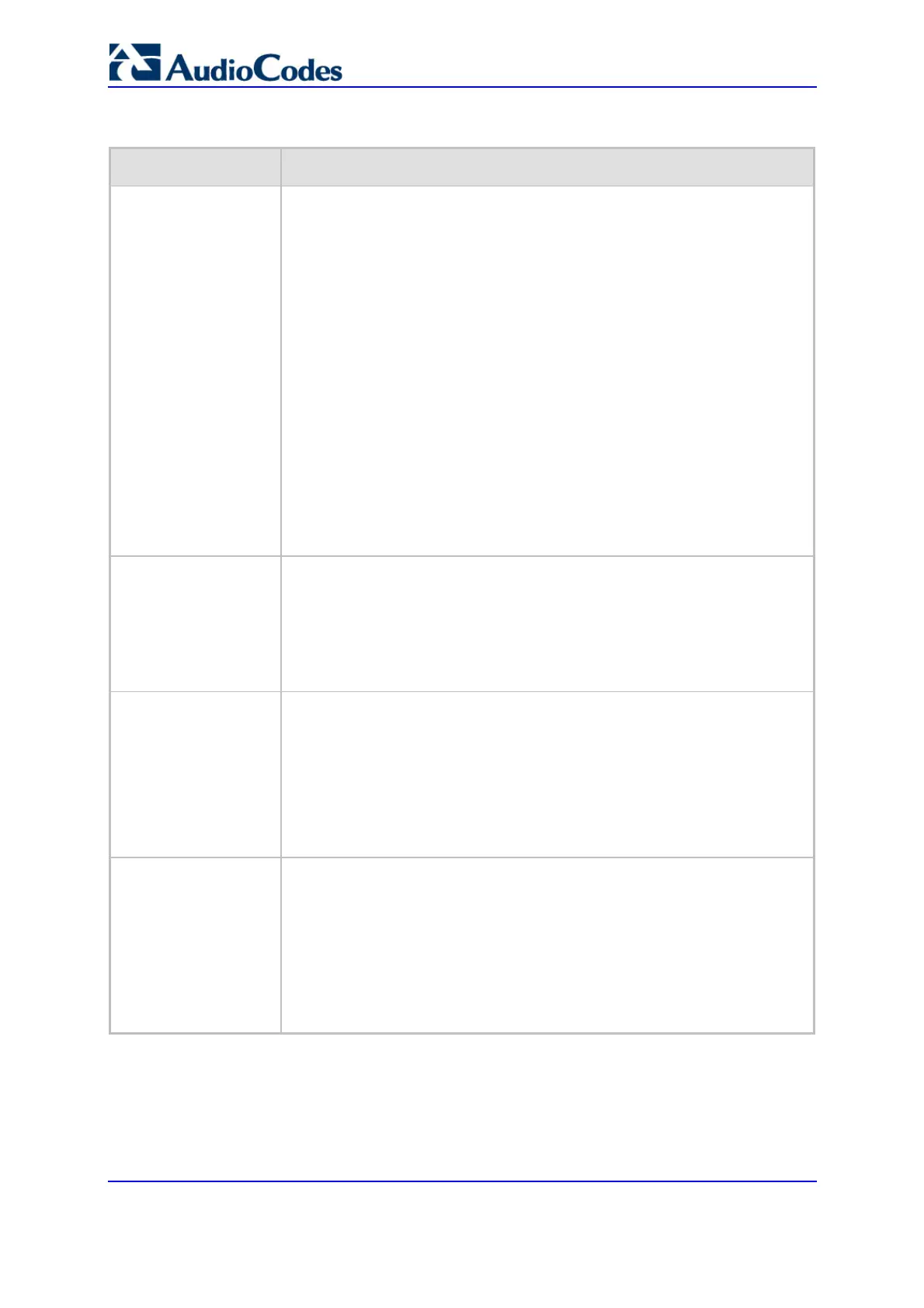SIP User's Manual 90 Document #: LTRT-68806
Mediant 2000 & TP-1610 & TP-260/UNI
Table 5-9: Proxy & Registration Parameters
Parameter Description
Enable Proxy Keep
Alive
[EnableProxyKeepAli
ve]
Determines whether Keep-Alive with the Proxy is enabled or disabled.
[0] Disable = Disable (default)\
[1] Using OPTIONS = Enable Keep alive with Proxy using OPTIONS
[2] Using REGISTER = Enable Keep alive with Proxy using REGISTER
If EnableProxyKeepAlive = 1, SIP OPTIONS message is sent every
ProxyKeepAliveTime. If EnableProxyKeepAlive = 2, SIP REGISTER
message is sent every RegistrationTime. Any response from the Proxy,
either success (200 OK) or failure (4xx response) is considered as if the
Proxy is correctly communicating.
Notes:
This parameter must be set to 1 (OPTIONS) when Proxy redundancy is
used.
When EnableProxyKeepAlive = 2 (REGISTER), the homing redundancy
mode is disabled.
When the active proxy doesn't respond to INVITE messages sent by the
gateway, the proxy is marked as offline. The behavior is similar to a
Keep-Alive (OPTIONS or REGISTER) failure.
Proxy Keep Alive Time
[ProxyKeepAliveTime]
Defines the Proxy keep-alive time interval (in seconds) between Keep-Alive
messages.
The default value is 60 seconds.
Note: This parameter is applicable only if EnableProxyKeepAlive = 1
(OPTIONS). When EnableProxyKeepAlive = 2 (REGISTER), the time
interval between Keep-Alive messages is determined by the parameter
RegistrationTime.
Enable Fallback to
Routing Table
[IsFallbackUsed]
[0] Disable = gateway fallback is not used (default).
[1] Enable = Internal Tel to IP Routing table is used when Proxy servers
are unavailable.
When the gateway falls back to the internal Tel to IP Routing table, the
gateway continues scanning for a Proxy. When the gateway finds an active
Proxy, it switches from internal routing back to Proxy routing.
Note: To enable the redundant Proxies mechanism set
EnableProxyKeepAlive to 1 or 2.
Prefer Routing Table
[PreferRouteTable]
Determines if the local Tel to IP routing table takes precedence over a Proxy
for routing calls.
[0] No = Only Proxy is used to route calls (default).
[1] Yes = The gateway checks the 'Dest Phone Prefix' and/or 'Source
Phone Prefix' field in the 'Tel to IP Routing' table for a match with the
outgoing call. Only if a match is not found, a Proxy is used.
Note: Applicable only if Proxy is not always used (AlwaysSendToProxy = 0,
SendInviteToProxy = 0).
