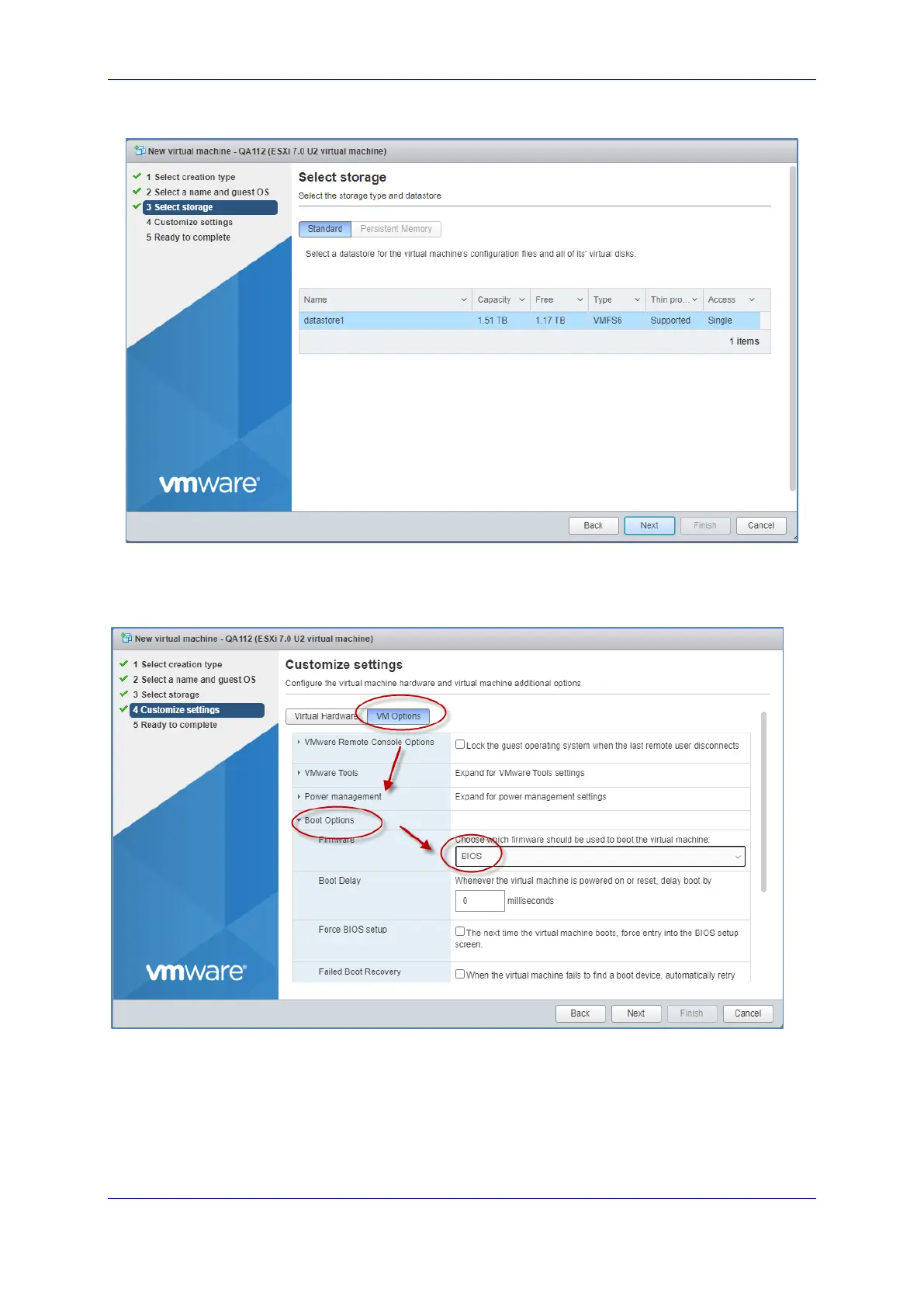Installation and Maintenance Manual 5. Teams DR-SBA Setup
Version 1.0.21 35 Microsoft Teams
Figure 5-4: Select Storage
6. In the Customize settings screen, select the VM Options tab and change the Boot
options field to BIOS (instead of the default EFI).
Figure 5-5: VM Options
7. Select the Virtual Hardware tab and then click Existing hard disk.
8. Set the number of processor cores (minimum 2).
