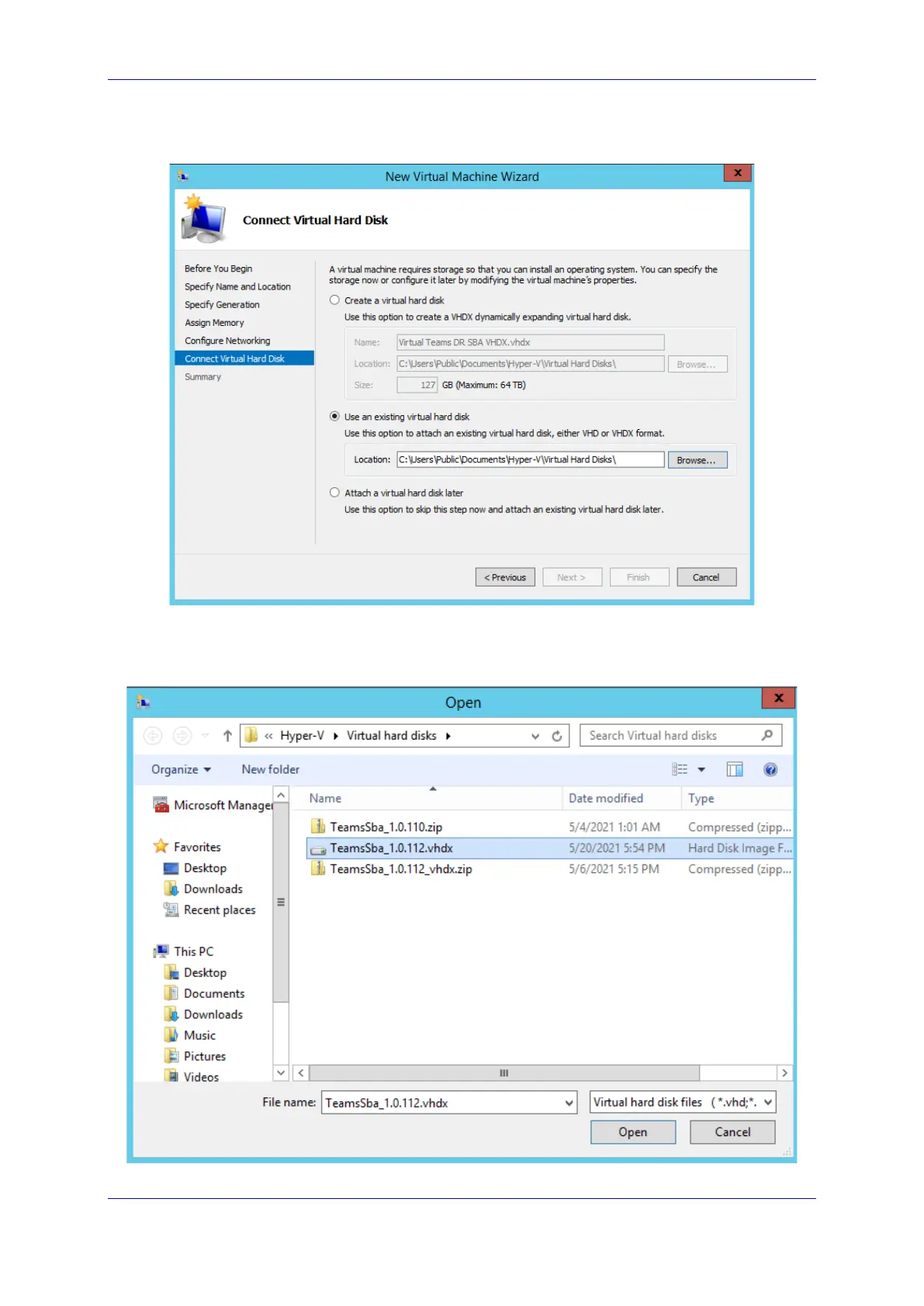Installation and Maintenance Manual 5. Teams DR-SBA Setup
Version 1.0.21 41 Microsoft Teams
7. Chose to use an existing virtual hard disk and click Browse.
Figure 5-15: Connect Virtual Hard Disk
8. Navigate to the location of the vhdx file you downloaded and copied to the Hypervisor
server.
Figure 5-16: Navigate to VHDX File
