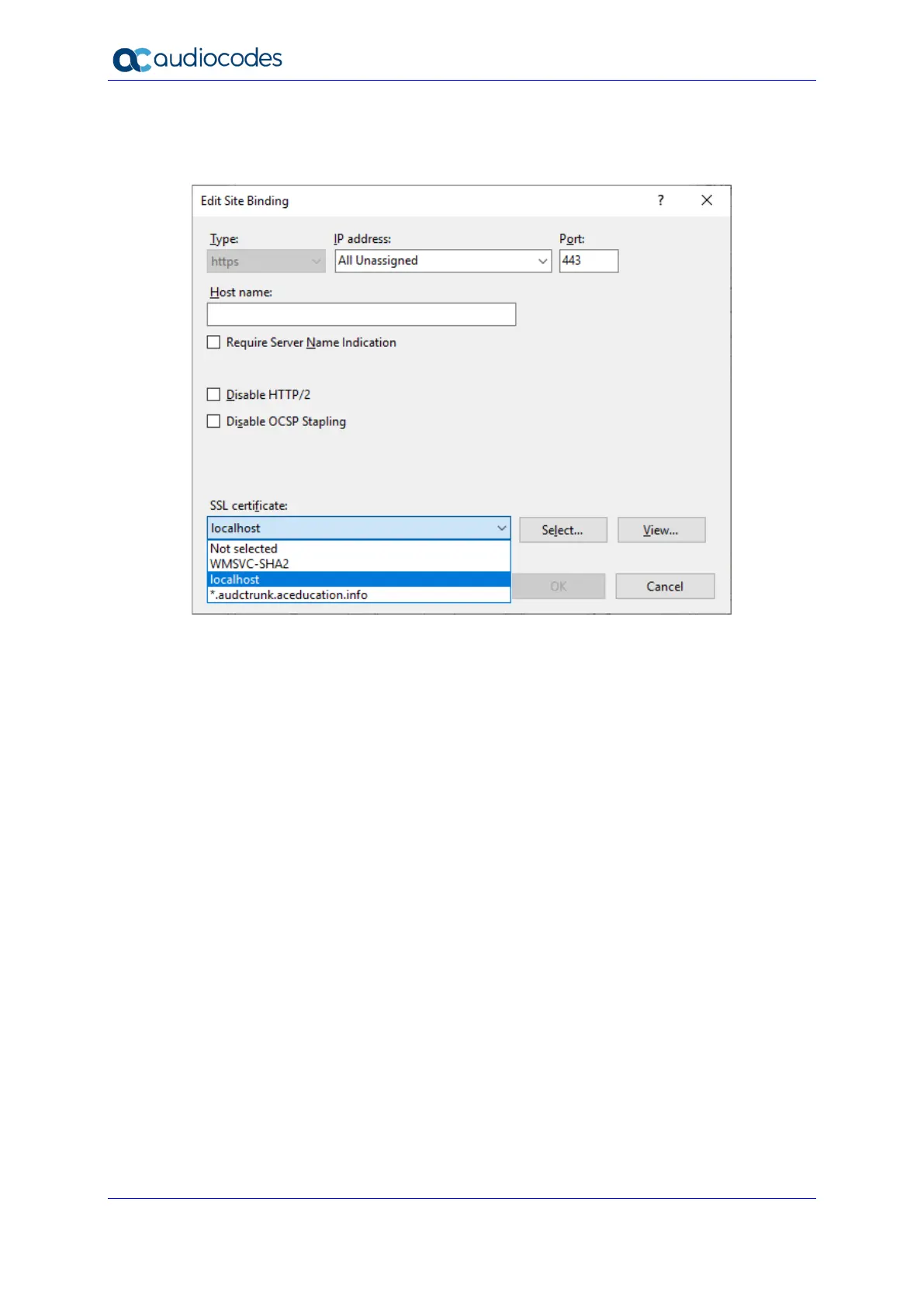Installation and Maintenance Manual 94 LTRT-33443
Mediant SBA
4. If you don’t have a binding line for HTTPS, click Add. If you have the HTTPS line, click
Edit; the following screen appears:
Figure 11-3: Edit Site Bindings
5. From the 'Type' drop-down list, select https.
6. From the 'SSL certificate' drop-down list, select the certificate created by the SBA setup
(or use the certificate that you added for the Web interface).
7. For the certificate created by the SBA, use the SBA FQDN as the Subject Name (When
you access the SBA's Web interface using this Web certificate, you need to enter the
SBA's FQDN (as the URL –requiring local DNS resolving).
8. By default, binding to port 80 is available. If you want to enable access only through
HTTPS (and therefore block HTTP), you need to delete the HTTP binding. Before doing
this, check that HTTPS is functioning correctly.
