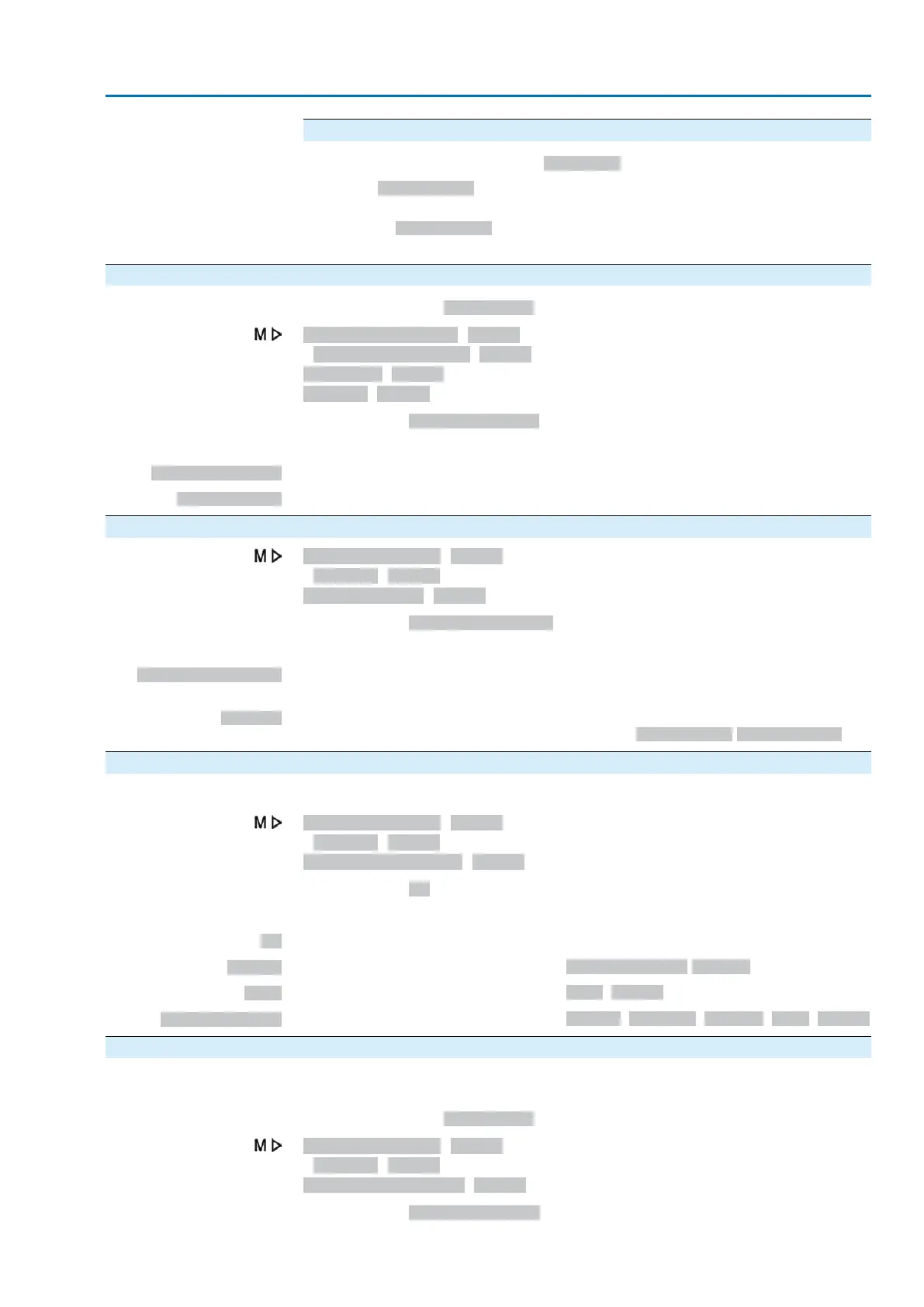Enable/disable commands via digital input
Switching- behaviour for coding High active:
●
Input Enable OPEN = low level (0 V DC or input open):
Operation command enabled.
●
Input or Enable OPEN = high level (default: +24 V DC):
Operation command disabled,
9.6.1. Interlock: activate
Required user level: Specialist (4) or higher.
Device configuration M0053
Application functions M0178
Activation M0212
Interlock M0663
Default value: Function not active
Setting values:
Function not active
Function <Interlock (enable operation commands)> deactivated.
Function active
Function <Interlock (enable operation commands)> activated.
9.6.2. Failure source of Interlock enable signal: set
Customer settings M0041
Interlock M0664
Interlock source M1013
Default value: Active comm. source
Setting values:
Active comm. source
Signals for enabling operation commands are sent via the active interface. I.e.
changing the command source also changes the failure source of the enable signal.
Interface
The enable signal for the operation commands must be configured as binary signal
(default: +24 V DC) at a digital input (parameter: Enable OPEN/Enable CLOSE).
9.6.3. Operation mode for interlock
The additional enable signal can be activated for different operation modes.
Customer settings M0041
Interlock M0664
Oper. mode Interlock M0665
Default value: Off both directions
Setting values:
Off
Interlock is off.
Remote
Interlock is active in operation modes: RemoteRemote II Fieldbus
Local
Interlock is active in operation modes: Local, Service
Remote and local
Interlock is active in operation modes: Remote, Remote II, Fieldbus, Local, Service
9.6.4. Interlock behaviour (running direction)
The Interlock behaviour determines which selector switch functions (LOCAL, OFF)
require an additional enable signal.
Required user level: Specialist (4) or higher.
Customer settings M0041
Interlock M0664
Running dir. Interlock M0666
Default value: OPEN and CLOSE
83
Actuator controls
ACV 01.2/ACVExC 01.2 Failure functions
