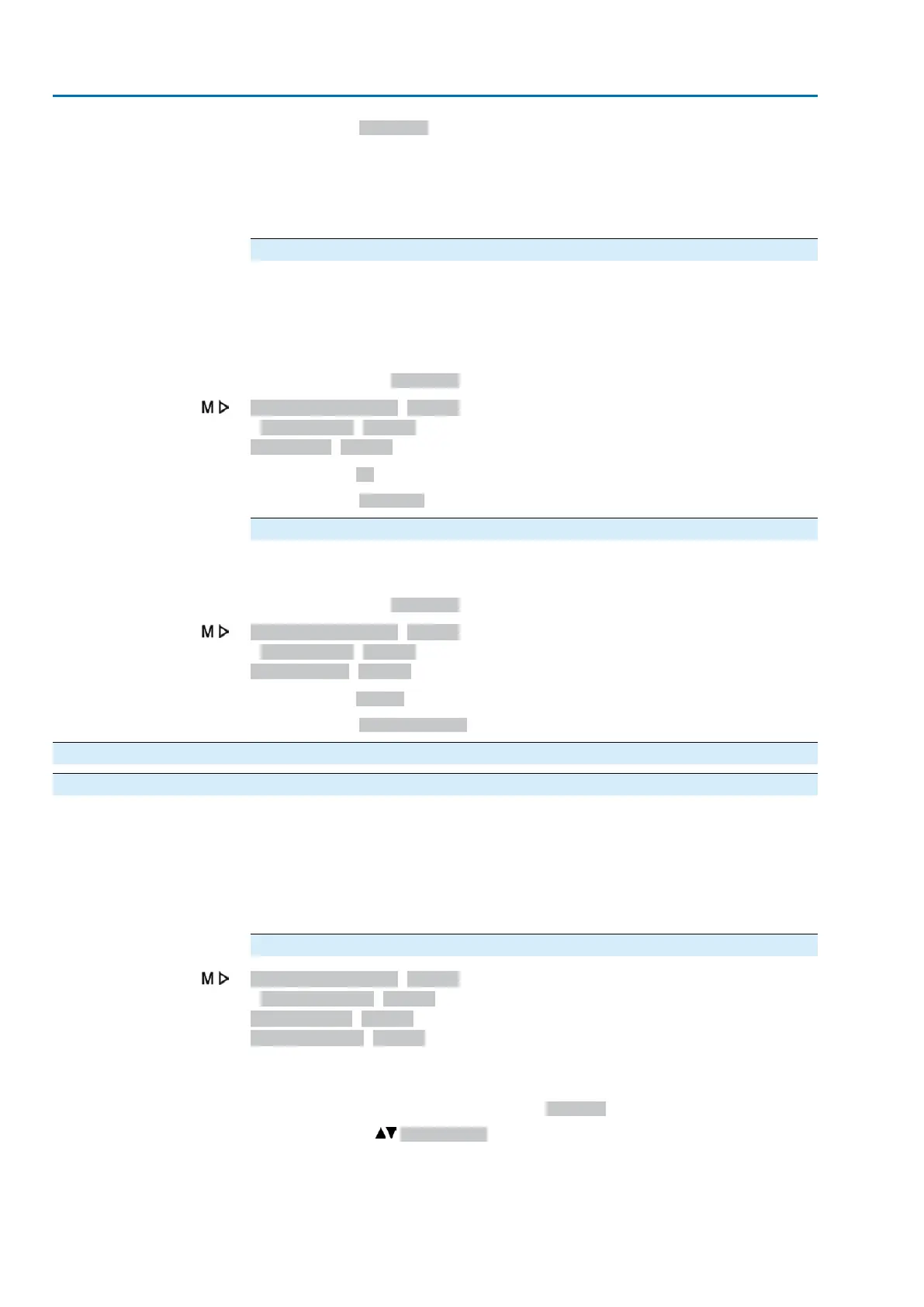Setting range: 1 ... 1,024 [kByte]
With the maximum setting range of 1,024 kbyte, at least 20,000 events can be stored.
Information
Some events are stored in a sector which cannot be overwritten.This includes, for
example, modifications of the parameter setting, enabling of functions and certain
special functions.
Number of events in the buffer
The events are first stored into an internal RAM. From this buffer, they are written
to the event report after the set report cycle.The number of events in the buffer can
be set here.
Information
In case of power failure, the events in the buffer will be lost.
Required user level: AUMA (6).
Asset Management M1231
Event report M0195
Buffer size M0332
Default value: 50 [events]
Setting range: 10 ... 100 [events]
Save interval
The event report is updated and saved at a defined cycle. This cycle (save interval)
can be reduced or extended
Required user level: AUMA (6).
Asset Management M1231
Event report M0195
Save interval M0331
Default value: 50,000
Setting range: 1 000 ... 65 535 [ms]
14.3. Characteristics
14.3.1. Torque-travel characteristic
Conditions
●
Actuators with electronic control unit
●
Actuator controls (non-intrusive version) from firmware version 02.03.01
Characteristics
Representation of torque requirement across complete travel (resolution of 0.1 %)
During each travel, the controls continuously record the torques applied.
Application
When comparing two characteristics (current characteristic with archived
characteristic), the wear within the valve or the actuator can be assessed.
Display torque-travel characteristics
Asset Management M1231
Characteristics M0313
Torque-travel M1229
Characteristics M0546
3 characteristics with two diagrams each (direction OPEN and direction CLOSE) are
displayed while the arrow indicates the operation direction diagram.
Each characteristic has a designation (e.g. _REF 1_), which can be changed.
Use push buttons Up ▲Down ▼ to change between characteristics.
112
Actuator controls
Plant Asset Management ACV 01.2/ACVExC 01.2
