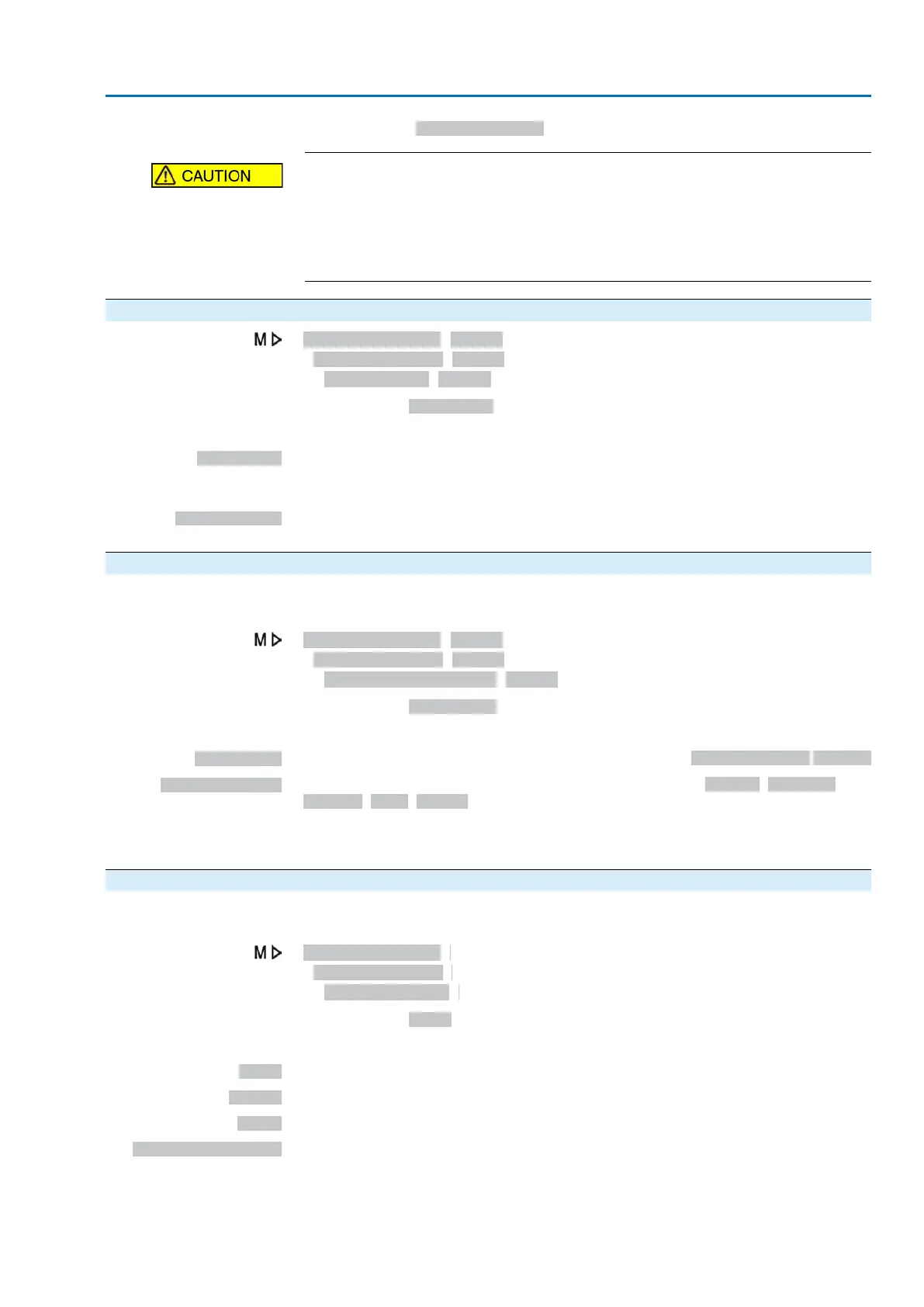For the setting Immediately active:
The actuator can start immediately when switching on!
Risk of personal injuries or damage to the valve.
→
Ensure that the EMERGENCY signal is present when switching on.
→
Should the actuator start unexpectedly: Immediately set selector switch to pos-
ition 0 (OFF).
9.3.3. Failure source (failure reason) for an EMERGENCY operation: set
Customer settings M0041
EMCY behaviour M0198
EMCY source M0591
Default value: I/O interface
Setting values:
I/O interface
The EMERGENCY signal is present as binary signal (standard: +24 V DC) at a digital
input. If this voltage (i. e. the signal) is no longer present, the EMERGENCY behaviour
is initiated.
Active interface
If active interface fails, the EMERGENCY behaviour is initiated; e.g. when changing
the command source the failure source for the EMERGENCY signal also fails.
9.3.4. Operation mode for EMERGENCY behaviour
The EMERGENCY behaviour can be activated for the operation modes Remote
and/or Local
Customer settings M0041
EMCY behaviour M0198
EMCY operation mode M0202
Default value: Remote only
Setting values:
Remote only
EMERGENCY behaviour is active in the operation modes: RemoteRemote II Fieldbus
Remote and local
EMERGENCY behaviour is active in the operation modes: Remote, Remote II,
Fieldbus, Local, Service
Information
In the operation mode Off (selector switch position 0), no emergency operation is
performed.
9.3.5. EMERGENCY operation
The EMERGENCY operation determines which action is executed by the actuator
once the EMERGENCY behaviour is initiated.
Customer settings
EMCY behaviour
EMCY operation
Default value: STOP
Setting values:
STOP
The actuator stops in the current position.
CLOSE
The actuator runs to end position CLOSED.
OPEN
The actuator runs to end position OPEN.
Approach EMCY pos.
The actuator runs to the predetermined position.
77
Actuator controls
ACV 01.2/ACVExC 01.2 Failure functions
