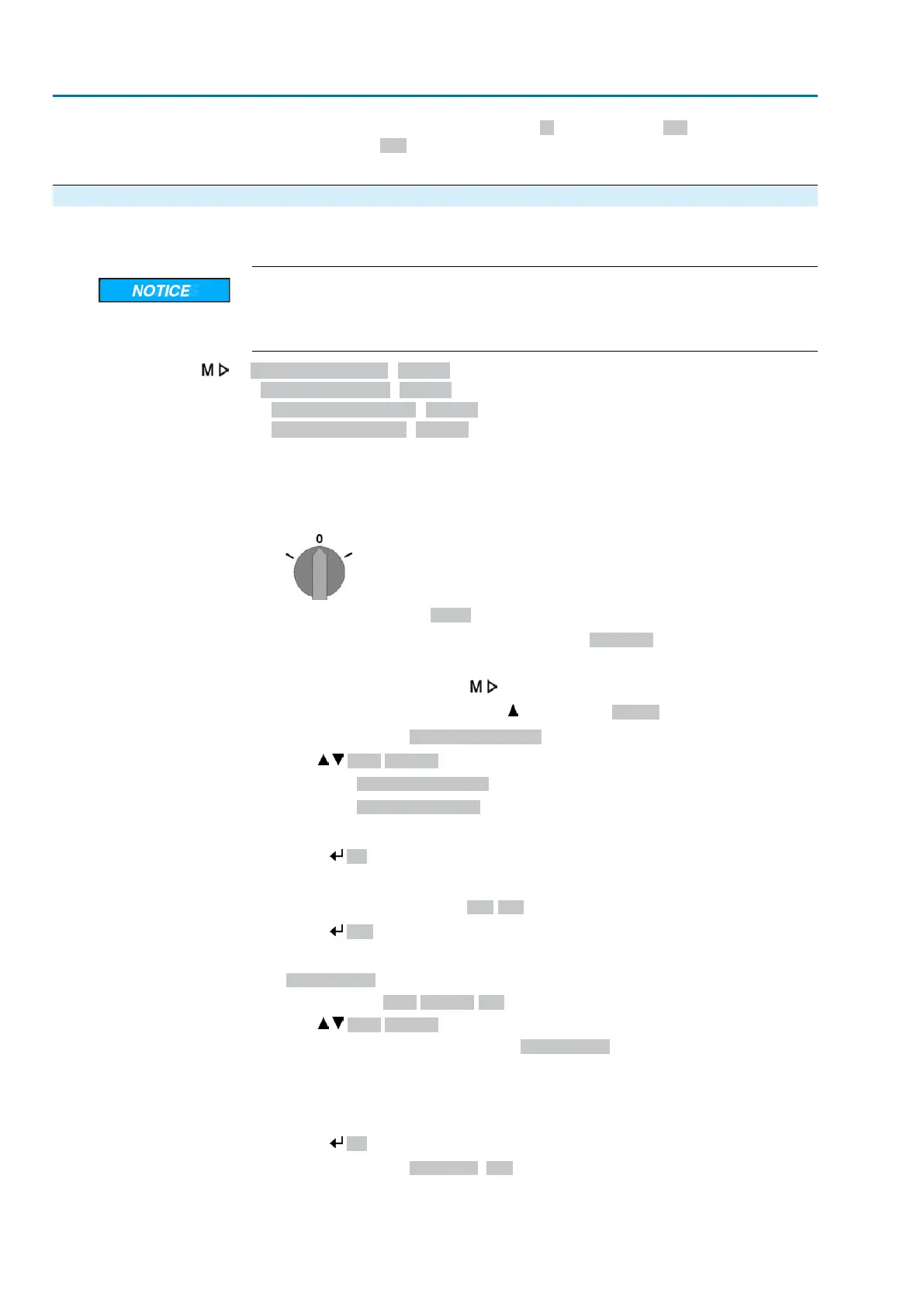●
Indication or setting either in percent %, Newton metre Nm or
in foot-pound ft-lb
Read more
<Torque monitoring> chapter
7.2.1. Torque switching: set
Once the set torque is reached, the torque switches will be tripped (overload protection
of the valve).
Valve damage due to excessive tripping torque limit setting!
→
The tripping torque must suit the valve.
→
Only change the setting with the consent of the valve manufacturer.
Customer settings M0041
Torque switching M0013
Trip torque CLOSE M0088
Trip torque OPEN M0089
Default value: According to order data
Setting range: Torque range according to actuator name plate
Select main menu
1. Set selector switch to position 0 (OFF).
2.
Press push button C Setup and hold it down for approx. 3 seconds.
➥
Display goes to main menu and indicates: ▶ Display...
Select parameter
3. Select parameter either:
→
click via the menu to parameter, or
→
via direct display: press and enter ID M0088.
➥
Display indicates: Trip torque CLOSE
CLOSE or OPEN
4.
Use Up ▲ Down ▼ to select:
→
▶ Trip torque CLOSE
→
▶ Trip torque OPEN
➥
The black triangle ▶ indicates the current selection.
5.
Press Ok.
➥
Display shows the set value.
➥
The bottom row indicates: Edit Esc
6.
Press Edit.
➥
Display indicates:
-
Specialist (4) → continue with step 7
-
in bottom row Up ▲ Down ▼ Esc → continue with step 11
User login
7.
Use Up ▲ Down ▼ to select user:
Information: Required user level: Specialist (4) or higher.
➥
The symbols have the following meanings:
-
black triangle: ▶ = current setting
-
white triangle: ▷ = selection (not saved yet)
8.
Press Ok.
➥
Display indicates: Password 0***
38
Actuator controls
Basic settings for commissioning ACV 01.2/ACVExC 01.2
