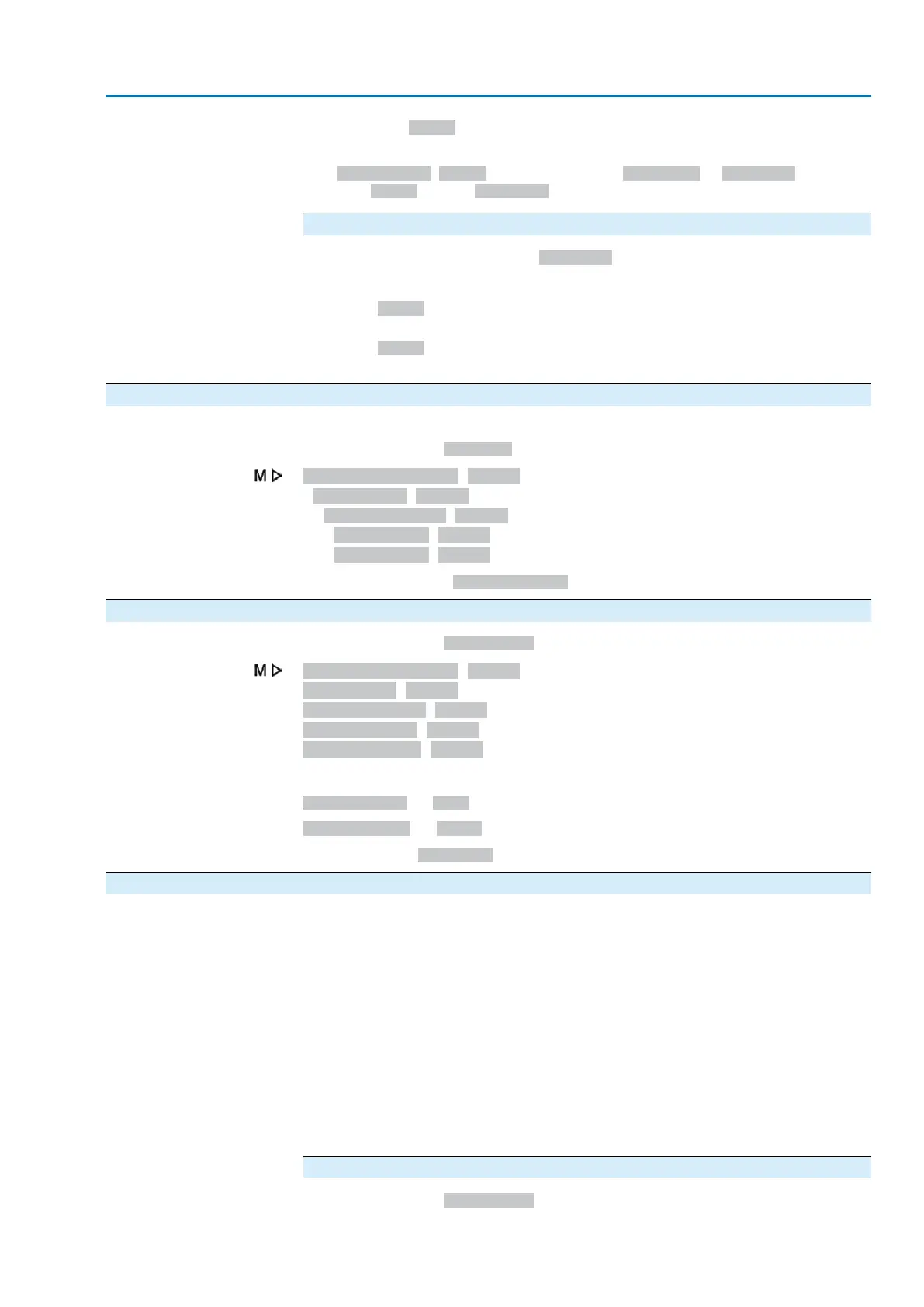Setting value: MODE (wiring diagram designation: MODE)
Information
The logic for the digital inputs may be inverted. Depending on the parameter setting
(e.g. Coding DIN 4 M0126), the input is either High active or Low active. Default
setting of MODE input is Low active.
Change-over via digital input MODE
Switching behaviour for coding Low active:
(Default factory setting)
●
Input MODE = low level (0 V DC or input open) = Remote SETPOINT
The actuator reacts to a setpoint signal (e.g. 0/4 – 20 mA)
●
Input MODE = high level (standard: +24 V DC) = Remote OPEN-CLOSE:
The actuator reacts to operation commands OPEN, STOP, CLOSE.
8.5.11. Input of setpoint position
The setpoint position is generally led via input AIN1, but can also be led via AIN 2.
Required user level: AUMA (6).
Device configuration M0053
I/O interface M0139
Analogue inputs M0389
Signal AIN 1 M0135
Signal AIN 2 M0138
Default value AIN 1: Setpoint position
8.5.12. Input range of setpoint position
Required user level: Specialist (4) or higher.
Device configuration M0053
I/O interface M0139
Analogue inputs M0389
Low limit AIN 1 M0133
High limit AIN 1 M0134
Default values:
Low limit AIN 1 = 0 mA
High limit AIN 1 = 20 mA
Setting values: 0 ... 20 mA
8.5.13. Split Range operation
Requirements
●
<Positioner> function must be enabled and activated:
Function
In Split Range operation, a setpoint position E1 can be shared by up to three
positioners. A typical application example is a pipeline with a bypass. The actuator
mounted on the bypass reacts in the lower limit (e.g. 0 – 10 mA), the actuator on the
main valve in the upper limit (e.g. 10 – 20 mA). If the setpoint position is within the
setpoint range defined for the individual actuator, the actuator behaviour will be
identical to standard positioner operation. If the setpoint position is higher or lower
than the upper or the lower limit of the setpoint range of the respective actuator, the
actuator will run to positions OPEN or CLOSED.
The upper and lower limit of the respective actuator is defined via the analogue input.
(<Input range of setpoint position>)
In addition, the upper and lower limit of the total target value (valid for all actuators
grouped in a split range operation).
Activate split range operation
Required user level: Specialist (4) or higher.
57
Actuator controls
ACV 01.2/ACVExC 01.2 Application functions
