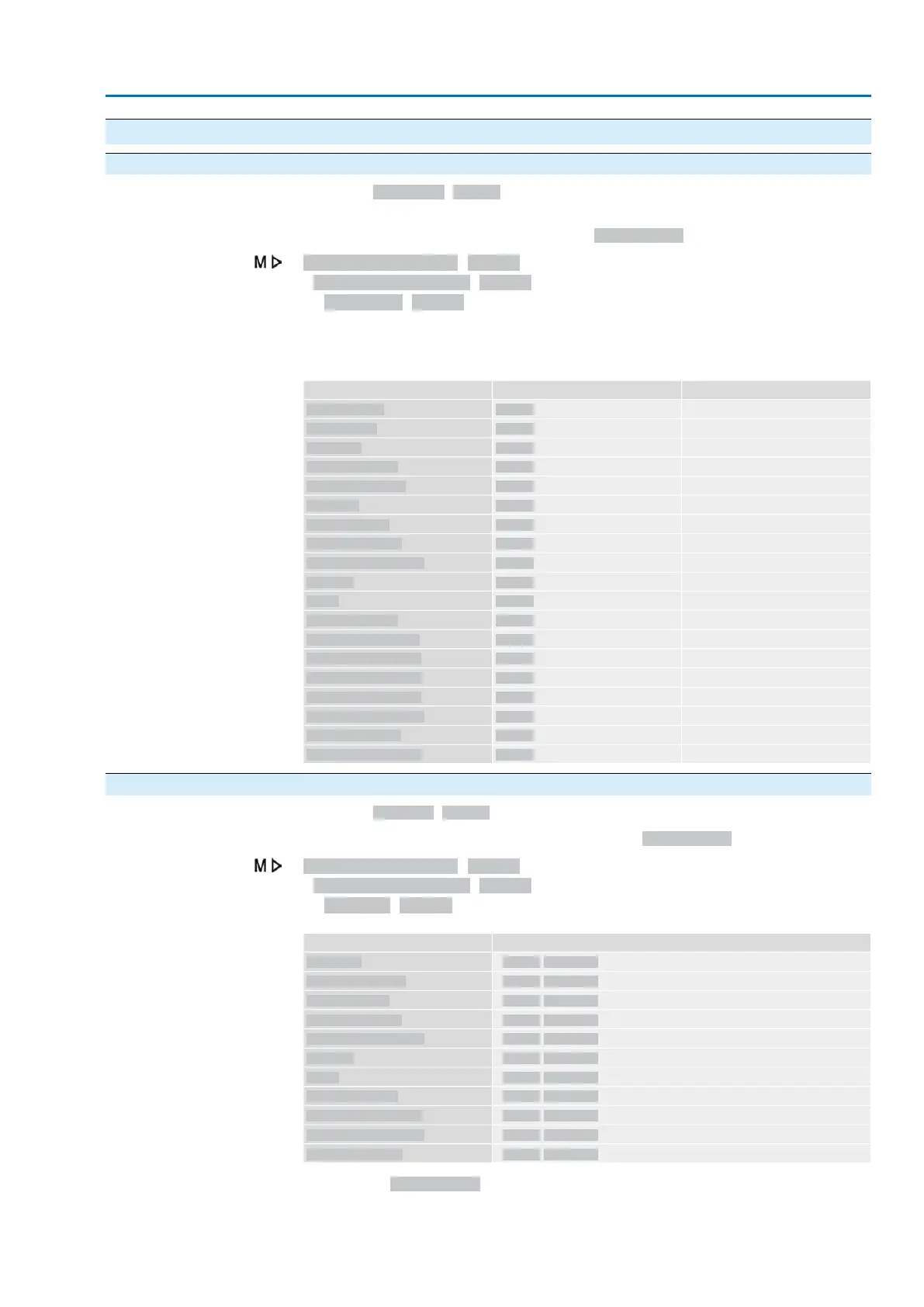11. Functions: activate and enable
11.1. Activate functions
Via menu Activation M0212, functions can be switched on (activated) or off
(deactivated).
Required user level for enabling/disabling: Specialist (4) or higher.
Device configuration M0053
Application functions M0178
Activation M0212
Information
Some functions require enabling. Only enabled functions are visible and can be ac-
tivated or deactivated.
Enabling requiredMenuFunction
No
M0156Timer CLOSE
No
M0206Timer OPEN
Yes
M0158Positioner
No
M0294Operation profile
Yes
M0741Process controller
No
M0573Bluetooth
Yes
M0631Enable LOCAL
Yes
M0770Priority REMOTE
Yes
M0790Auto change-over I/O
Yes
M0663Interlock
Yes
M0851PVST
Yes
M0941By-pass function
No
M1136Maintenance signals
No
M1137Maintenance interval
Yes
M1197Limit switch. via CDT
No
M1650Split range operation
Yes
M1679Automatic deblocking
Yes
M1789Synchronous link
No
M1709Com. eval. REMOTE
11.2. Enable functions
Via menu Enabling M0179, optional functions can be enabled or disabled.
This menu is visible in the display from user level Specialist (4).
Device configuration M0053
Application functions M0178
Enabling M0179
Menu and user levelFunction
M0209 AUMA (6)Positioner
M0338 AUMA (6)Process controller
M0630 AUMA (6)Enable LOCAL
M0771 AUMA (6)Priority REMOTE
M0789 AUMA (6)Auto change-over I/O
M0661 AUMA (6)Interlock
M0856 AUMA (6)PVST
M0940 AUMA (6)By-pass function
M1198 AUMA (6)Limit switch. via CDT
M1678 AUMA (6)Automatic deblocking
M1790 AUMA (6)Activ. synchr. link
Information
In user level Specialist (4), an additional activation password (depending on the
serial number) is required for enabling the function.The activation password can
only be assigned and generated by the AUMA service.
99
Actuator controls
ACV 01.2/ACVExC 01.2 Functions: activate and enable
