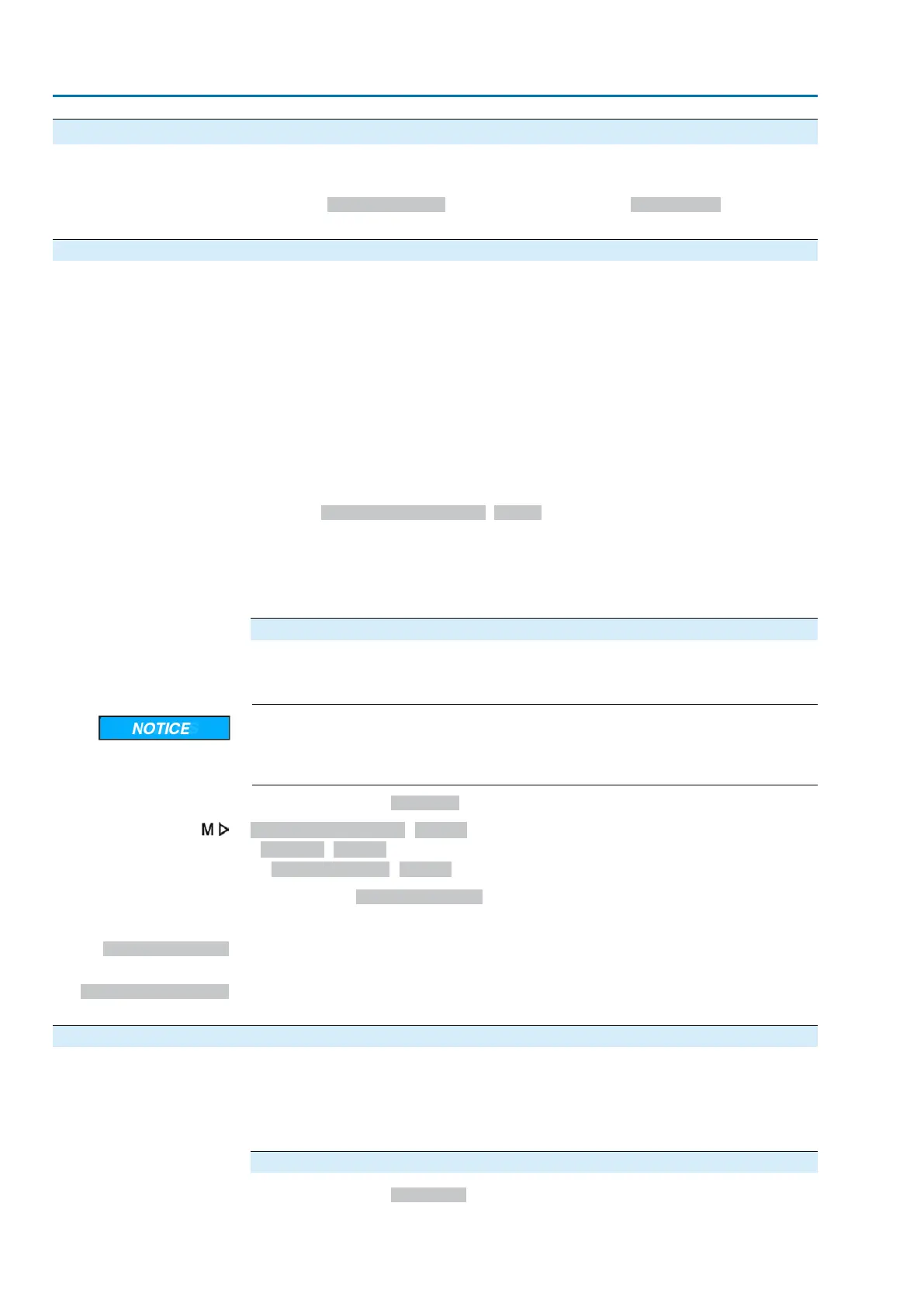12. Service functions
The functions described here may only be changed by the AUMA service or by
authorised and trained personnel.
Menu item Service functions is only visible, if user level Specialist (4) or higher is
selected.
12.1. Direction of rotation
Characteristics
This function allows changing the direction of rotation for actuator with 3-phase AC
motors.
The direction of rotation indicates the direction into which the drive shaft rotates
around its own axis. The view is on the top of the actuator. Distinction is made
between clockwise and counterclockwise rotation.
Information
●
When changing from clockwise closing to counterclockwise closing or vice
versa, only the direction of rotation of the motor is changed.The change-over
requires further action:
- The wiring diagram designation is marked on the actuator controls name
plate. In case of a change, a new name plate with the new wiring diagram
number has to be requested from AUMA.
- The wiring diagram number is stored in the electronic device ID (parameter
Wiring diagram actuator M0060).The ID has to be adapted to the new
designation once conversion is complete.
- The actuator mounted to the controls must be configured for the set direc-
tion of rotation. Subsequent conversion from clockwise closing to counter-
clockwise closing is possible using an AUMA conversion kit.
Parameters and instructions for setting
Setting the direction of rotation using parameters is only possible for actuators with
electronic control unit/MWG (Non-intrusive version).
Valve damage due to incorrect direction of rotation!
→
For 3-phase AC motors, the rotation direction of the actuator must match the
rotation direction of the valve.
Required user level: AUMA (6).
Device configuration M0053
Actuator M0168
Closing rotation M0176
Default value: Clockwise rotation
Setting values:
Clockwise rotation
The motor is controlled with a clockwise rotating field with the following sequence:
L1-U1, L2-U2, L3-U3 (clockwise closing).
Counterclockwise rot.
The motor is controlled with a counterclockwise rotating field with the following
sequence: L1-U3, L2-U2, L3-U1 (counterclockwise closing).
12.2. Factory setting
The factory setting corresponds to the delivery state of the actuator controls.
When converting the controls e.g. by the AUMA service, a new factory setting can
be generated to adapt the modified configuration.
Former factory settings can be restored.
Generate new factory setting
Required user level: Service (5) or higher.
100
Actuator controls
Service functions ACV 01.2/ACVExC 01.2
