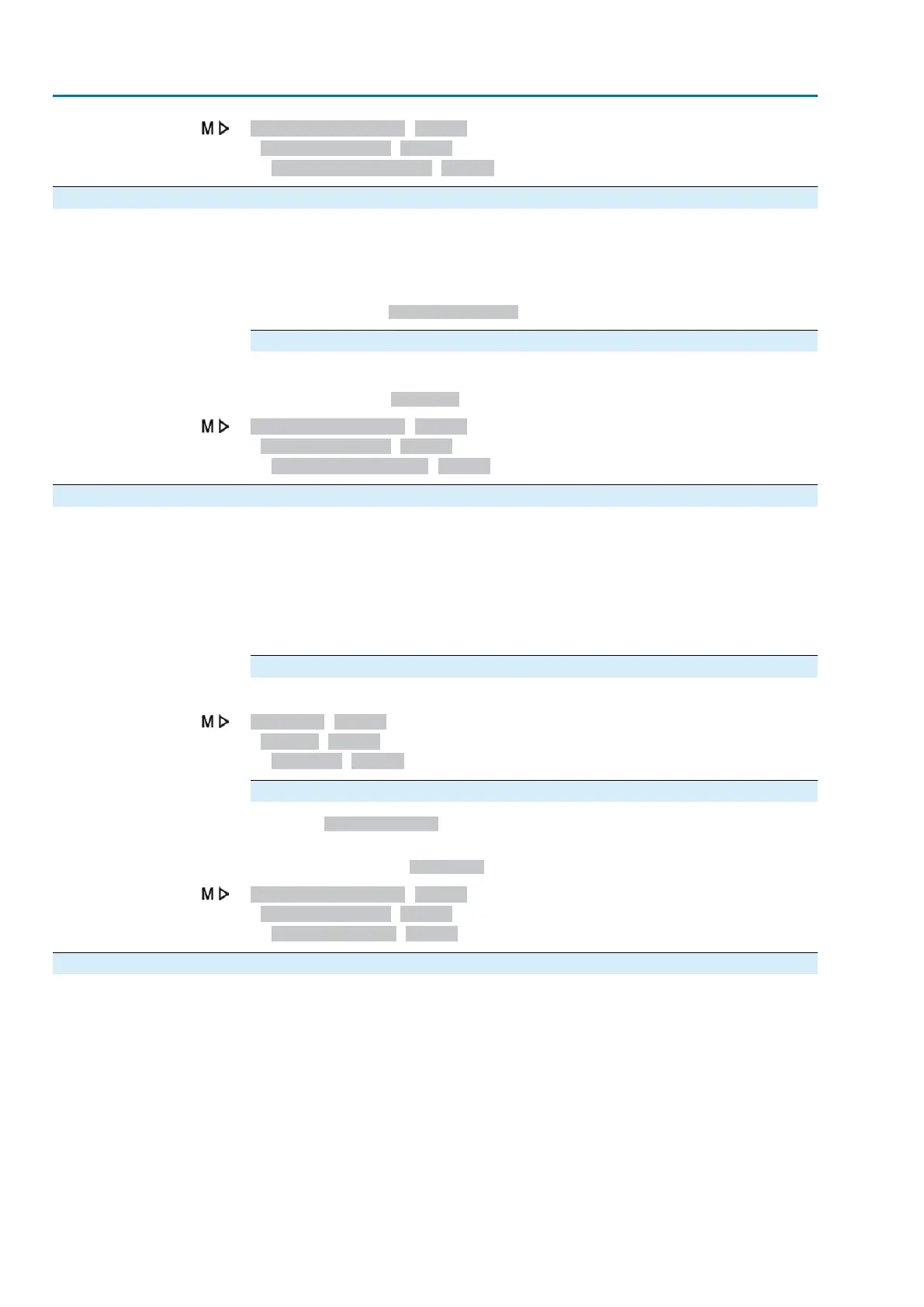Device configuration M0053
Service functions M0222
Import all parameters M0311
12.6. Actual configuration: accept
When retrofitting controls, sub-assemblies are replaced by new sub-assemblies with
different functions.
Example: Replacing the PSU (different voltage).
If the controls detect a modified sub-assembly during start up, the following fault
signal is generated: Configuration error
Accept current actual configuration
Accept new actual configuration as target configuration.
Required user level: AUMA (6).
Device configuration M0053
Service functions M0222
Accept actual config. M0590
12.7. Firmware update
A firmware update is required in the following cases:
●
Upgrade with new functions
●
Corrective actions
A firmware update can be performed in the following ways:
1. via Bluetooth connection with AUMA CDT software
2. via an SD card (card slot in local controls)
Firmware version
The firmware version can be displayed via the following menu:
Device ID M0021
Version M0062
Firmware M0077
Firmware update via SD card
The menu Update firmware is only displayed if an SD card has engaged in the card
slot of the local controls.
Required access level: Service (5) or higher.
Device configuration M0053
Service functions M0222
Update firmware M0564
12.8. Service software
AUMA CDT
AUMA CDT is a user-friendly setting and operation program for AUMA actuator
controls.
The connection between computer (PC, laptop, PDA ) and local controls is established
wireless via Bluetooth interface.
AUMA CDT software can be downloaded free of charge from our website
www.auma.com.
AUMA Assistant App
The AUMA Assistant App enables remote setting and remote diagnostics of AUMA
actuators via Bluetooth using an Android smartphone or Android tablet.
The AUMA Assistant App is available on Google Play Store for free download.
102
Actuator controls
Service functions ACV 01.2/ACVExC 01.2
