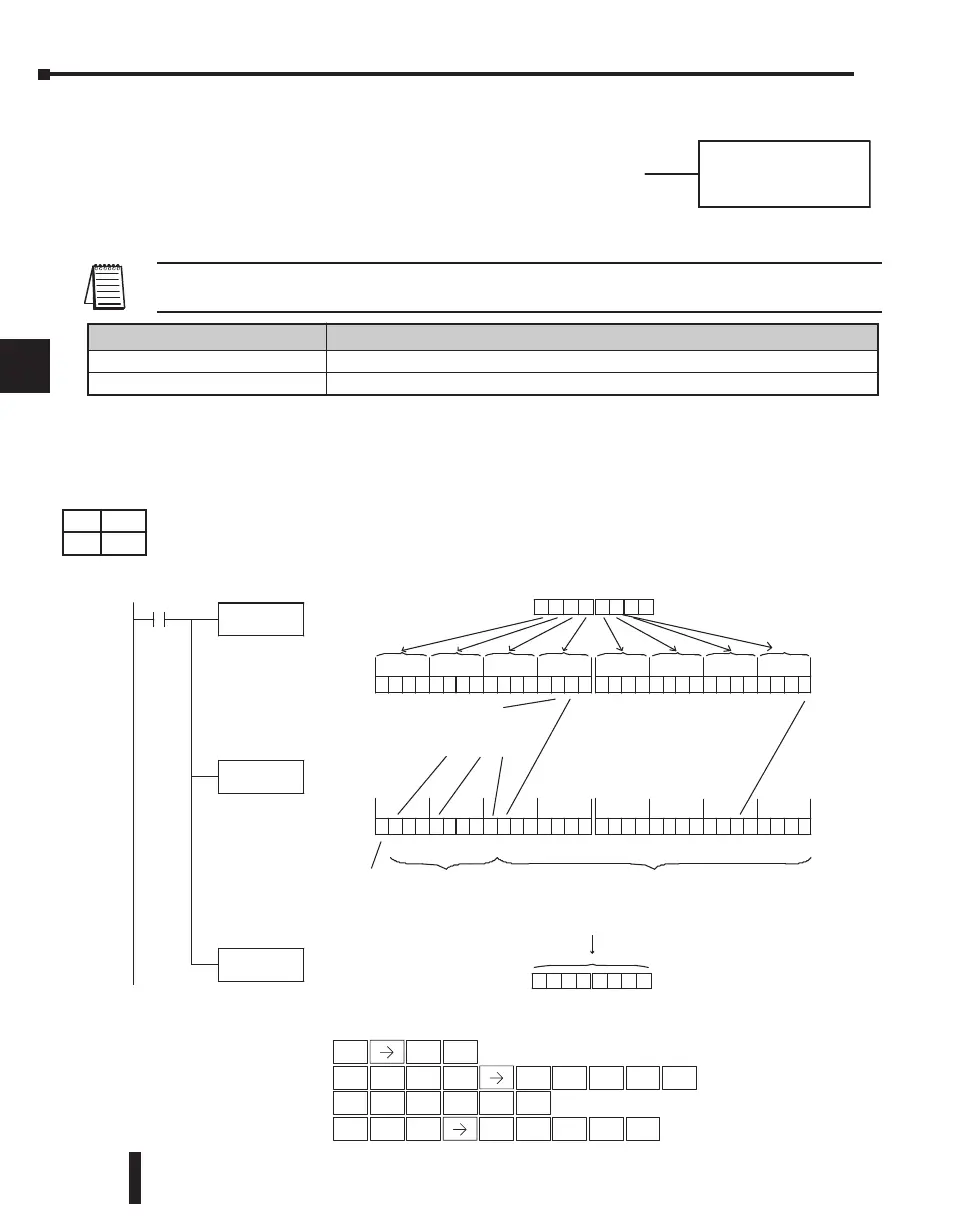DL205 User Manual, 4th Edition, Rev. B
5–134
Chapter 5: Standard RLL Instructions - Number Conversion
1
2
3
4
5
6
7
8
9
10
11
12
13
14
A
B
C
D
Binary to Real Conversion (BTOR)
The Binary-to-Real instruction converts a binary value in the
accumulator to its equivalent real number (floating point)
format. The result resides in the accumulator. Both the binary
and the real number may use all 32 bits of the accumulator.
NOTE: This instruction only works with unsigned binary, or decimal values. It will not work with signed
decimal values.
In the following example, when X1 is on, the value in V1400 and V1401 is loaded into the
accumulator using the Load Double instruction. The BTOR instruction converts the binary
value in the accumulator the equivalent real number format. The binary weight of the MSB is
converted to the real number exponent by adding it to 127 (decimal). Then the remaining
bits are copied to the mantissa as shown. The value in the accumulator is copied to V1500
and V1501 using the Out Double instruction. The handheld programmer would display the
binary value in V1500 and V1501 as a HEX value.
48AE 4820
V1500V1501
LDD
V1400
X1
Load the val ue in V1400 and
V1401 i nto the accumulator
BTOR
Convert the binar y value i n
the accumulator to the r eal
number equi valent form at
01110010001000010000000000000101
84218421842184218 421842184218421
Acc.
0005 7241
V1400V1401
Binary Val ue
Copy the r eal value in the
accum ul ator to V1500 and V1501
OUTD
V1500
The real numb er (H EX) value
cop ied to V1500
00101000001000000100100010101110Acc.
Real Number Format
Mantissa (23 bits)Exponent (8 bits)Sign Bit
2(exp18)
127 + 18 = 145
145 = 128 + 16 + 1
STR
$
SHFT
ANDST
L
3
D
3
D
SHFT
1
B
MLR
T
ORN
R
ENT
OUT
GX
SHFT
3
D
1
B
ENT
INST#
O
ENT
1
B
4
E
0
A
0
A
ENT
1
B
5
F
0
A
0
A
Handheld Programmer Keystrokes
DirectSOFT
Discrete Bit Flags Description
SP63 On when the result of the instruction causes the value in the accumulator to be zero.
SP70 On anytime the value in the accumulator is negative.
DS Used
HPP Used
