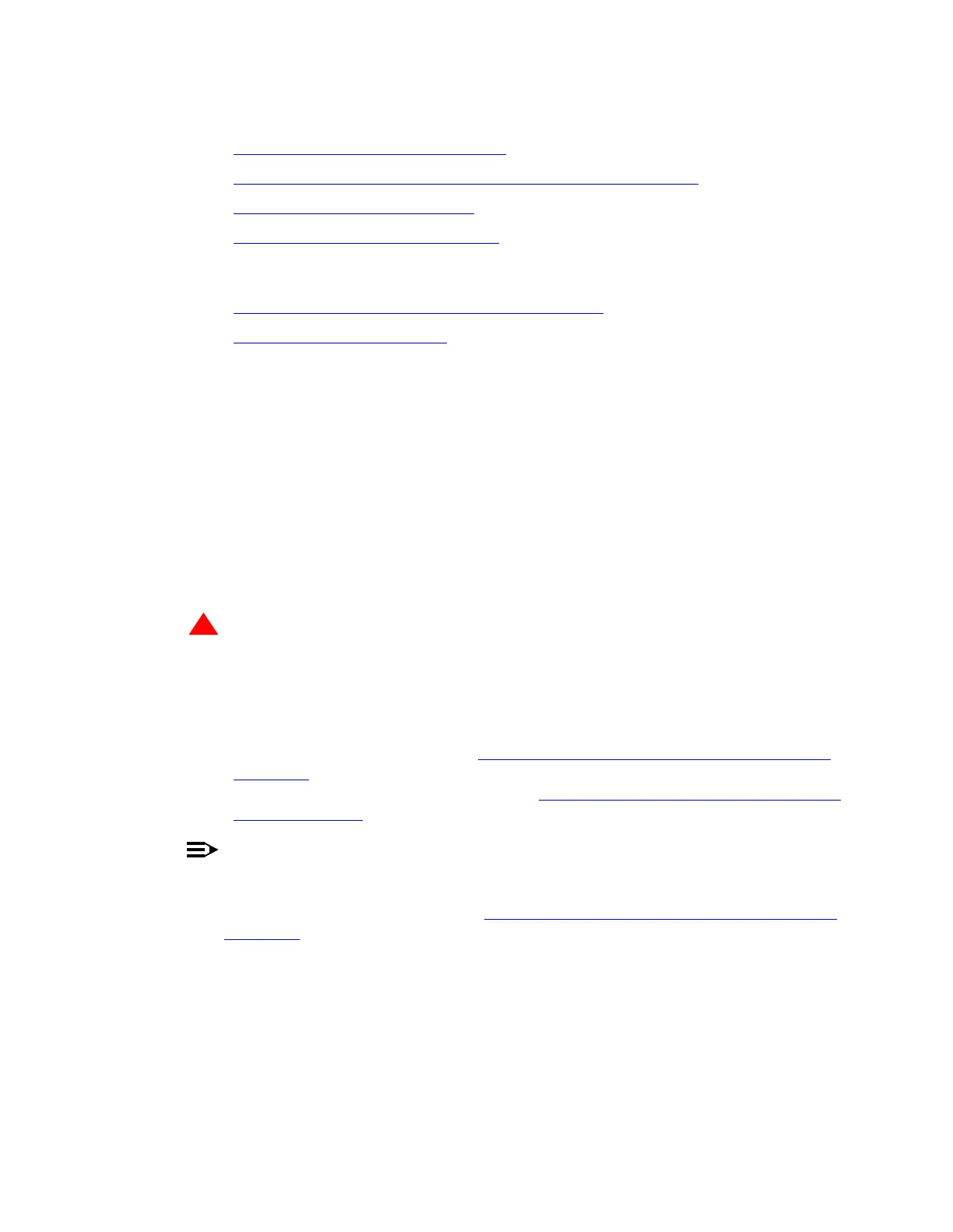41
Installing the S8700 IP Connect
May 2002
Perform these tasks before you begin the installation:
• ‘‘Check Customer’s Order’’ on page 41
• ‘‘Unpack and Inspect the Avaya G600 Media Gateway’’ on page 41
• ‘‘Check Circuit Packs’’ on page 43
• ‘‘Correct Shipping Errors’’ on page 45
Perform these tasks to install the Avaya G600 port network:
• "Mount the Avaya G600 Media Gateway in the Rack"
• "Cabling the Media Gateways"
Check Customer’s Order
1 Check the customer’s order and the shipping packing lists to confirm that all equipment
is included.
2 Check the system adjuncts for damage and report all damage according to local shipping
instructions.
3 If any equipment is missing, report the information to your Avaya representative.
Unpack and Inspect the Avaya G600 Media
Gateway
!
DANGER:
Use lifting precautions. An empty Avaya G600 Media Gateway weighs 16-18 kg
(35-39 lb).
1 Unpack the media gateway and remove all packing material.
2 Verify the equipment received. See ‘‘Equipment packed with a single media gateway’’
on page 42. Actual equipment may vary in appearance and may ship in separate
packages. Equipment comcodes are listed in ‘‘Comcodes for equipment used with Avaya
G600’’ on page 43.
NOTE:
The Avaya G600 power cord, software and documentation CDs, wrist strap, mounting
screw kit, mounting template, and media gateway feet are shipped inside the media
gateway accessory compartment. See ‘‘Equipment packed with a single media gateway’’
on page 42.
The optional G600 media gateways for port hardware only are shipped with AC power
cord or international power cord kit, mounting screw kits, TDM/LAN bus cable, EMI
Gaskets, and two circuit pack slot labels. Install the label for the media gateway that works
with the Avaya S8700 Media Server (700207111) above the circuit packs. (This label has
an all-gray indicator for slot 1.) Discard the label for the media gateway that works with
the Avaya S8100 Media Server (700207806).
