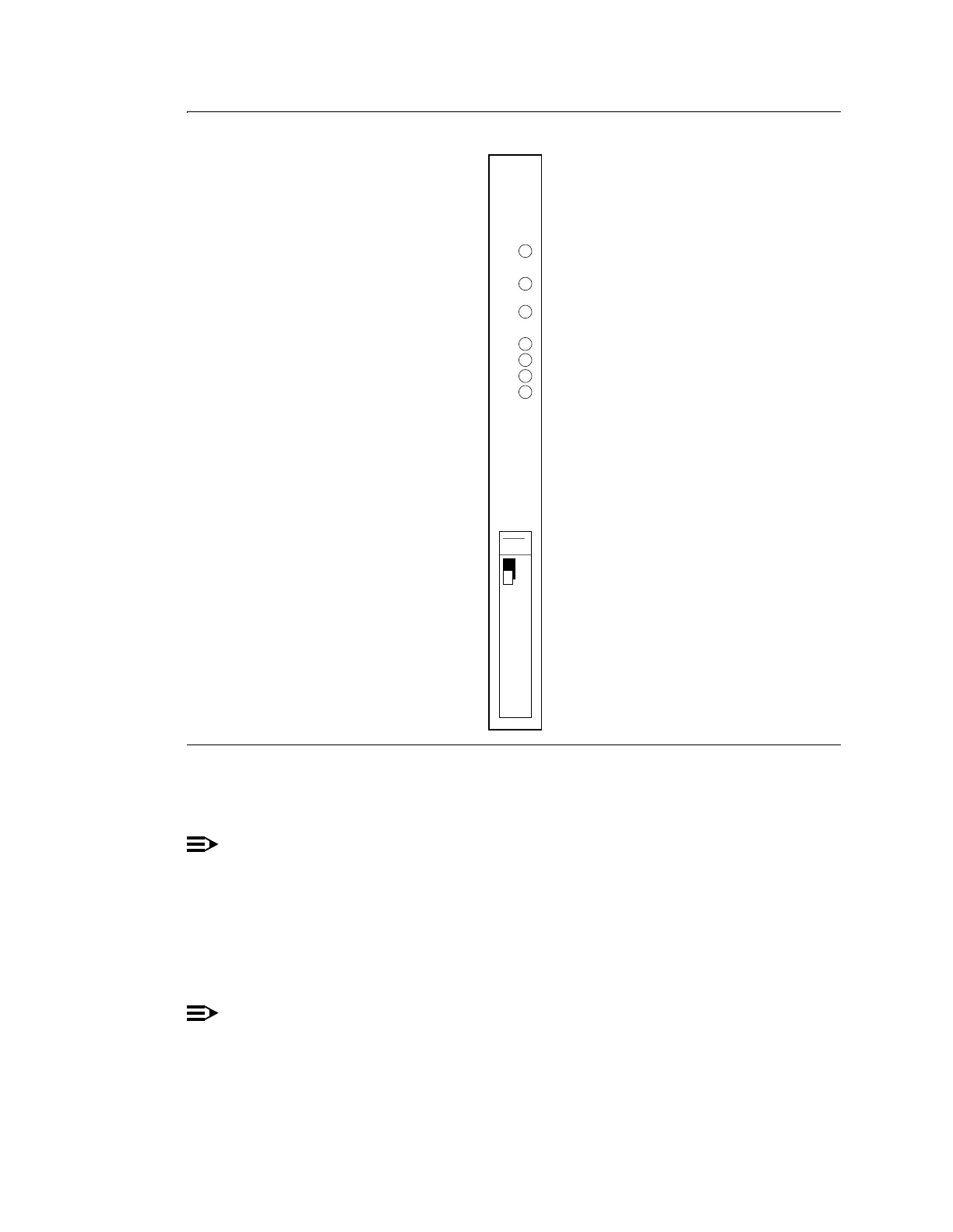92
Installing the S8700 IP Connect
May 2002
TN2302AP IP Interface faceplate
Initial Administration Steps for C-LAN and
IP Media Processor
NOTE:
Refer to the Administration for Network Connectivity for Avaya MultiVantage Software for
specific information.
1 Type change node-names and press Enter.
2 On page 2, type in the node names and IP addresses for the TN799DP and the
TN2302AP.
NOTE:
The customer or design team provides the actual name and address. Suggest a generic
name and not one tied to the circuit pack.
Lucent
ckdfpro1 KLC 060700
100bT
LINK
TRMT
RCV
