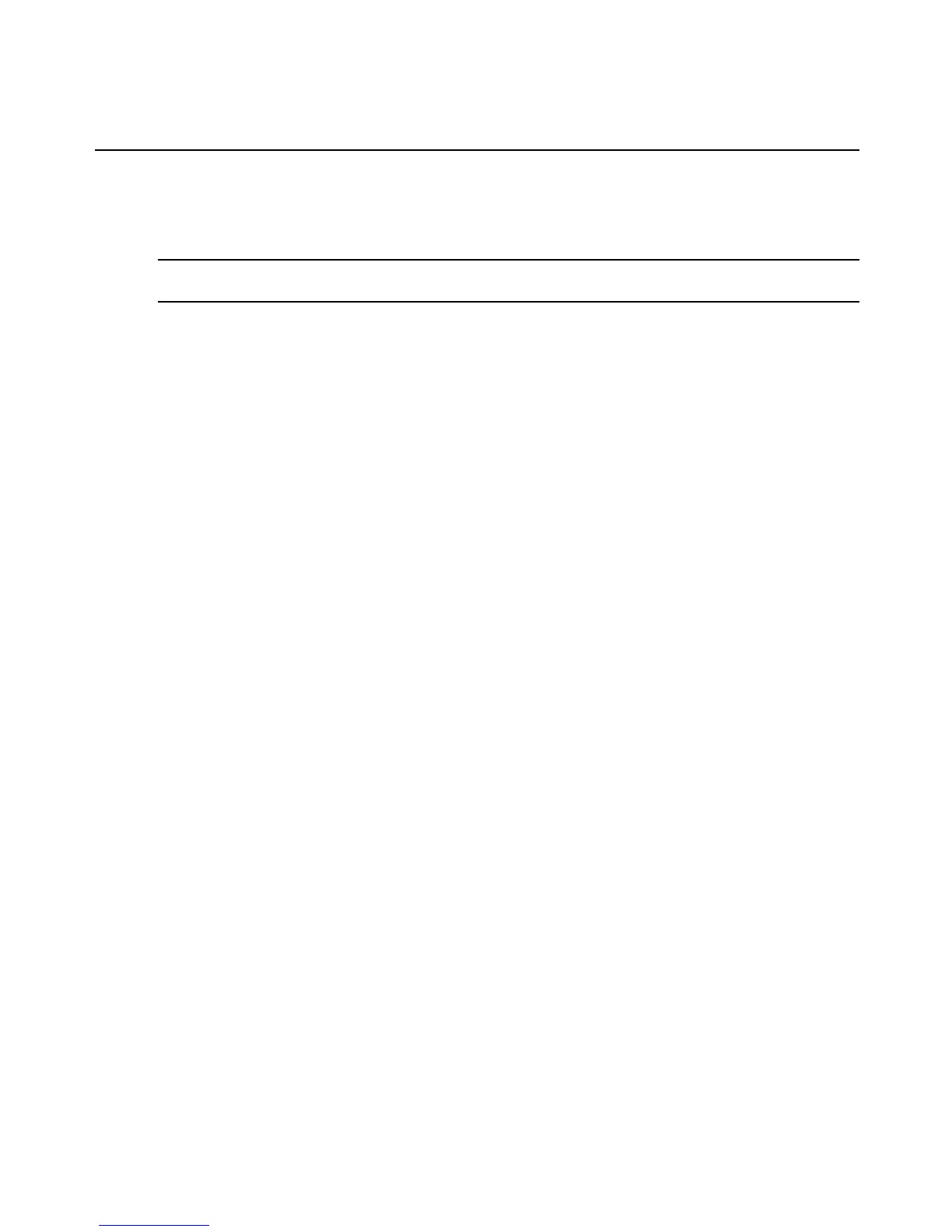Callback-Number=305
Framed-Protocol = PPP,
Framed-Filter-Id = ‘group_name=<Group>;’,
Fall-Through = No
NOTE: If the FrameFilterId already exists, append the group_name declaration to the string. Make sure a final
semicolon (;) is at the end of the declaration, as shown in the example.
4. Save and quit the file.
To configure a RADIUS authentication server on the MergePoint SP manager:
1. Log into the console as the root user.
2. Open the /etc/raddb/server file for editing or create the file.
3. Make an entry for the RADIUS server (auth1), an accounting server (acct1) and make an
entry for a second RADIUS authentication server (auth2) and for a second accounting
server (acct2), by performing the following steps for each server.
4. Follow the file configuration directions shown in the following example.
# For proper security, this file SHOULD have permissions 0600,
# that is readable by root, and NO ONE else. If anyone other than
# root can read this file, then they can spoof responses from the
server!
#
# There are 3 fields per line in this file. There may be multiple
# lines. Blank lines or lines beginning with '#' are treated as
# comments, and are ignored. The fields are:
#
# server[:port] secret [timeout] [retries]
#
# the port name or number is optional. The default port name is
# "radius", and is looked up from /etc/services The timeout field is
# optional. The default timeout is 3 seconds. Retries is the number of
times to try # to connect to this server before failing.
#
# If multiple RADIUS server lines exist, they are tried in order. The
# first server to return success or failure causes the module to return
# success or failure. Only if a server fails to response is it skipped,
# and the next server in turn is used.
#
# The timeout field controls how many seconds the module waits before
# deciding that the server has failed to respond.
Chapter 6: Administration Tasks Not Performed in the Web Interface 117
