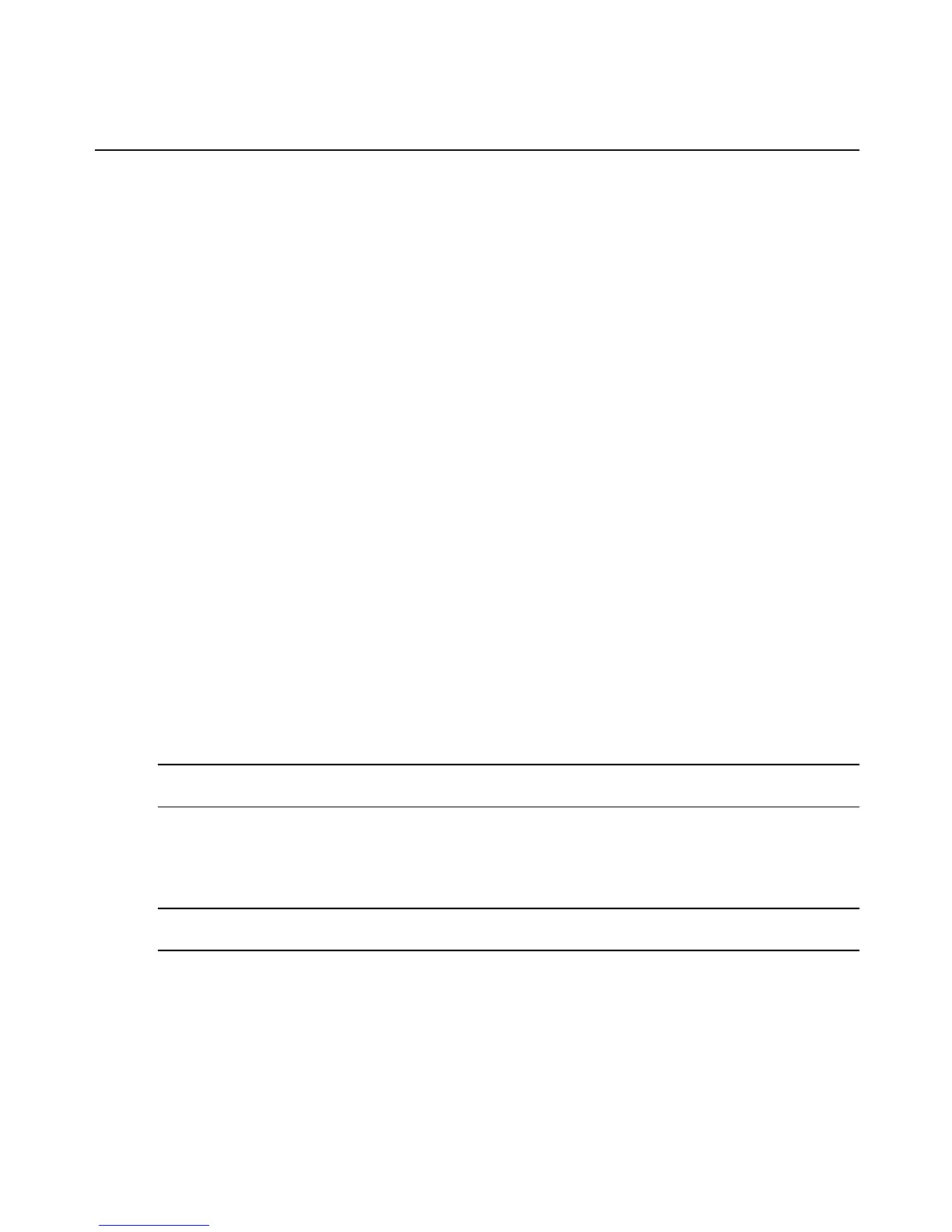assigning the host route created in step 5 to the device eth0 and assigning an optional
metric.
cli> set network st_routes <IPaddress|networkIPaddress/NN> device eth0
metric <N>
OK
-or-
To assign the route to a gateway, enter set network st_routes <IPaddress |
networkIPaddress/NN> gateway <gatewayIP>. The following screen example shows
assigning the network route created in step 6 to the gateway 192.168.2.0.
cli> set network st_routes <IPaddress|networkIPaddress/NN> gateway
192.168.2.0
OK
Backing Up Configuration Files
MergePoint SP manager administrators can create a compressed backup of all configuration files
and store the backup in a specific file. Any compressed configuration file that already resides in
the directory is overwritten. The following procedure shows how administrators can back up
configuration files in different environments on the MergePoint SP manager.
To back up configuration files:
If you are logged into the web interface as an administrative user, select System - Import/Export
and click Export.
-or-
If you are logged into the console as the root user, enter the following saveconf command:
root@MergePoint:~# saveconf [path]/<filename>.
NOTE: The default path is /storage. If you don’t define a path, the configuration file is stored in the /storage
directory.
Restoring backed up configuration files
This procedure restores the configuration files to the state they were in when they were last
backed up.
NOTE: To perform this procedure, a previous administrator must have previously either run the saveconf
command or selected System - Import/Export and clicked Export, saving changes to the configuration.
To restore the configuration files to the last saved version:
If you are logged into the web interface as an administrative user, select System -Import/Export
and click Import.
-or-
Chapter 6: Administration Tasks Not Performed in the Web Interface 111
