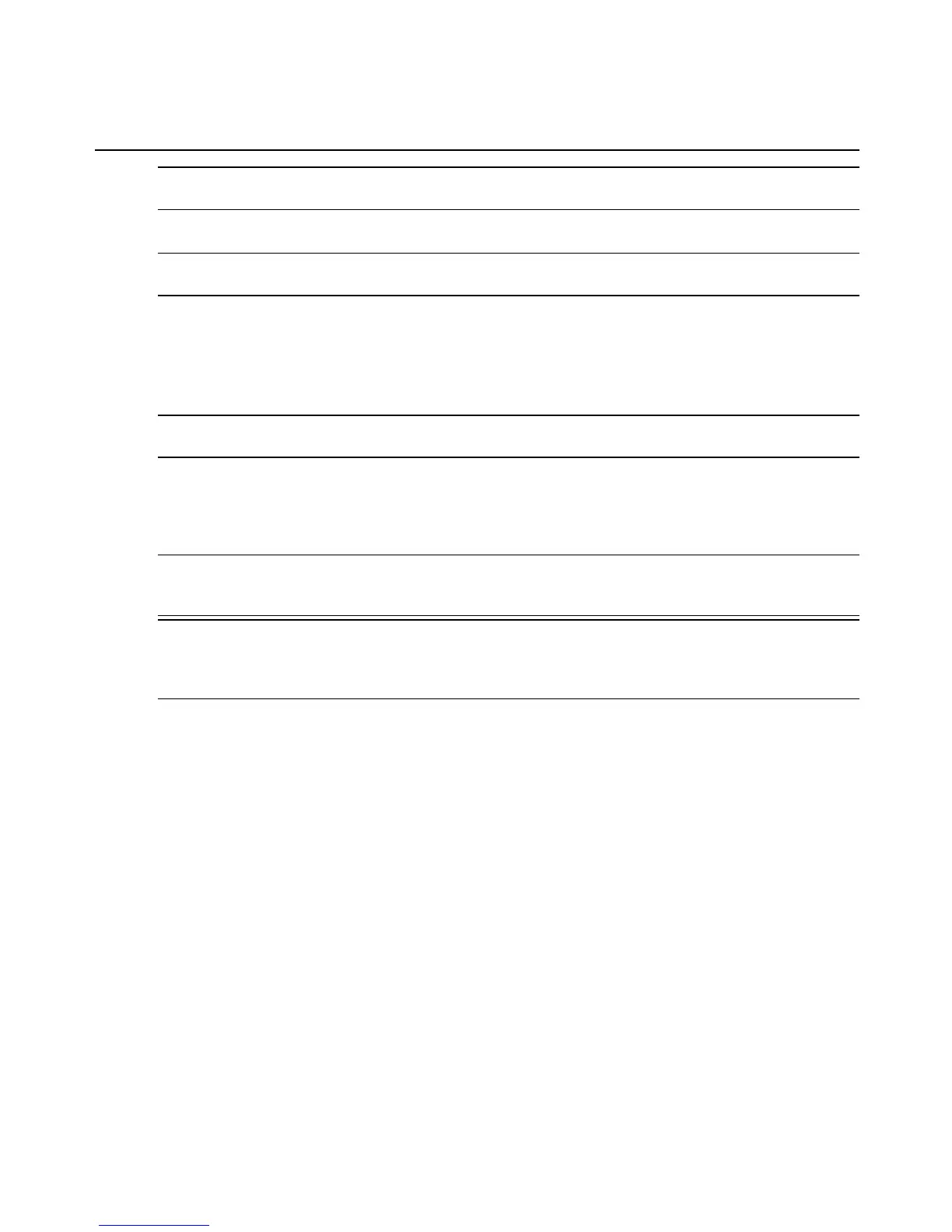NOTE: The KG field only appears when you select IPMI from the SP Profile drop-down menu. A BMC key is
required by IPMI 2.0 and RMCP+ (Remote Mail Checking Protocol).
7. (Optional) From the Cipher drop-down menu, select a value for the new SP.
NOTE: The Cipher drop-down menu only appears when you select IPMI(HP), IPMI(IBM), IPMI(Dell), FTS iRMC
or FTS iRMC S2 from the SP Profile drop-down menu.
8. (Optional) From the Group Name drop-down menu, select a group for the new SP. The
target device will be listed in the group folder in the side navigation bar.
9. From the SoL access type drop-down menu, select the SoL access type for the new target
device.
NOTE: The SoL access type drop-down menu only appears when you select iLO from the SP Profile drop-down
menu.
10. Click Apply. Discovery results are displayed in the Managed SP list in the SP window.
The settings of an SP can be modified on the Properties page of the SP. For more information,
see Changing SP parameters on page 70.
NOTE: When an SP with a directcommnd-only SP profile is added to the MergePoint SP manager, a username
and password is not required. In this case, you are not permitted to edit username and password related settings or
require SP verification.
NOTE: The MergePoint SP manager connects an IBM RSA II SP through the Telnet protocol. Whenever an RSA II
SP is managed by a MergePoint SP manager, one Telnet session remains open in the background for the SoL
connection. A maximum of 2 concurrent Telnet connections may be open to an RSA II SP. To prevent session
conflicts, you are not permitted to add a managed RSA II SP to another MergePoint SP manager.
Adding blade chassis and blades
You can manually add a blade chassis, such as an IBM BladeCenter, as an SP by entering the
IP address of the blade chassis (see Manually Adding a Single SP on page 36). A blade chassis
is server architecture that houses multiple server modules (blades) in a single chassis. The
chassis provides the power supply and may have its own service processor, while each blade it
contains may also have its own service processor.
When adding a blade chassis, all of its blades are added simultaneously if the following
conditions are met:
• You specified that a verified username and password is required
• The username and password were successfully verified by the appliance
• Adequate free licenses for each blade are available
Chapter 2: Installation and Setup 37
