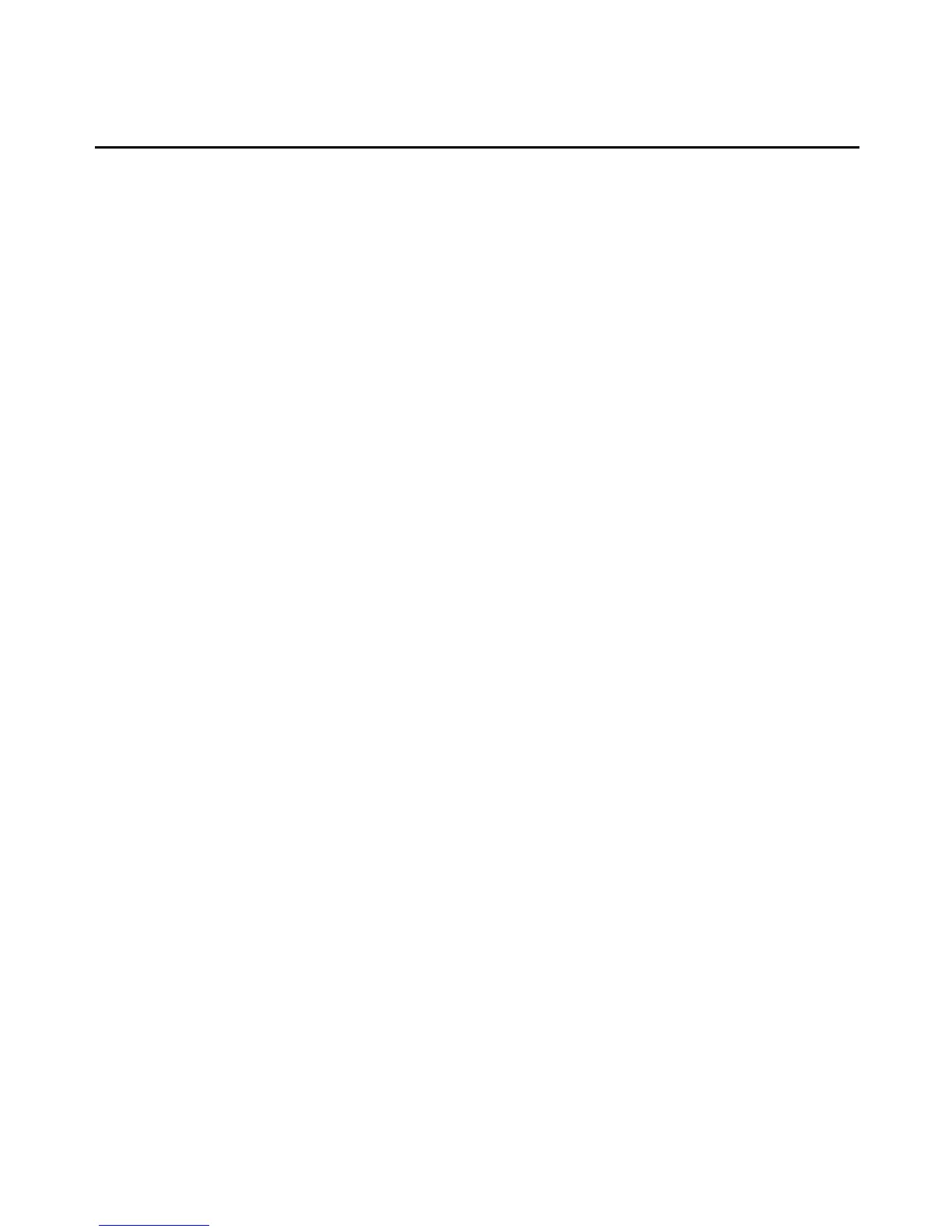revert
The revert command discards any changes and reverts to previously committed state.
Synopsis
revert
Examples
cli> get network hostname
dingo
cli> set network hostname kookaburra
OK
cli> get network hostname
kookaburra
cli> revert
OK
cli> get network hostname
dingo
version
The version command displays the current CLI version.
Synopsis
version
Examples
cli> version
MergePoint CLI 2.0 (2007-06-16T13:47+1000)
Summary of How to Configure the Top Level Parameters
This section provides a brief overview of how to configure the top level parameters.
The following table describes which of the top level parameters that you can set without using
the add command first, and it also shows the parameters that need to be set after the add
command creates the parameter to set additional parameters and values.
136 MergePoint® SP Manager Installer/User Guide
