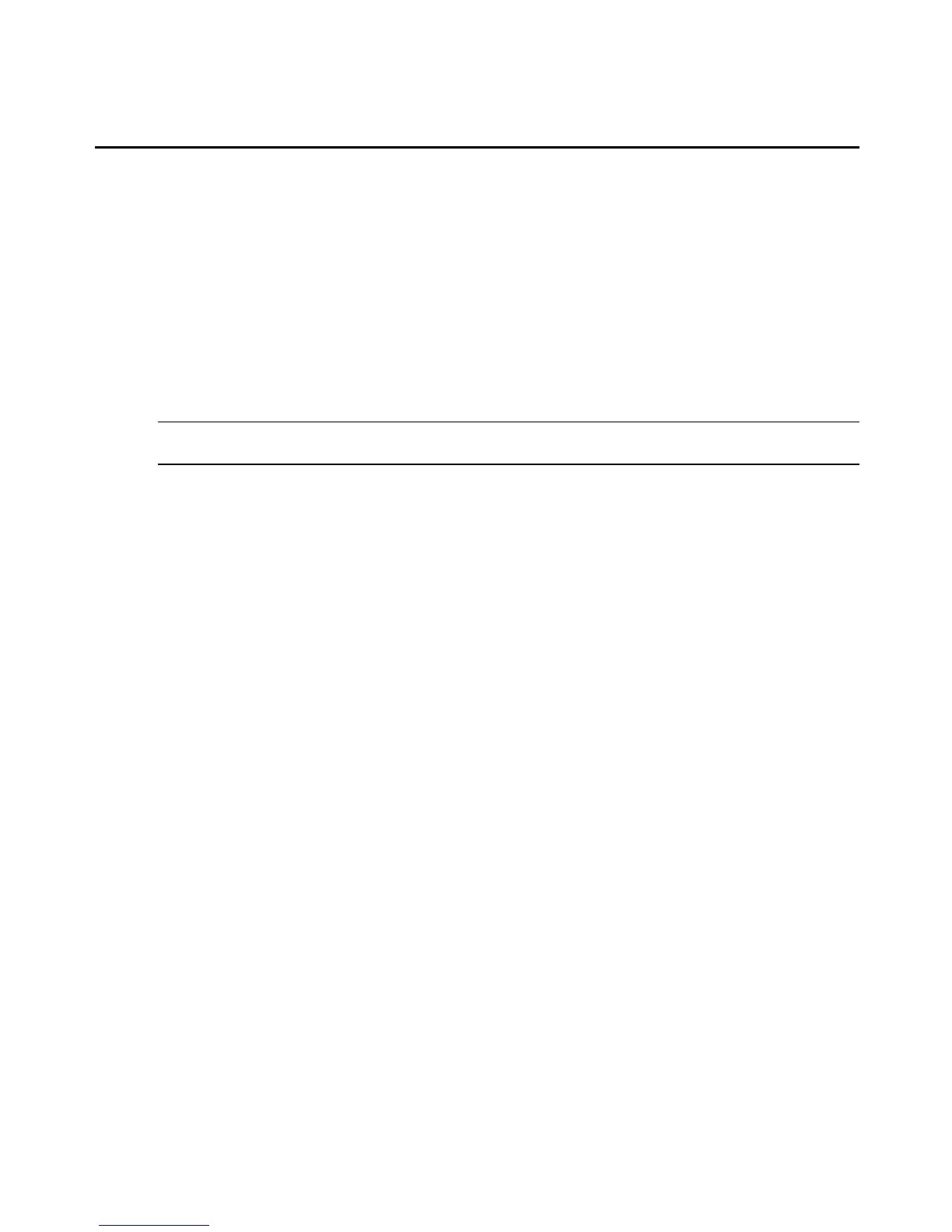4. In the SoL Port field, type a SoL port number and click Apply.
Changing the access account of an SP
To change the access account of an SP:
1. Click the SP tab. The SP window appears.
2. In the Managed SP list, click the desired SP link.
3. In the Username and Password field, type the username and password you would like to
use to access the SP.
4. Click Apply.
NOTE: For an unverified SP, you can select Verify the username and password to verify the SP with the username
and password you enter.
Changing SP parameters
You can modify SP parameters, including username and password, verification status, SP
profiles and SoL access.
To change SP parameters:
1. In the side navigation bar, click an SP name.
2. Click the Properties tab.
3. In the top navigation bar, click SP. A window displaying SP information appears.
4. Click Edit. The Edit SP window appears.
5. In the Alias field, type the new name for the SP.
6. For an unverified SP, if you want to require a username and password when connecting to
the SP, select Verify username and password.
a. To use the preset credentials configured by the manufacturer, deselect Change
username and password.
- or -
To use a new username and password, select Change username and password and
enter the username and password in the corresponding fields.
b. Select or deselect Data Buffering as desired. (To set SoL data buffering size, see
Configuring the MergePoint SP Manager System Settings (Admin Users Only) on page
46).
70 MergePoint® SP Manager Installer/User Guide
