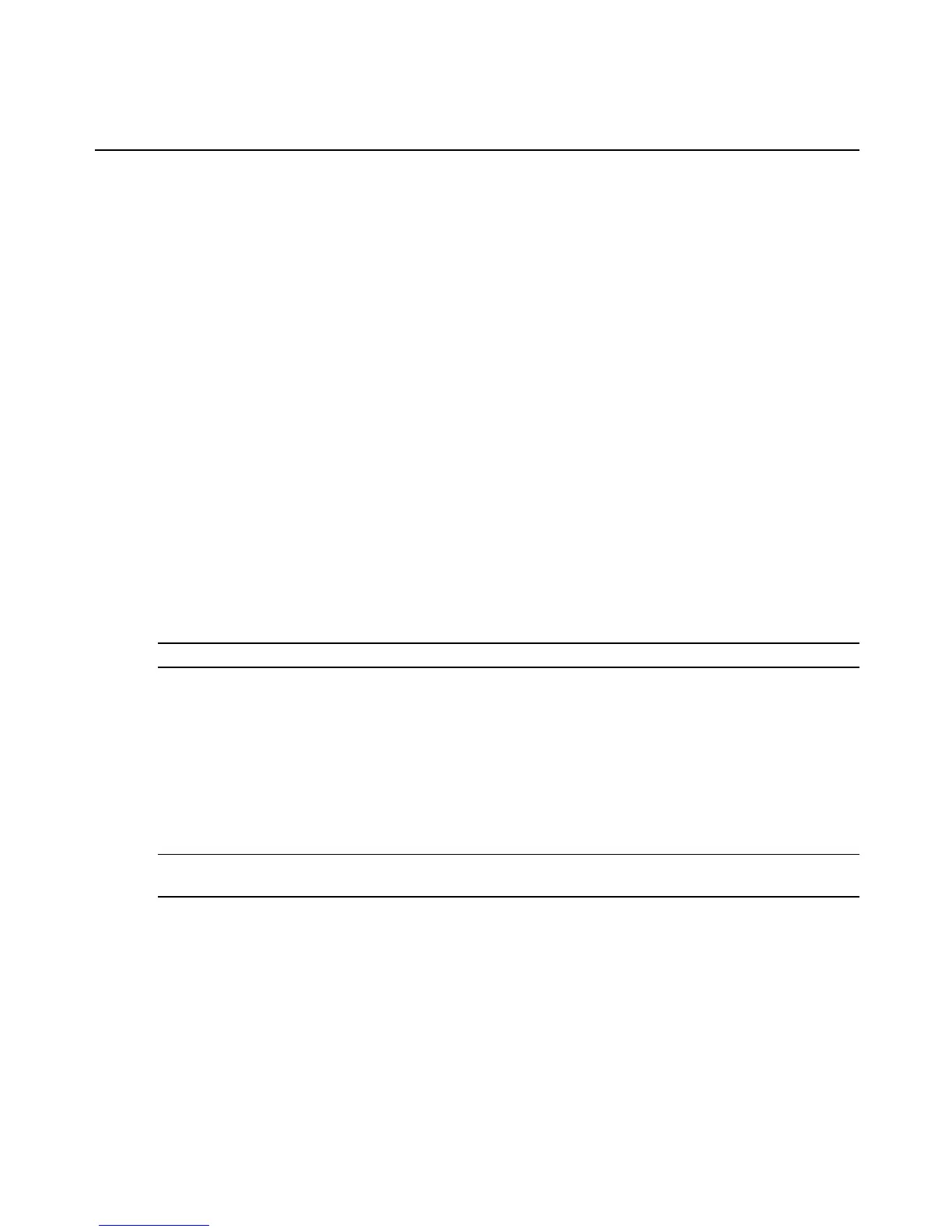configures users as members of groups as described in this section, the users do not need to
have accounts configured on the MergePoint SP manager.
For example, user johnb is defined as a member of a group with admin privileges on a
TACACS+ server, but does not have a user account on the MergePoint SP manager. If the
MergePoint SP manager is configured for TACACS+ authentication, johnb can log into the
MergePoint SP manager as an administrator.
To support the use of groups with the authentication methods that support groups, the
administrator must configure local groups on the MergePoint SP manager using the same group
names used on the authentication servers, using the web interface or the CLI utility.
The admin group exists by default. User accounts do not need to be configured on the
MergePoint SP manager for the users in the authentication server defined groups.
Configuring group authorization for LDAP authentication
Group authorizations can be provided by either a Windows Active Directory (AD) server or a
server running OpenLDAP:
Use the info attribute to define the group name in the format “group_name=<group>;”.
For example:
group_name=remusergroup;
NOTE: Be sure to include the semicolon ‘;’ at the end of the group name.
Configuring group authorizations on an AD server
Perform the following procedures for configuring support for group authorizations when a
Windows Active Directory server is used for LDAP authentication.
To install Windows Administration Pack tools and configure the snapin:
1. On the server, install the tools from the Windows Administration Pack. The tools are found
on the Windows server installation CD.
NOTE: Before you can add the Active Directory (AD) Schema snap-in to the Microsoft Management Console
(MMC), you must register Schmmgmt.dll in AD.
2. To install the AD Schema snap-in, open a command prompt, enter the following command,
and then press Enter:
regsvr32 schmmgmt.dll
3. Go to the start menu and click Run.
4. In the Open field, type mmc /a and click OK. A console window appears.
Chapter 6: Administration Tasks Not Performed in the Web Interface 113
