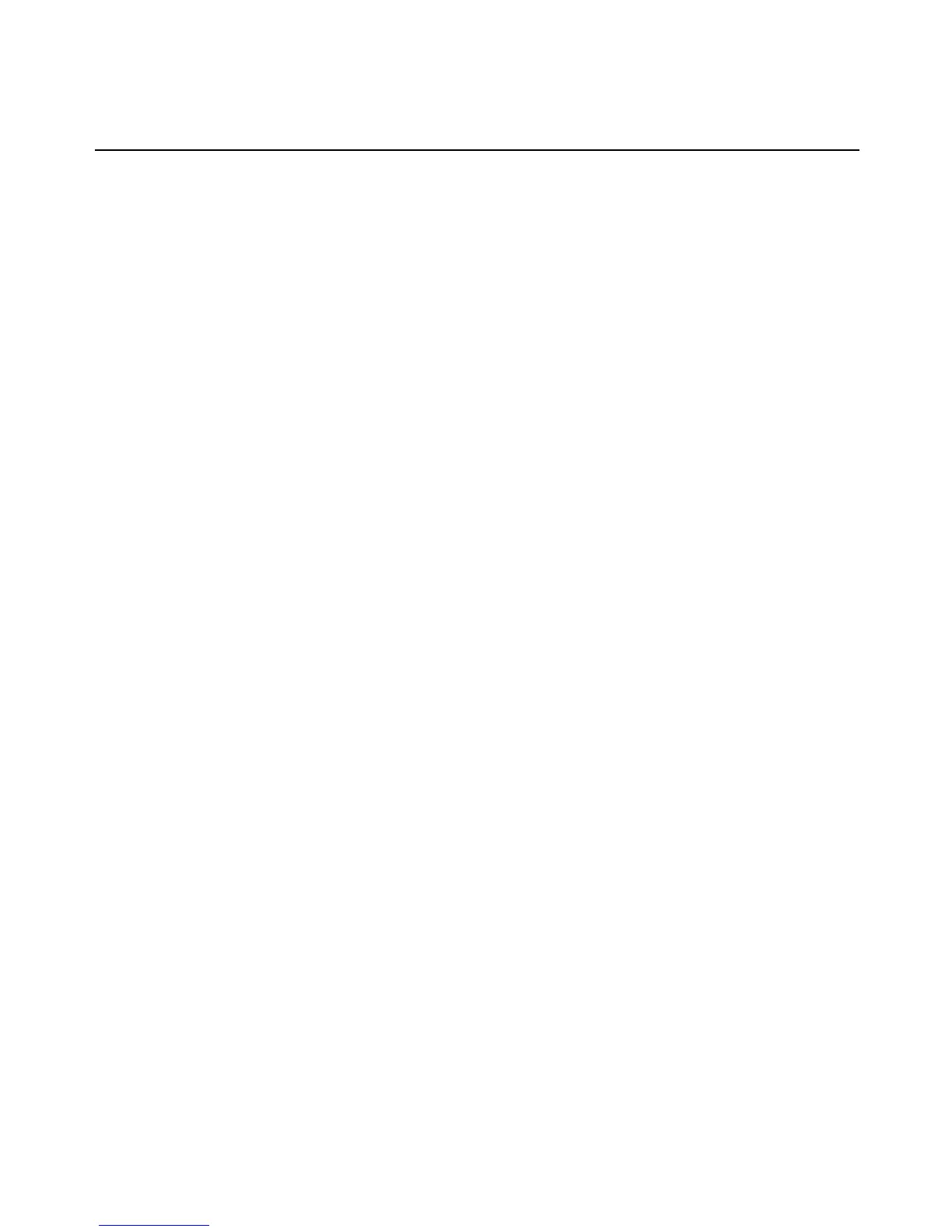BMC log
Once BMC provisioning starts, an activity log is displayed in the Provisioning window listing
all IP addresses which have been assigned to SPs. A status of Confirmed or Unconfirmed is
displayed for each SP in the specified IP address range. A status of Confirmed in the State
column indicates that the BMC provisioning for that SP is complete and the SP can now be
managed by the MergePoint SP manager.
To delete the provisioning log (Admin users only):
1. Click SP- Provisioning.
2. In the Provisioning Log area, select the desired line(s) and click Delete.
Managing MergePoint SP Manager User Accounts
The default user account username and password are both admin. Each MergePoint SP manager
should have at least one Admin user. An Admin user account cannot be deleted if it is the only
Admin user account configured.
You may specify a role of Admin, Operator, User or a customized role for each user and/or
group account. Each role is associated with specific privileges. The Admin role allows the user
to modify all settings, perform all appliance operations and manage all SPs. The Operator role
allows the user to perform basic operations, modify a limited number of settings and manage
assigned SPs. The User role allows the user to view and query information of assigned SPs but
prevents the user from performing most operations and modifying most settings. Customized
roles are created under the Group Role tab. An Admin can specify privileges for the customized
roles and assign users and groups to customized roles.
User accounts can also be managed in groups. A user is allowed to manage both SPs assigned
to his or her user account and SPs assigned to any group to which the user belongs. The role
assigned to the user account takes precedence of the roles assigned to groups to which the user
belongs.
Additionally, if you are using an external authentication server to manage MergePoint SP
manager users, you can use roles to manage permissions for external users. First, create a group
on the external authentication server that has the same name as a group on the MergePoint SP
manager. Next, assign a role to the MergePoint SP manager group. Now when externally
authenticated users who are members of the group log in to the MergePoint SPmanager, their
privileges are determined by the role assigned to the group.
Chapter 2: Installation and Setup 29
