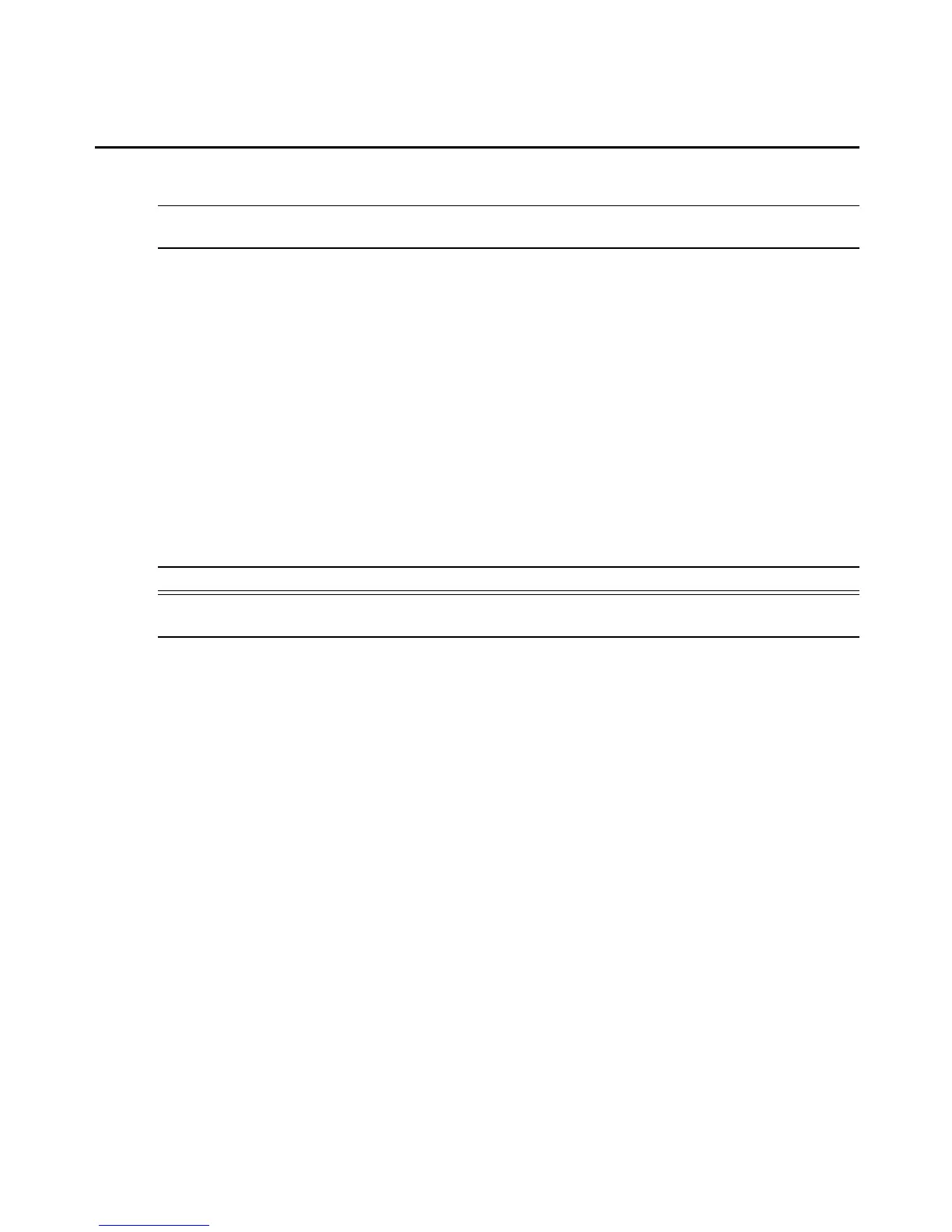4. Click Start.
NOTE: You must stop the debug manually; otherwise the debug process continues indefinitely. When the trace file
size reaches to the maximum size (preset maximum is 1M), the trace file will be rewritten.
To stop the network debug:
1. Click the Diagnostic tab.
2. In the top navigation bar, click Debug.
3. Click Stop. Once stopped, you may download the trace file.
To download the trace file:
1. Click the Diagnostic tab.
2. In the top navigation bar, click Debug.
3. Click Download. All trace data is compiled and a download link appears next to the
Download button.
4. Click the Download link to save the trace file.
NOTE: The trace file is stored on the server until the next debug starts.
NOTE: Diagnostics may also be configured using the CLI utility. See the tcdump commands in Summary of How to
Configure the Top Level Parameters on page 136.
Appliance Operations
MergePoint SP manager sessions
By selecting the System - Sessions option, the Admin user can view and manage MergePoint SP
manager sessions and SSH/Telnet sessions.
Current MergePoint SP manager sessions are listed in the upper table of the session window.
To activate the session window and view a session:
Click System - Session. The current user session will be listed in green text.
To delete a session:
1. Click System – Session.
2. Select the session you wish to delete and click Delete.
Firmware version and upgrade
Visit www.avocent.com to download the latest MergePoint SP manager firmware files.
76 MergePoint® SP Manager Installer/User Guide
