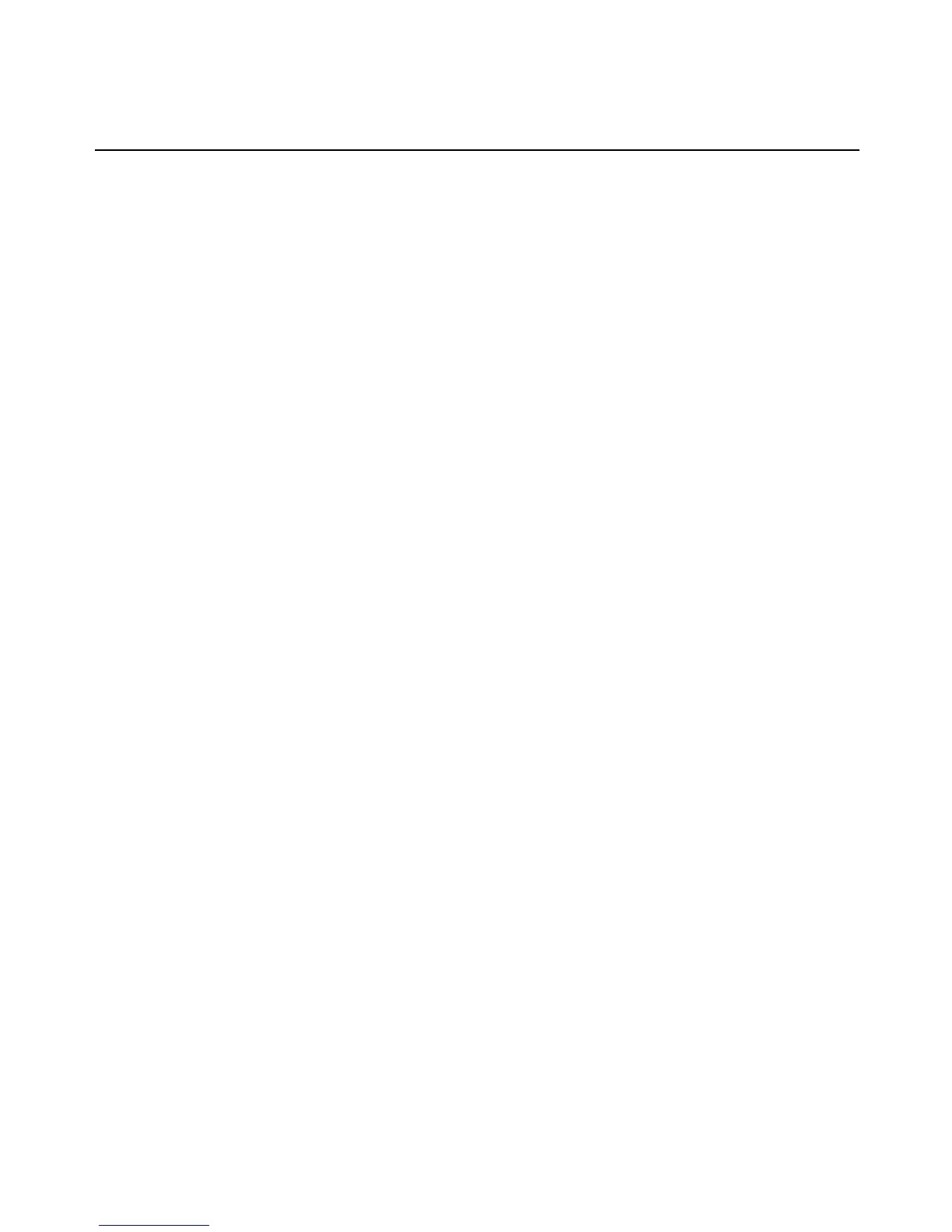Methods
RequestPowerStateChange
Starts the discovery service.
Arguments: ManagedElement The target to control. Should be the same as the value of
“name” in AvctRT_ ComputerSystem Instance
PowerState 2 Power on
5 Soft power cycle
6 Hard power off
8 Soft power off
Return
Type:
Integer
Return
Value:
0 Command OK
2 Internal error
AvctRT_PowerManagementCapabilities
This class defines the supported capabilities of the power management service. It inherits from
CIM_PowerManagementCapabilities.
AvctRT_AssociatedPowerManagementService
This class defines the association between a management service and the service processor. It
inherits from CIM_AssociatedPowerManagementService.
Examples
To reboot the MergePoint SP manager:
Enter the following command:
wsman invoke http://sblim.sf.net/wbem/wscim/1/cim-schema/2/AvctMP_
PowerManagementService?SystemCreationClassName="AvctMP_
ComputerSystem",SystemName="MergePoint5300",CreationClassName="AvctMP_
PowerManagementService",Name="Power Management Service" -h <appliance_
IPaddress> -u <username> -p <password> -y basic -a
RequestPowerStateChange -k PowerState=5
To list available AvctRT_PowerManagementService instances:
Enter the following command:
wsman enumerate http://sblim.sf.net/wbem/wscim/1/cim-schema/2/AvctRT_
PowerManagementService -h <appliance_IPaddress> -u <username> -p
<password> -y basic
Chapter 9: Using WS-Management 177
