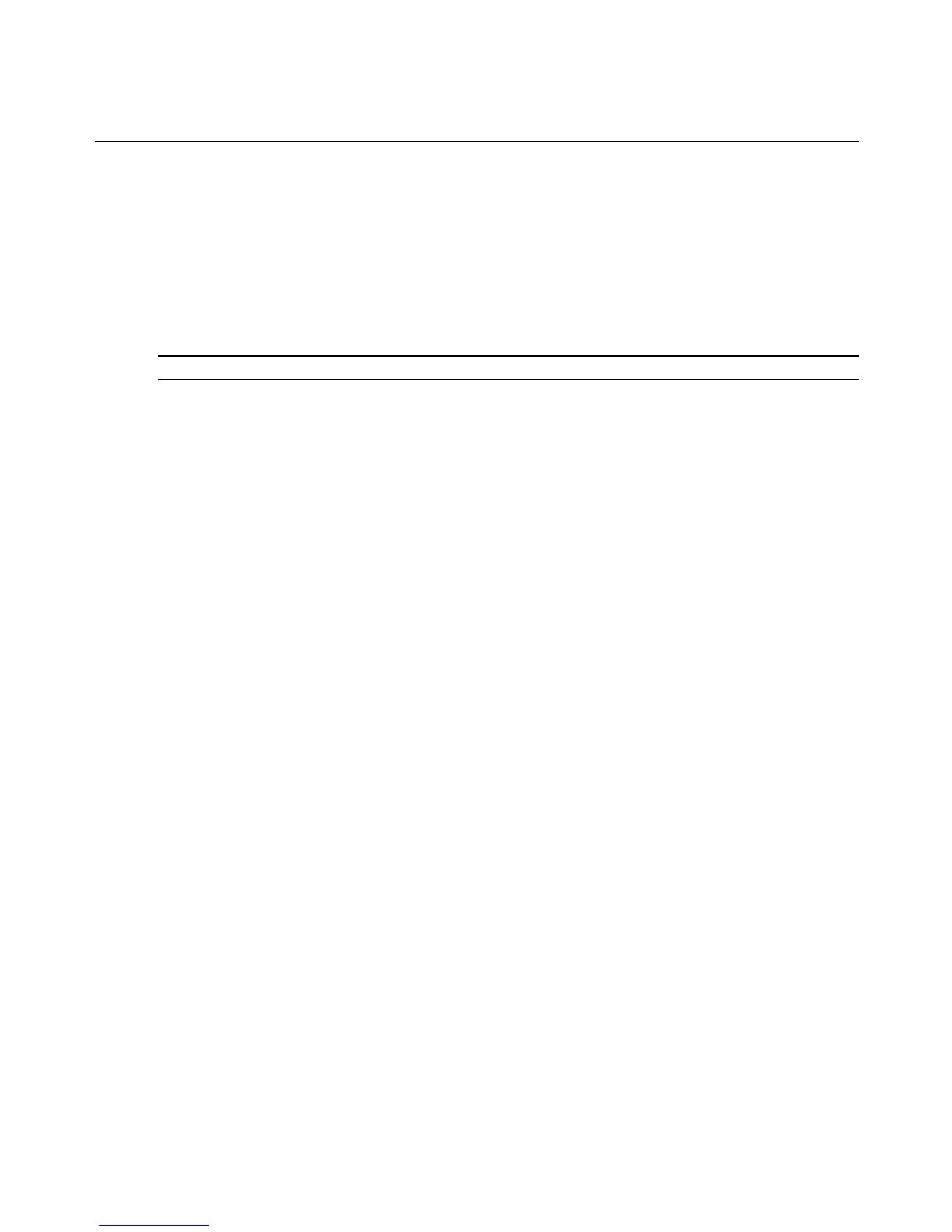Appendix D: Access Privileges
This appendix shows the access privileges that are required when the listed actions are
performed either by appliance users or SP users. To set privileges for a MergePoint SP manager
user, see Managing MergePoint SP Manager User Accounts on page 29. To set privileges for a
SP user, see Managing user accounts on SPs on page 45.
Appliance users actions
NOTE: Admin users can perform all actions on appliances and SPs.
The following appliance user actions can be performed by Operators:
• To power a target device up/down
• To set LED indicator on/off for a target device
• To set SP cold reset
• To execute a BMC self test
• To power a device group up/down
• To edit the SP user (including enable user, username, password and privilege)
• To set the event alert destination (PET) setting for an SP
• To set the event destination (PET) setting for a group
• To edit the SoL configuration
• To set the SP time for an SP
• To clear all SEL records
• To use the CLP commands (reset, set SP properties, start map, start systemX, stop map1,
stop systemX and oemavocent_setdefault)
The following appliance user actions can be performed by all users:
• To view the alert actions list
• To query alerts
• To log in/out of the appliance
• To show the appliance version on the interface
• To show the Help document
• To view the summary of license information
• To view SP system name
200 MergePoint® SP Manager Installer/User Guide
