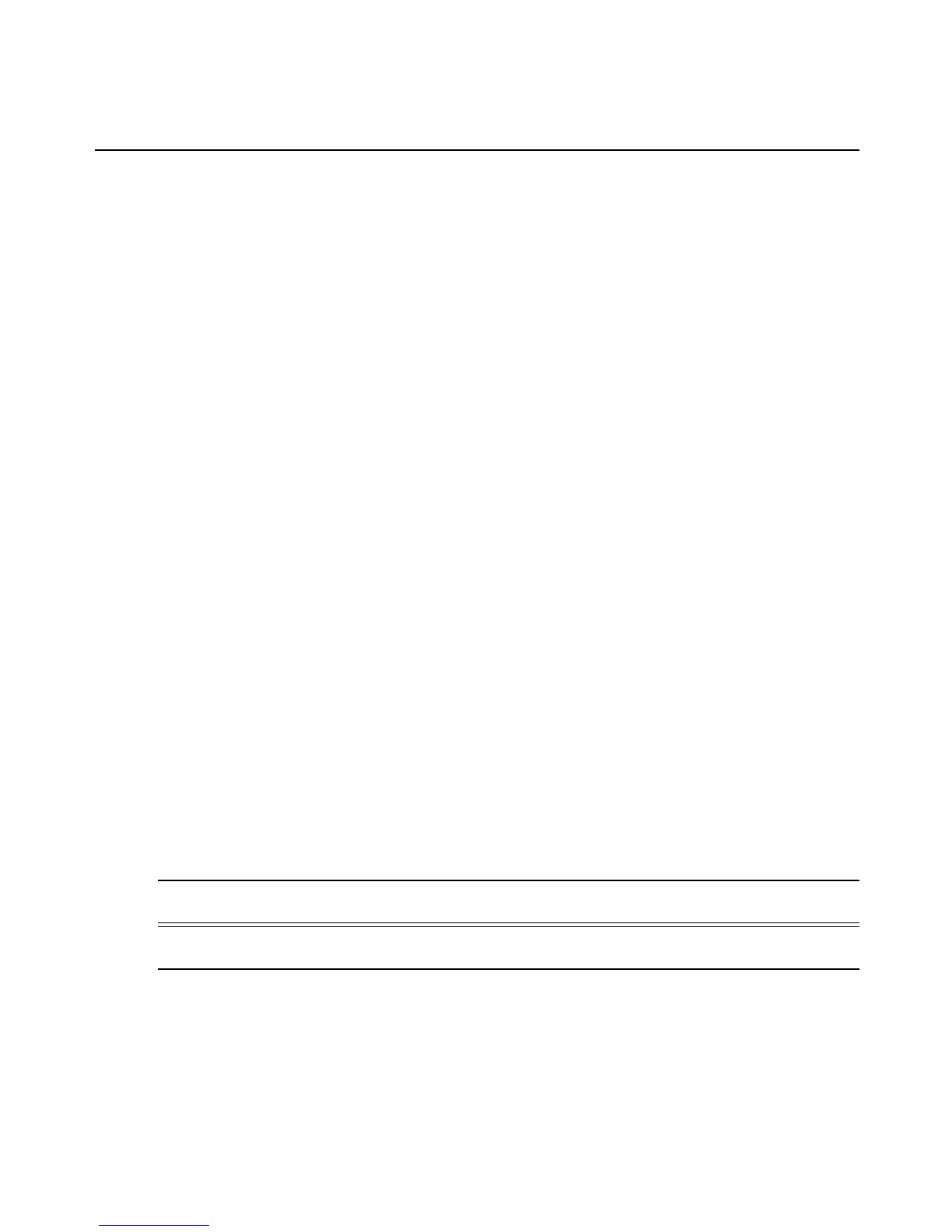User shell
After logging in the MergePoint SP manager console via SSH command or SSH applications
(such as PuTTY or Telnet) non-admin users see a menu like the one shown in the following
example.
Access Devices
Change Password
Logout
Admin users can get to the same menu either by entering the rmenush command on the SSH
command line or by entering /usr/bin/rmenush on the command line after login. You can move
from one item to another on the menu and submenus by using the keyboard arrow keys. A line
(-) appears next to the selected item.
When Access Devices is selected, a menu appears with a list of devices that the user is
authorized to access. After a device is selected, pressing the Enter or Return key brings up the
list of actions the user is authorized to perform on the device.
Not all listed actions are supported for all service processors. The following example shows the
service processor action menu for an HP iLO/iLO2 service processor.
HP iLO/iLO2
Access the service processor's console
Access the device's console via SoL
Manage power
Reset SP
Manage the event log
View sensor output
Start Telnet session
Start SSH session
Enable native IP
Disable native IP
Exit
Back
NOTE: If you select Start Telnet session or Start SSH session, you are prompted for the corresponding port, and
then required to enter the username and password.
NOTE: The Enable native IP and Disable native IP commands are only supported on the MergePoint
SP5x24/SP5x40 manager.
Chapter 6: Administration Tasks Not Performed in the Web Interface 105
