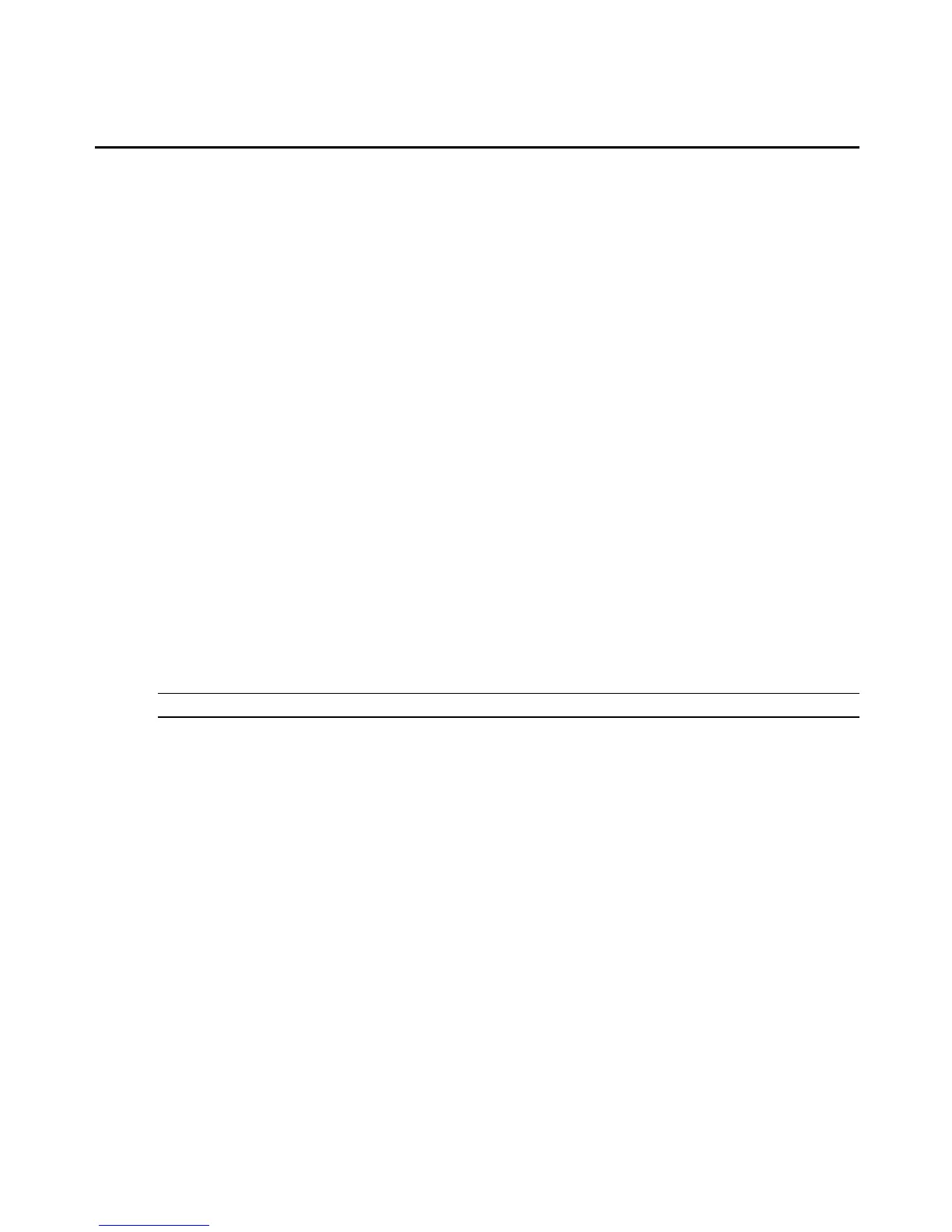7. Enter the device’s port number to bring up the desired web application in the Dest. port
field.
8. Enter the IP address of the device in the Dest. address field.
9. Click OK. The tunnel is created.
Using SSH with the MergePoint SP Manager
Both SSH v1 and SSH v2 services are supported on the MergePoint SP manager. The
administrator may disable either version; if only one version of SSH is enabled, authorized
users can use only a client running the same version.
If SSH is enabled, authorized users can use SSH in the following ways:
• Accessing the MergePoint SP manager console using an SSH client or SSH command, then
connecting through the MergePoint SP manager to perform device management actions. See
User shell on page 105 and MgpShell on page 106.
• Using the SSH command with special device management commands to perform device
management actions without having to log into the MergePoint SP manager first. See SSH
Passthrough commands on page 106.
To create an SSH connection:
1. Click System - Setting.
2. Click Connect. This connection uses the SSH protocol and opens in a separate window.
NOTE: See Using MindTerm to Create an SSH Tunnel on page 103 for more information.
The SSH command line format
The general format of the SSH command line is shown in the following example:
admin@MergePoint:~$ ssh -t username:[devicename]@MergePoint_IP_or_DNS_
name
In this example, the -t option is required to launch an interactive session. The username is the
account name of the authorized user. The device name is the name/alias that was assigned to
the device by the MergePoint SP manager administrator (used only when accessing a device).
To access the MergePoint SP manager console, omit the device name:
admin@MergePoint:~$ ssh -t admin:@MergePoint_IP_or_DNS_name
The MergePoint_IP_or_DNS_name is the IP address of the MergePoint SP manager or its DNS
name. The command is one of the MergePoint SP manager specific device management
commands described in the SSH Passthrough table.
104 MergePoint® SP Manager Installer/User Guide
