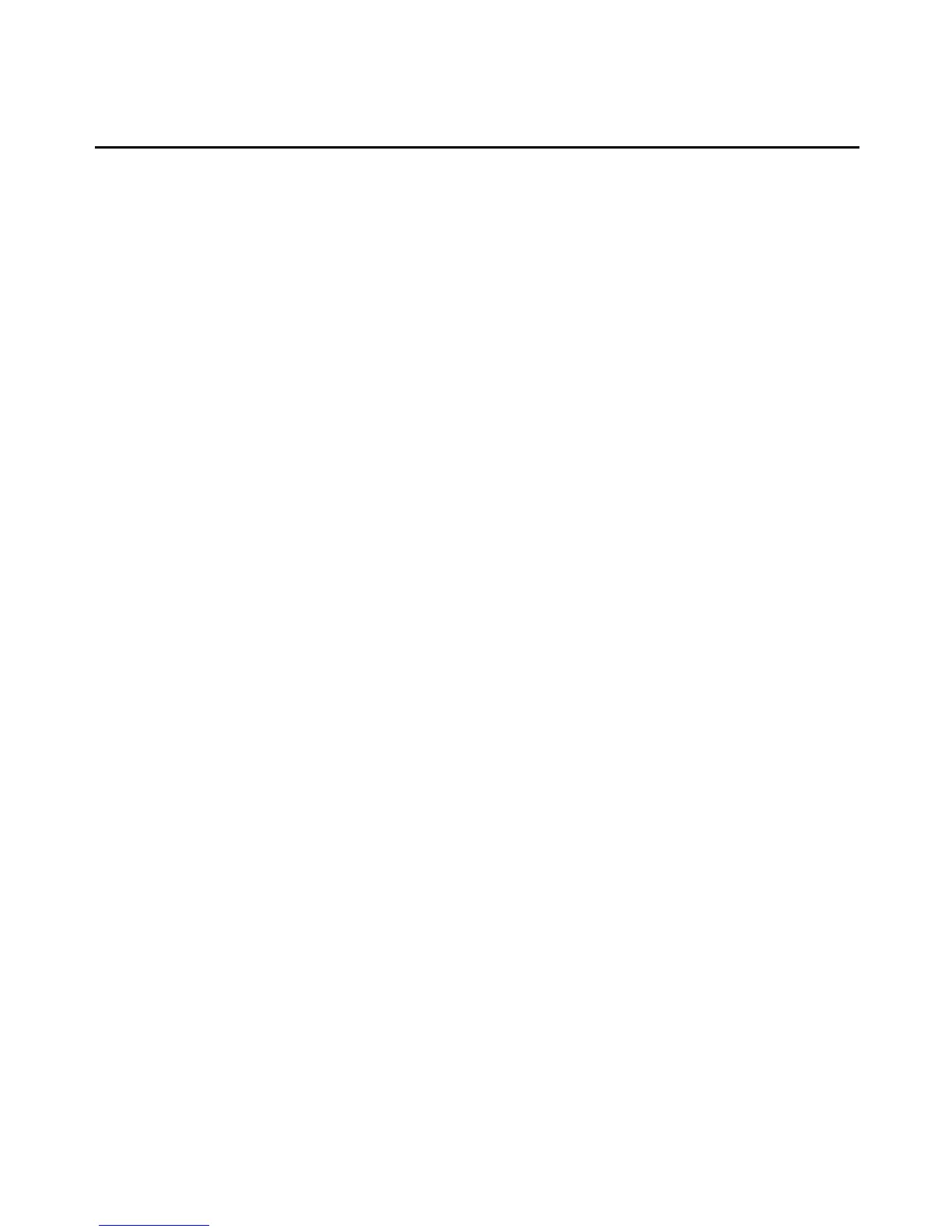• Place the equipment so that at least 50% of the equipment is inside the table or desk’s leg
support area to avoid tipping of the table or desk.
Rack mount safety considerations
• Elevated Ambient Temperature: If installed in a closed rack assembly, the operating
temperature of the rack environment may be greater than room ambient. Use care not to
exceed the rated maximum ambient temperature of the switch.
• Reduced Air Flow: Installation of the equipment in a rack should be such that the amount
of airflow required for safe operation of the equipment is not compromised.
• Mechanical Loading: Mounting of the equipment in the rack should be such that a
hazardous condition is not achieved due to uneven mechanical loading.
• Circuit Overloading: Consideration should be given to the connection of the equipment to
the supply circuit and the effect that overloading of circuits might have on overcurrent
protection and supply wiring. Consider equipment nameplate ratings for maximum current.
• Reliable Earthing: Reliable earthing of rack mounted equipment should be maintained. Pay
particular attention to supply connections other than direct connections to the branch
circuit (for example, use of power strips).
Cabling installation, maintenance and safety tips
The following is a list of important safety considerations that should be reviewed prior to
installing or maintaining your cables:
• Keep all CAT 5 runs to a maximum of 10 meters each.
• Maintain the twists of the pairs all the way to the point of termination, or no more than
one half inch untwisted. Do not skin off more than one inch of jacket while terminating.
• If bending the cable is necessary, make it gradual with no bend sharper than a one inch
radius. Allowing the cable to be sharply bent or kinked can permanently damage the
cable’s interior.
• Dress the cables neatly with cable ties, using low to moderate pressure. Do not overtighten
ties.
• Cross-connect cables where necessary, using rated punch blocks, patch panels and
components. Do not splice or bridge cable at any point.
• Keep CAT 5 cable as far away as possible from potential sources of EMI, such as electrical
cables, transformers and light fixtures. Do not tie cables to electrical conduits or lay cables
on electrical fixtures.
8 MergePoint® SP Manager Installer/User Guide
