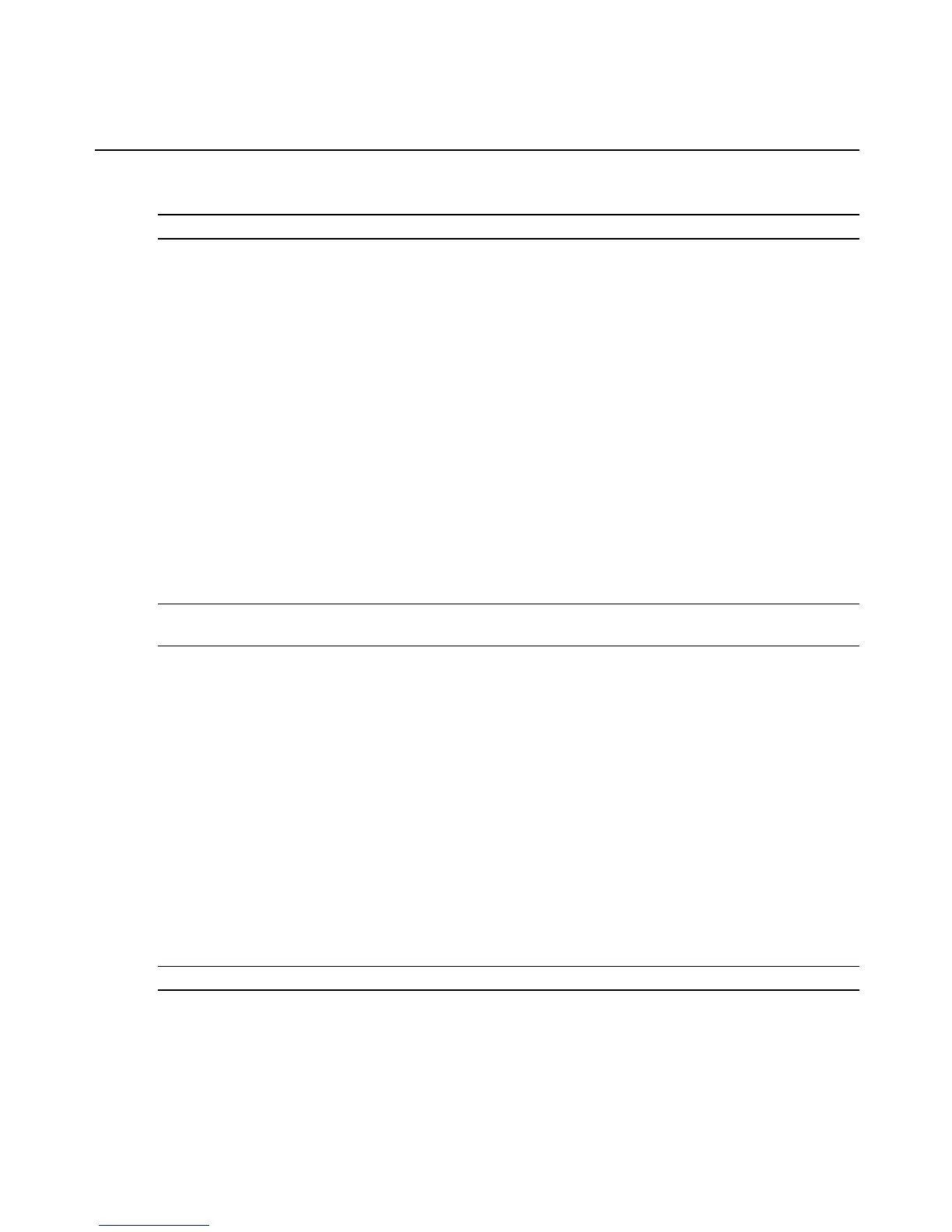show
subtargets
NOTE: For swid1, iscurrent=true and isnext=true.
/admin1/map1/swid2-> set isnext=true
isnext=true
/admin1/map1/swid2-> show
/admin1/map1/swid2
properties
InstanceID = Avct_MergePoint:swid2
isnext = true
isinstalled = true
IsEntity = true
iscurrent = false
verbs
cd
load
set
show
subtargets
NOTE: The values isnext=true and iscurrent=false on swid2 indicate that the roll back version of the firmware is set
to swid2. The MergePoint SP manager will restart with firmware swid2 automatically.
/admin1/map1/swid2-> show
/admin1/map1/swid2
properties
InstanceID = Avct_MergePoint:swid2
isnext = true
isinstalled = true
IsEntity = true
iscurrent = true
verbs
cd
load
set
show
subtargets
NOTE: After rolling back with swid2, iscurrent and isnext are true.
Server commands
Managed servers are managed with the /admin1/system[n] target.
Chapter 8: Using SMASH Command Line Protocol 163
