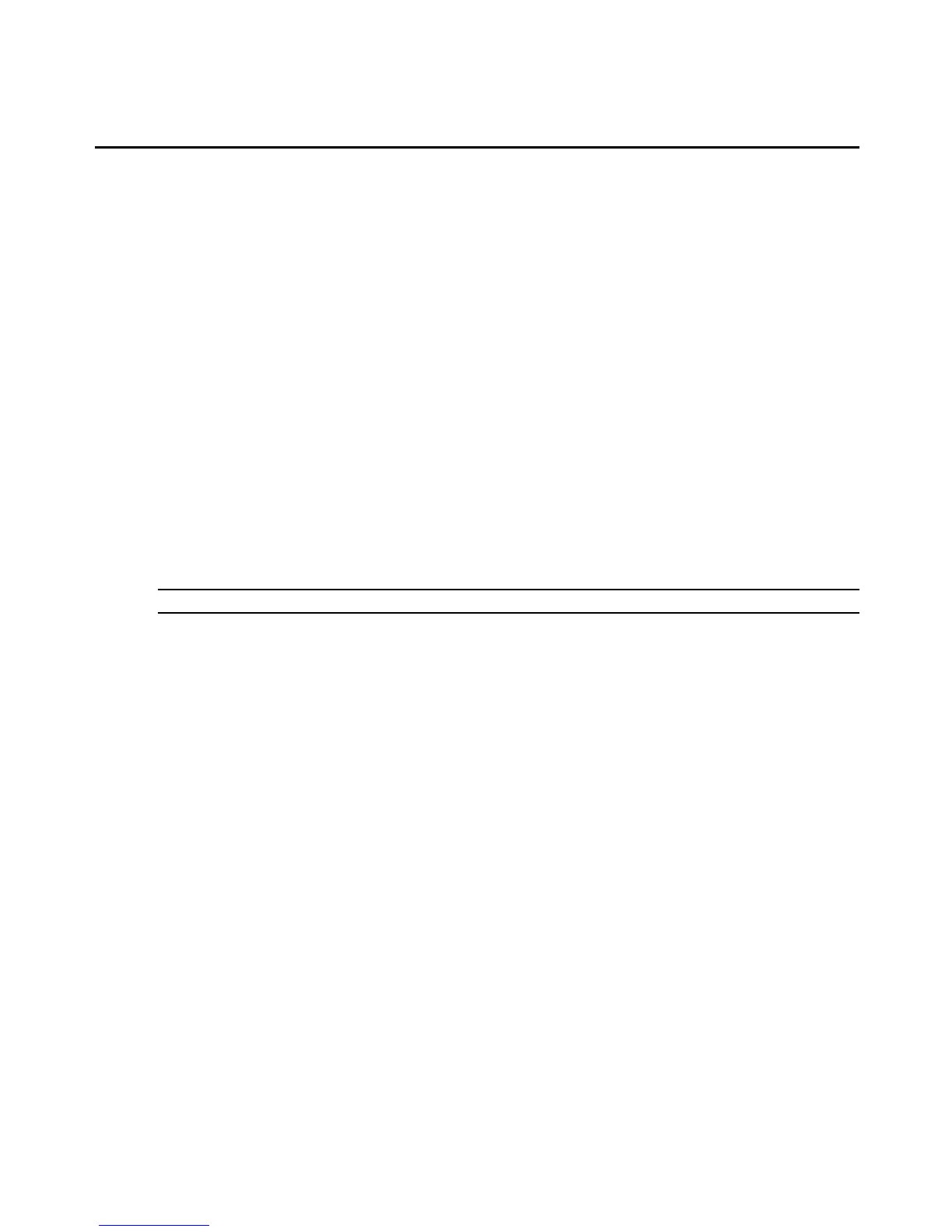Managing CLP sessions
The /admin1/map1/clpsvc1/clpendpt[n] target is for managing sessions. You can set a variety
of properties, such as "output format." Supported commands are set and show.
To change a session’s output format:
Enter the set command followed by the target and outputformat.
/admin1-> set /map1/clpsvc1/clpendpt61 outputformat=clpxml
Upgrading or rolling back the MergePoint SP manager firmware
The /admin1/map1/swid[n] target is for upgrading or rolling back the MergePoing SP manager
firmware. You can load a source file to swid[n] target from an FTP address for upgrading and
set a swid target as the firmware version to roll back to. Supported commands are set and load.
To upgrade MergePoint SP manager firmware:
Enter the load command with the FTP download address of the upgrading file to load the
source file to swid[n]. Then MergePoint SP manager restarts automatically with the upgraded
firmware.
/admin1/map1/swid[n]-> load -source FTPaddress
NOTE: Use <ftp://myserver.com/softwares/firmware.img> as the FTP address format.
To roll back the firmware to a defined version:
Enter the set command with the isnext=true property to set the rolling back firmware version.
For the defined firmware to take effect, you must manually restart the MergePoint SP manager.
/admin1/map1/swid[n]-> set isnext=true
For example, the swid1 is the current firmware. You want to set the rolling back firmware to
swid2.
/admin1/map1/swid1-> show
/admin1/map1/swid1
properties
InstanceID = Avct_MergePoint:swid1
isinstalled = true
IsEntity = true
iscurrent = true
isnext = true
verbs
cd
load
set
162 MergePoint® SP Manager Installer/User Guide
