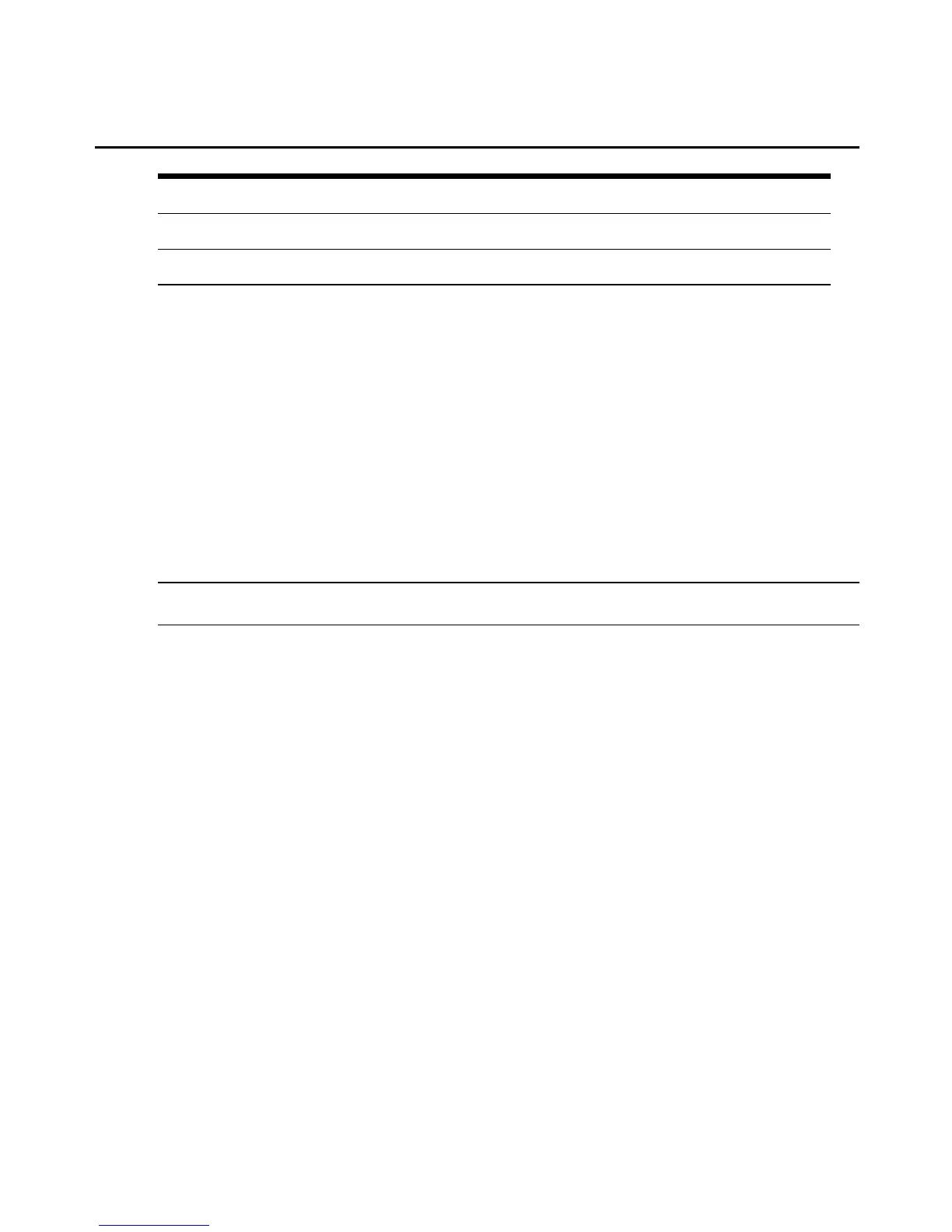Command Name Description
ssh Starts an SSH session on the server.
telnet Starts a Telnet session on the server.
Telnet
You can start or stop the Telnet service at any time.
To start or stop Telnet service:
1. Log into the MergePoint SP manager console as root.
2. Edit the Telnet file using the following command:
root@Mergepoint:~# vi /etc/xinetd.d/telnet
3. Set the value of "disable" to "yes" or “no” to disable or enable the Telnet service.
4. Quit vi and run the following command to apply the setting and restart the Telnet service.
root@Mergepoint:~# /etc/init.d/xinetd restart
NOTE: You can also enable or disable Telnet in the System - Settings window in the web interface. See Configuring
the MergePoint SP Manager System Settings (Admin Users Only) on page 46.
Displaying the MergePoint SP Manager Firmware Version
To display the firmware version:
1. Open an SSHsession. (See Using SSH with the MergePoint SP Manager on page 104).
2. Enter the following command.
root@MergePoint:~# version
3. The current firmware version is returned.
Configuring the Users’ Console Login Menu
Regular users are configured with /usr/bin/rmenush as their default login shell. All users with
rmenush as their login shell see the same menu whenever they log into the console.
The MergePoint SP manager administrator can configure the rmenush menu to display other
options including links to additional submenus or commands by modifying the /etc/menu.ini
file.
108 MergePoint® SP Manager Installer/User Guide
