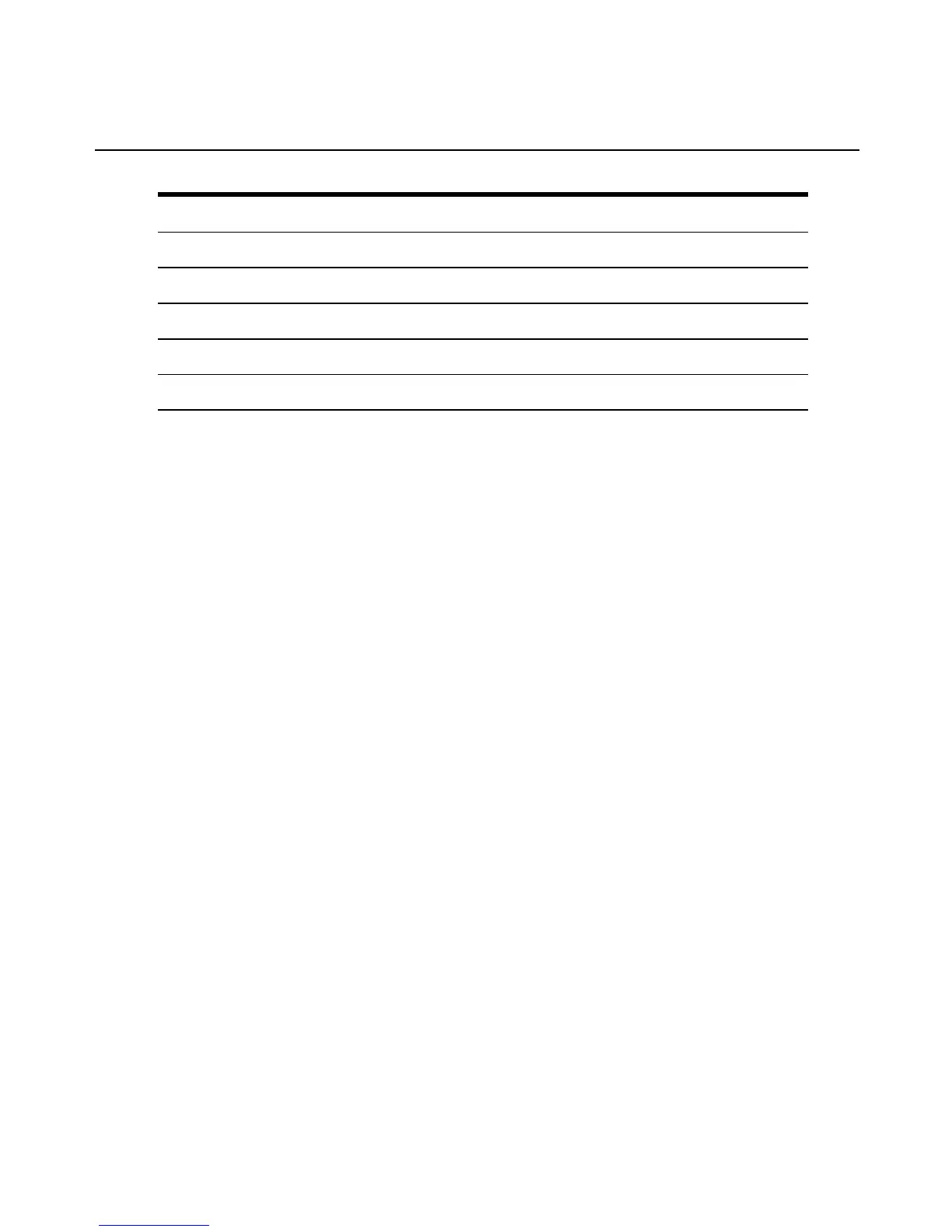Action Where Documented
Control power Managing power or rebooting a managed server on page 165
Access redirected console data (SoL) Showing console redirection to an service processor on page 166
View system event logs (SEL) Viewing system event logs for managed servers on page 167
Check sensors Checking sensors on managed servers on page 165
Check fans Checking fans on managed servers on page 166
Table 8.1: Actions Supported for Each Server Type
For more information, see Server commands on page 163.
In addition, commands can be used to manage certain parameters of the MergePoint SP manager
itself, see MergePoint SP appliance commands on page 157 for more details.
Supported profiles
The MergePoint SP manager supports a variety of profiles, including:
• CLP Service Profile
• SM CLP Admin Domain Profile
• SMASH Collection Profile
• Power State Management Profile
• Base Server Profile
• Computer System Profile
• Profile Registration Profile
• Text Console Redirection Profile
• Sensor Profile
• Record Log Profile
• Fan Profile
• IP Interface Profile
• Ethernet Port Profile
• SSH Service Profile
• Telnet Service Profile
Chapter 8: Using SMASH Command Line Protocol 151
